Automatically assign new file name for SOLIDWORKS files
This VBA macro allows to automatically set the name for the new file based on the custom property value or drawing view referenced model using SOLIDWORKS API.
This macro will only run for the files which were never saved before.
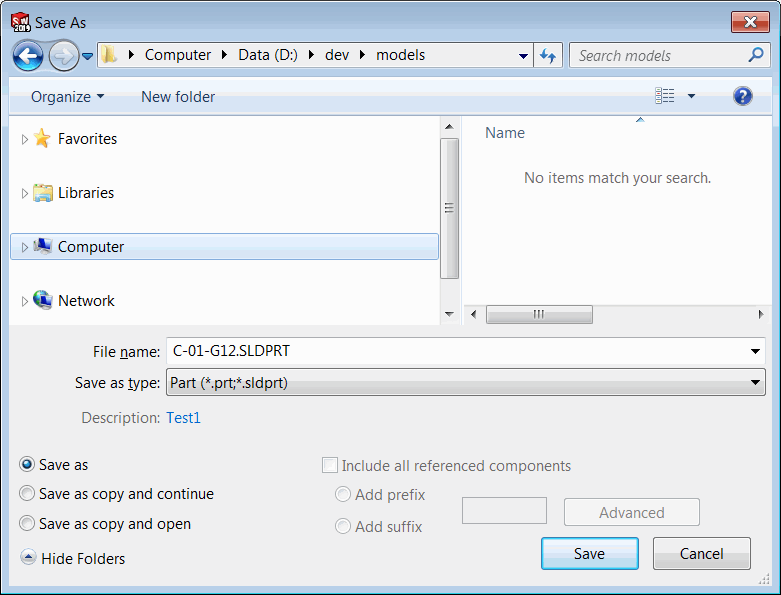 { width=350 }
{ width=350 }
Configuration
Macro can be configured by changing the values of constants at the beginning of the macro
Setting the name source
Source for the name can be set by changing the NAME_SOURCE constant which can take one of the following values
- DefaultDrawingViewFileName - extracts the name from the title of the referenced document of the view in the drawing
- DefaultDrawingViewCustomProperty - extracts the value from the custom property of the default view in the drawing
- CustomProperty - extracts the value from the custom property
If DefaultDrawingViewCustomProperty or CustomProperty option is used it is required to specify the name of the custom property to read value from in the PRP_NAME constant
Const NAME_SOURCE As Integer = NameSource_e.CustomProperty
Const PRP_NAME As String = "PartNo"
Setting the title mode
There are 2 modes for the macro which can be set via AUTO_SAVE constant
- True - file will be automatically saved to the same folder as original model
- False - title will be assigned and pre-filled in the Save As dialog when manually saved
Const AUTO_SAVE As Boolean = True
Public Enum NameSource_e
DefaultDrawingViewFileName
DefaultDrawingViewCustomProperty
CustomProperty
End Enum
Const NAME_SOURCE As Integer = NameSource_e.CustomProperty
Const PRP_NAME As String = "PartNo"
Const AUTO_SAVE As Boolean = True
Dim swApp As SldWorks.SldWorks
Sub main()
Set swApp = Application.SldWorks
Dim swModel As SldWorks.ModelDoc2
Set swModel = swApp.ActiveDoc
If Not swModel Is Nothing Then
If swModel.GetPathName() = "" Then
Dim newFileName As String
newFileName = CreateSaveFileName(swModel, Not AUTO_SAVE, NAME_SOURCE, PRP_NAME)
If newFileName <> "" Then
If AUTO_SAVE Then
Dim errs As Long
Dim warns As Long
If False = swModel.Extension.SaveAs(newFileName, swSaveAsVersion_e.swSaveAsCurrentVersion, swSaveAsOptions_e.swSaveAsOptions_Silent, Nothing, errs, warns) Then
Err.Raise vbError, "", "Failed to save model: " & errs
End If
Else
If False = swModel.SetTitle2(newFileName) Then
Err.Raise vbError, "", "Failed to set model title"
End If
End If
Else
Err.Raise vbError, "", "Failed to generate file name"
End If
End If
Else
Err.Raise vbError, "", "Model is nothing"
End If
End Sub
Function CreateSaveFileName(model As SldWorks.ModelDoc2, nameOnly As Boolean, src As NameSource_e, Optional prpName As String = "")
Dim swCurModel As SldWorks.ModelDoc2
Dim fileName As String
If src = NameSource_e.CustomProperty Then
Dim swConf As SldWorks.Configuration
Set swConf = model.ConfigurationManager.ActiveConfiguration
Dim confName As String
If Not swConf Is Nothing Then
confName = swConf.Name
Else
confName = ""
End If
Set swCurModel = model
fileName = GetCustomPropertyValue(model, prpName, confName)
ElseIf src = NameSource_e.DefaultDrawingViewFileName Or src = NameSource_e.DefaultDrawingViewCustomProperty Then
If model.GetType() = swDocumentTypes_e.swDocDRAWING Then
Dim swView As SldWorks.view
Dim swDraw As SldWorks.DrawingDoc
Set swDraw = model
Set swView = GetDefaultView(swDraw.GetCurrentSheet())
If Not swView Is Nothing Then
Dim swViewModel As SldWorks.ModelDoc2
Set swViewModel = swView.ReferencedDocument
Set swCurModel = swViewModel
If Not swViewModel Is Nothing Then
If src = NameSource_e.DefaultDrawingViewFileName Then
fileName = GetFileName(swViewModel)
ElseIf src = NameSource_e.DefaultDrawingViewCustomProperty Then
fileName = GetCustomPropertyValue(swViewModel, prpName, swView.ReferencedConfiguration)
Else
Err.Raise vbError, "", "Not supported source for drawing"
End If
Else
Err.Raise vbError, "", "Failed to get model from view"
End If
Else
Err.Raise vbError, "", "Failed to find default view"
End If
Else
Err.Raise vbError, "", "Source is only applicable for drawings"
End If
Else
Err.Raise vbError, "", "Not supported source"
End If
If nameOnly Then
CreateSaveFileName = fileName
Else
CreateSaveFileName = GetFilePath(model, swCurModel, fileName)
End If
End Function
Function GetFileName(model As SldWorks.ModelDoc2) As String
Dim path As String
path = model.GetPathName
Dim fileName As String
fileName = Right(path, Len(path) - InStrRev(path, "\"))
fileName = Left(fileName, InStrRev(fileName, ".") - 1)
GetFileName = fileName
End Function
Function GetFilePath(targModel As SldWorks.ModelDoc2, srcModel As SldWorks.ModelDoc2, fileName As String)
Dim ext As String
Select Case targModel.GetType()
Case swDocumentTypes_e.swDocPART
ext = ".sldprt"
Case swDocumentTypes_e.swDocASSEMBLY
ext = ".sldasm"
Case swDocumentTypes_e.swDocDRAWING
ext = ".slddrw"
End Select
Dim dirPath As String
dirPath = srcModel.GetPathName
If dirPath = "" Then
Err.Raise vbError, "", "Model is not saved"
End If
dirPath = Left(dirPath, InStrRev(dirPath, "\"))
GetFilePath = dirPath & fileName & ext
End Function
Function GetCustomPropertyValue(model As SldWorks.ModelDoc2, prpName As String, confName As String)
Dim swCustPrpMgr As SldWorks.CustomPropertyManager
Set swCustPrpMgr = model.Extension.CustomPropertyManager(confName)
Dim val As String
Dim resVal As String
swCustPrpMgr.Get4 prpName, False, val, resVal
If resVal = "" Then
Set swCustPrpMgr = model.Extension.CustomPropertyManager("")
swCustPrpMgr.Get4 prpName, False, val, resVal
End If
GetCustomPropertyValue = resVal
End Function
Function GetDefaultView(swSheet As SldWorks.Sheet) As SldWorks.view
Dim vViews As Variant
vViews = swSheet.GetViews
If Not IsEmpty(vViews) Then
Dim i As Integer
For i = 0 To UBound(vViews)
Dim swView As SldWorks.view
Set swView = vViews(i)
If UCase(swView.Name) = UCase(swSheet.CustomPropertyView) Then
Set GetDefaultView = swView
Exit Function
End If
Next
Set GetDefaultView = vViews(0) 'use first one
End If
End Function