使用SOLIDWORKS API替换组件并保留选择
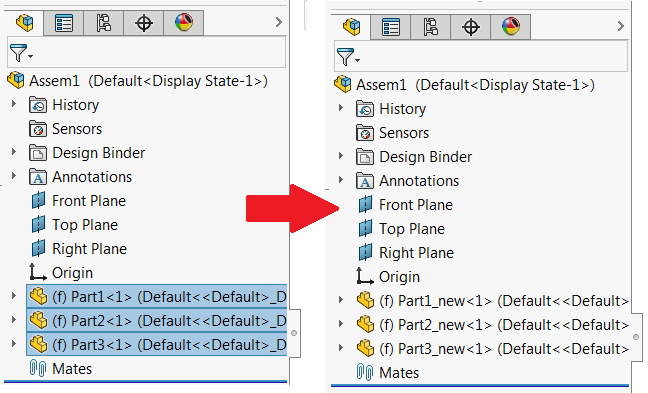 { width=350 }
{ width=350 }
该宏允许使用SOLIDWORKS API将树中选择的组件替换为指定文件夹中的组件(可选地带有附加后缀的名称)。
在管理类似类型的项目时,此功能可能非常有用,其中某些文件被复制、更新和重命名,并且需要在原始装配中进行替换。
该宏使用了SOLIDWORKS API中的仅API选择,它允许保留原始选择的组件,并避免使用临时集合变量来满足SOLIDWORKS API方法IAssemblyDoc::ReplaceComponents2的要求,该方法要求为每个组件选择替换。
- 修改输入参数。通过REPLACEMENT_DIR设置替换零件所在的目录,并可选地使用SUFFIX设置文件名的后缀。
Const REPLACEMENT_DIR As String = "D:\Assembly\Replacement"
Const SUFFIX As String = "_new"
- 选择组件
- 运行宏。所有组件都将被替换
Const REPLACEMENT_DIR As String = "D:\Assembly\Replacement"
Const SUFFIX As String = "_new"
Dim swApp As SldWorks.SldWorks
Sub main()
Set swApp = Application.SldWorks
Dim swModel As SldWorks.ModelDoc2
Set swModel = swApp.ActiveDoc
If Not swModel Is Nothing Then
Dim swAssy As SldWorks.AssemblyDoc
Set swAssy = swModel
Dim swSelMgr As SldWorks.SelectionMgr
Set swSelMgr = swModel.SelectionManager
Dim i As Integer
For i = 1 To swSelMgr.GetSelectedObjectCount2(-1)
If swSelMgr.GetSelectedObjectType3(i, -1) = swSelectType_e.swSelCOMPONENTS Then
Dim swComp As SldWorks.Component2
Set swComp = swSelMgr.GetSelectedObject6(i, -1)
Debug.Print swSelMgr.SuspendSelectionList
swSelMgr.AddSelectionListObject swComp, Nothing
swAssy.ReplaceComponents2 GetReplacementPath(swComp), swComp.ReferencedConfiguration, False, swReplaceComponentsConfiguration_e.swReplaceComponentsConfiguration_MatchName, True
swSelMgr.ResumeSelectionList
End If
Next
Else
MsgBox ("请打开装配文档")
End If
End Sub
Function GetReplacementPath(comp As SldWorks.Component2)
Dim replFilePath As String
Dim compPath As String
compPath = comp.GetPathName()
Dim dir As String
dir = REPLACEMENT_DIR
If Right(dir, 1) <> "\" Then
dir = dir & "\"
End If
Dim fileName As String
fileName = Right(compPath, Len(compPath) - InStrRev(compPath, "\"))
If SUFFIX <> "" Then
Dim ext As String
ext = Right(fileName, Len(".SLDXXX"))
fileName = Left(fileName, Len(fileName) - Len(ext)) & SUFFIX & ext
End If
replFilePath = dir & fileName
GetReplacementPath = replFilePath
End Function