使用 SOLIDWORKS 模型 API 重建球面的宏
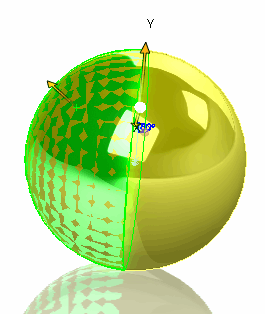
该示例演示了如何使用 SOLIDWORKS API 从选择的球面(可能小于360度)创建球面(360度)。
- 选择任何球面并运行宏
- 重建的球面将作为临时实体创建并显示在图形区域中
- 清除选择以清除预览
球面是使用 IModeler::CreateSphericalSurface2 SOLIDWORKS API 方法创建的,该方法使用 ISurface::CreateTrimmedSheet4 进行修剪。
using SolidWorks.Interop.sldworks;
using SolidWorks.Interop.swconst;
using System.Runtime.InteropServices;
using System;
namespace CodeStackExample
{
public partial class SolidWorksMacro
{
private IBody2 m_PreviewBody;
public void Main()
{
PartDoc part = swApp.ActiveDoc as PartDoc;
if (part != null)
{
IFace2 face = (part as IModelDoc2).ISelectionManager.GetSelectedObject6(1, -1) as IFace2;
if (face != null && face.IGetSurface().IsSphere())
{
double[] sphereParams = face.IGetSurface().SphereParams as double[];
IModeler modeler = swApp.IGetModeler();
ISurface sphereSurf = modeler.CreateSphericalSurface2(
new double[] { sphereParams[0], sphereParams[1], sphereParams[2] },
new double[] { 0, 0, 1 },
new double[] { 1, 0, 0 }, sphereParams[3]) as ISurface;
m_PreviewBody = sphereSurf.CreateTrimmedSheet4(new ICurve[] { null }, true) as IBody2;
m_PreviewBody.Display3(part, ToColorRef(255, 255, 0), (int)swTempBodySelectOptions_e.swTempBodySelectOptionNone);
part.ClearSelectionsNotify += new DPartDocEvents_ClearSelectionsNotifyEventHandler(OnClearSelections);
}
else
{
swApp.SendMsgToUser("请选择球面");
}
}
else
{
swApp.SendMsgToUser("请打开零件文档");
}
}
private int ToColorRef(byte r, byte g, byte b)
{
return (r << 0) | (g << 8) | (b << 16);
}
private int OnClearSelections()
{
m_PreviewBody = null;
GC.Collect();
return 0;
}
public SldWorks swApp;
}
}