Calling Functions of a SOLIDWORKS Add-in Object from a Standalone Application or Macro
This article explains how to call functions of a SOLIDWORKS add-in from a standalone application or macro by retrieving the add-in object using the SOLIDWORKS API.
This is based on the same technique demonstrated in the video tutorial on reusing .NET functions from VBA macros with enabled COM communication:
{% youtube { id: lTEONui2H0s } %}
Enabling API in the Add-in
To enable the API in the add-in, you need to follow a few rules:
- The add-in must implement a COM-visible interface that exposes COM-visible functions.
- All parameters and return values of these functions must also be COM-visible.
- The add-in must generate a type library (TLB) with the definitions of these API functions.
When developing a C# application, you need to create a COM-visible interface and implement it in the add-in.
[ComVisible(true)]
public interface IMyAddInApi
{
void FooApiMethod();
}
[ComVisible(true), Guid("799A191E-A4CF-4622-9E77-EA1A9EF07621")]
public class MyAddIn : ISwAddIn
{
...
public void FooApiMethod()
{
//Implement
}
}
If you have selected the "Register for COM interop" option in Visual Studio, all COM-visible functions, classes, and interfaces will be automatically added to the TLB file.
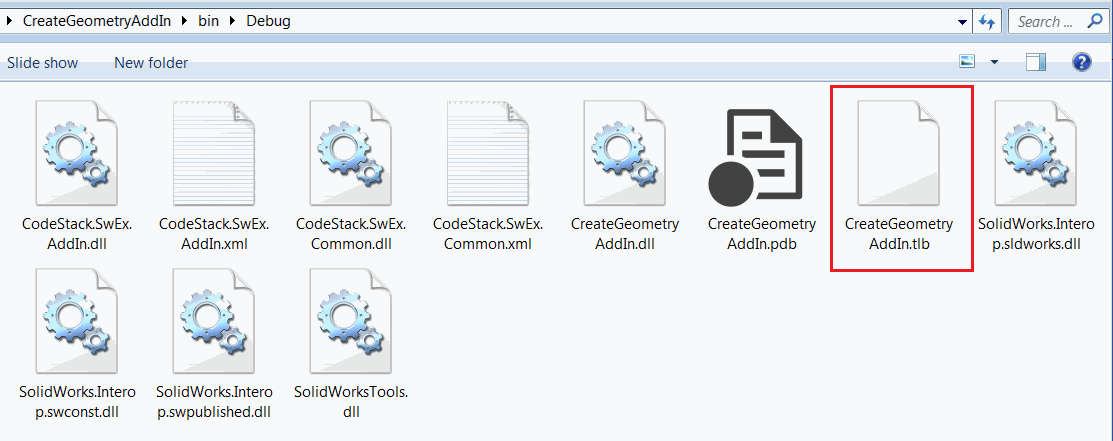 { width=550 }
{ width=550 }
Example Add-in with API
The following add-in example is built using the SwEx.AddIn Framework, but the same technique can be applied to add-ins built using different methods.
The add-in adds a menu command under the "Tools" menu that allows creating a cylinder feature.
{ width=350 }
When called from the menu, the cylinder will have hardcoded parameter values.
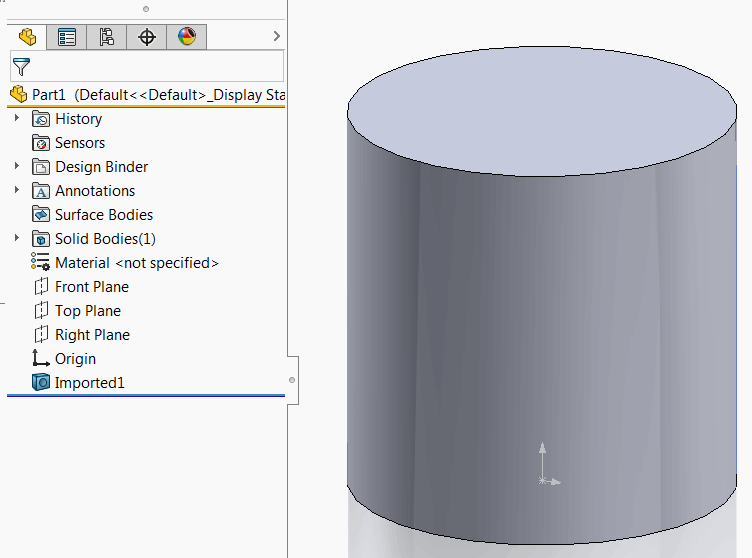 { width=350 }
{ width=350 }
Additionally, the add-in exposes a public API named CreateCylinder that allows creating a cylinder. The API has two parameters:
- Diameter
- Height
and returns a pointer to an IFeature. Since the SOLIDWORKS API is COM-visible, the add-in can use this interface directly in communication.
The CreateCylinder function itself is used by the add-in's Create Cylinder command.
C# Add-in Source Code
using CodeStack.SwEx.AddIn;
using CodeStack.SwEx.AddIn.Attributes;
using CodeStack.SwEx.AddIn.Enums;
using SolidWorks.Interop.sldworks;
using SolidWorks.Interop.swconst;
using System;
using System.Diagnostics;
using System.Runtime.InteropServices;
namespace CodeStack.Examples.CreateGeometryAddIn
{
[SwEx.Common.Attributes.Title("Create Geometry")]
public enum Commans_e
{
[CommandItemInfo(swWorkspaceTypes_e.Part)]
[SwEx.Common.Attributes.Title("Create Cylinder")]
CreateCylinder
}
[ComVisible(true)]
public interface IGeometryAddIn
{
IFeature CreateCylinder(double diam, double height);
}
[AutoRegister("CreateGeometryAddIn", "Sample add-in for creating geometry", true)]
[ComVisible(true), Guid("799A191E-A4CF-4622-9E77-EA1A9EF07621")]
[ProgId("CodeStack.GeometryAddIn")]
public class AddIn : SwAddInEx, IGeometryAddIn
{
public override bool OnConnect()
{
this.AddCommandGroup<Commans_e>(OnButtonClick);
return true;
}
private void OnButtonClick(Commans_e cmd)
{
try
{
switch (cmd)
{
case Commans_e.CreateCylinder:
CreateCylinder(0.1, 0.1);
break;
}
}
catch(Exception ex)
{
Trace.WriteLine(ex.Message);
App.SendMsgToUser2("Failed to create geometry",
(int)swMessageBoxIcon_e.swMbStop, (int)swMessageBoxBtn_e.swMbOk);
}
}
public IFeature CreateCylinder(double diam, double height)
{
var part = App.ActiveDoc as IPartDoc;
if (part == null)
{
throw new NotSupportedException("Only part document are supported");
}
var modeler = App.IGetModeler();
var body = modeler.CreateBodyFromCyl(new double[]
{
0, 0, 0,
0, 1, 0,
diam / 2, height
});
if (body != null)
{
var feat = part.CreateFeatureFromBody3(body, false,
(int)swCreateFeatureBodyOpts_e.swCreateFeatureBodySimplify) as IFeature;
if (feat != null)
{
return feat;
}
else
{
throw new NullReferenceException("Failed to create feature from body");
}
}
else
{
throw new NullReferenceException("Failed to create body. Make sure that the parameters are valid");
}
}
}
}
Accessing the Add-in
To access the add-in and its API, you need to retrieve a pointer to the add-in interface. You can use the SOLIDWORKS API function ISldWorks::GetAddInObject to get the pointer to the add-in using either the program ID (ProgID) or the globally unique identifier (GUID).
The following code snippet retrieves the pointer from the add-in using its GUID. This is assigned by using the Guid attribute on the add-in class:
Set swGeomAddIn = swApp.GetAddInObject("{799A191E-A4CF-4622-9E77-EA1A9EF07621}")
Alternatively, you can retrieve the add-in by its ProgId. If the ProgId is not explicitly specified, it is equal to Namespace.ClassName
Set swGeomAddIn = swApp.GetAddInObject("CodeStack.Examples.CreateGeometryAddIn.AddIn")
It is recommended to explicitly specify the ProgId by using the ProgId attribute. In this case, you can change the class and namespace during refactoring while keeping the ProgId the same.
[ComVisible(true), Guid("799A191E-A4CF-4622-9E77-EA1A9EF07621")]
[ProgId("CodeStack.MyAddIn")]
public class AddIn : ISwAddIn
{
}
Calling the Add-in Functions from a Macro
- Create a new VBA macro.
- Add a reference to the add-in type library in the "Tools->References" menu of the VBA editor.
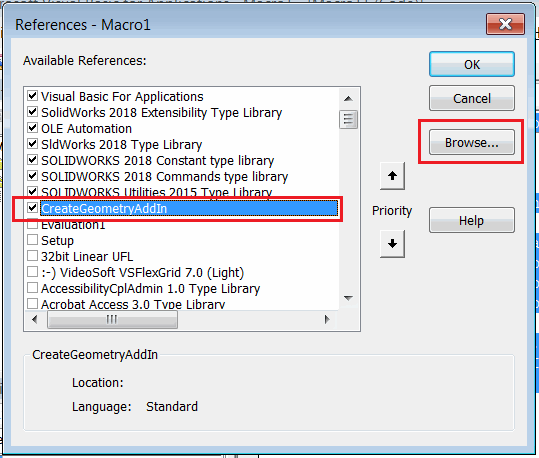 { width=450 }
{ width=450 }
Note that the interface will be visible in the Object Browser:
{ width=350 }
Calling the Add-in Function from a VBA Macro
Dim swApp As SldWorks.SldWorks
Sub main()
Set swApp = Application.SldWorks
Dim swGeomAddIn As CreateGeometryAddIn.IGeometryAddIn
Set swGeomAddIn = swApp.GetAddInObject("CodeStack.GeometryAddIn")
Dim swFeat As SldWorks.Feature
Set swFeat = swGeomAddIn.CreateCylinder(0.2, 0.5)
swFeat.Name = "MyCylinder"
End Sub
This macro will create a cylinder with custom parameters and rename it using the returned feature pointer.
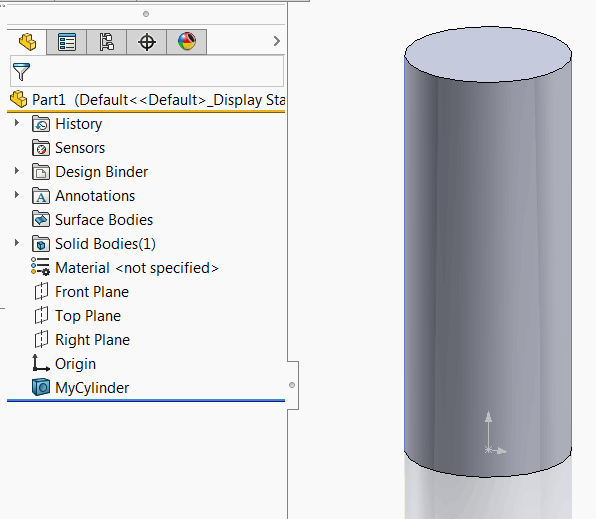 { width=350 }
{ width=350 }
Note that add-in errors are correctly thrown in the macro. For example, an exception will be generated when providing invalid input:
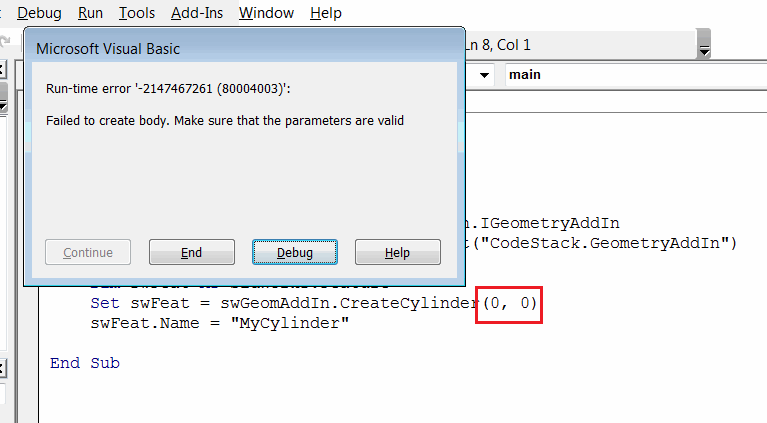 { width=500 }
{ width=500 }
Calling the Add-in from a Standalone Application
Similar to VBA macros, you can automate the add-in from a standalone application. To achieve type safety, you need to add a reference to the add-in DLL. Note that if the add-in is a .NET add-in, you cannot add the .tlb file as a reference, but you need to add the actual add-in DLL.
VB.NET Standalone Application
Imports CodeStack.Examples.CreateGeometryAddIn
Imports SolidWorks.Interop.sldworks
Module Module
Sub Main()
Dim app As ISldWorks = GetObject("", "SldWorks.Application")
Dim geomAddIn As IGeometryAddIn = app.GetAddInObject("CodeStack.GeometryAddIn")
Dim feat As IFeature = geomAddIn.CreateCylinder(0.2, 0.2)
feat.Name = "MyCylinder"
End Sub
End Module
C# Standalone Application
using CodeStack.Examples.CreateGeometryAddIn;
using SolidWorks.Interop.sldworks;
using System;
namespace ConsoleAddIn
{
class Program
{
static void Main(string[] args)
{
var app = Activator.CreateInstance(Type.GetTypeFromProgID("SldWorks.Application")) as ISldWorks;
var geomAddIn = app.GetAddInObject("CodeStack.GeometryAddIn") as IGeometryAddIn;
var feat = geomAddIn.CreateCylinder(0.2, 0.2);
feat.Name = "MyCylinder";
}
}
}
Exceptions can also be handled in the standalone application.
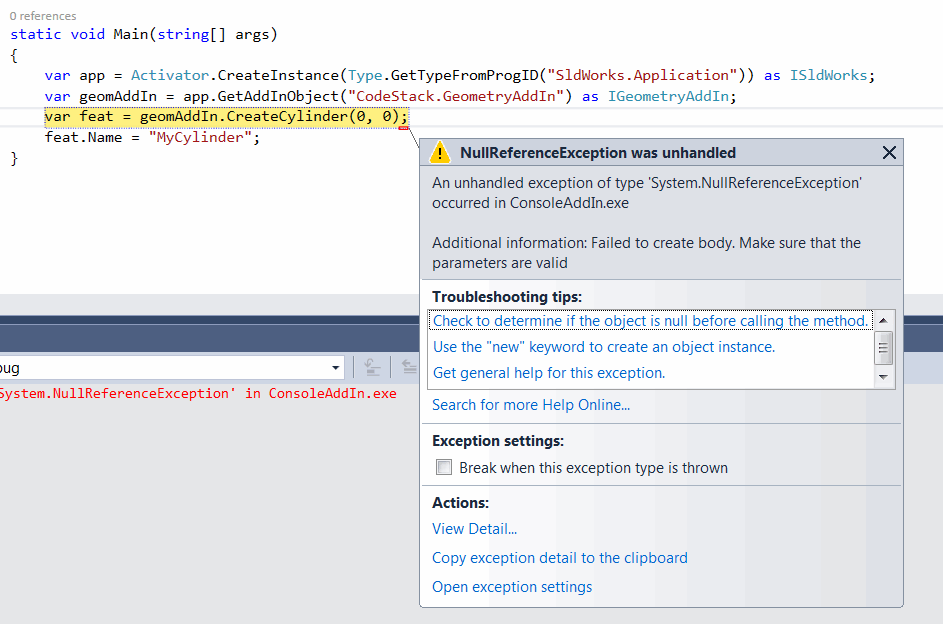 { width=550 }
{ width=550 }
The above methods of connecting to the SOLIDWORKS instance (Activator::CreateInstance or GetObject) may create a new invisible SOLIDWORKS instance in some cases instead of connecting to an existing session. These instances will be created as background applications without loading any add-ins, so the code will fail. To force the connection to the active session of SOLIDWORKS, refer to the article Connecting by Querying the COM Instance from the Running Object Table (ROT).
Notes
While it is possible to avoid declaring COM-visible interfaces and objects and use dynamic to retrieve and invoke add-in functions from a .NET application, this method is not recommended for the following reasons:
- It is not type-safe.
- Performance may be significantly affected as the framework needs to look up and find the appropriate objects in memory.
- Unexpected behavior may occur as it may map to incorrect objects.
Download the source code from GitHub.