使用SOLIDWORKS和Windows API运行力学约束命令
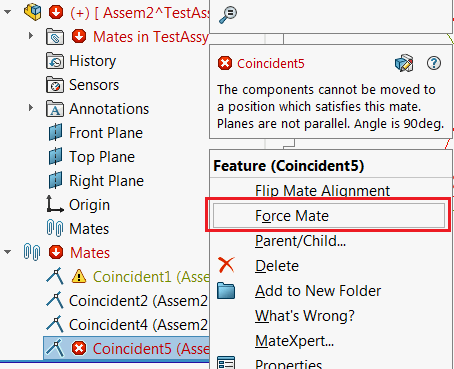 { width=350 }
{ width=350 }
该示例演示了如何运行“力学约束”命令以解决带有重建错误的约束。该宏基于Windows和SOLIDWORKS API的组合。
#If VBA7 Then
Private Declare PtrSafe Function SendMessage Lib "User32" Alias "SendMessageA" (ByVal hWnd As Long, ByVal wMsg As Long, ByVal wParam As Long, lParam As Any) As Long
#Else
Private Declare Function SendMessage Lib "User32" Alias "SendMessageA" (ByVal hWnd As Long, ByVal wMsg As Long, ByVal wParam As Long, lParam As Any) As Long
#End If
Dim swApp As SldWorks.SldWorks
Sub main()
On Error Resume Next
Set swApp = Application.SldWorks
Dim swAssy As SldWorks.AssemblyDoc
Set swAssy = swApp.ActiveDoc
If Not swAssy Is Nothing Then
Dim swMateFeat As SldWorks.Feature
Set swMateFeat = swAssy.SelectionManager.GetSelectedObject6(1, -1)
Dim swMate As SldWorks.Mate2
Set swMate = swMateFeat.GetSpecificFeature2
If Not swMate Is Nothing Then
Dim isWarn As Boolean
If swMateFeat.GetErrorCode2(isWarn) = swFeatureError_e.swFeatureErrorNone Or True = isWarn Then
MsgBox "力学约束命令仅适用于带有重建错误的约束"
Else
ForceMate swMate
End If
Else
MsgBox "请选择约束"
End If
Else
MsgBox "请打开装配体"
End If
End Sub
Sub ForceMate(mate As SldWorks.Mate2)
Dim swMateFeat As SldWorks.Feature
Set swMateFeat = mate
swMateFeat.Select2 False, -1
Const WM_COMMAND As Long = &H111
Const CMD_FORCE_MATE As Long = 13724
Dim swFrame As SldWorks.Frame
Set swFrame = swApp.Frame
SendMessage swFrame.GetHWnd(), WM_COMMAND, CMD_FORCE_MATE, 0
End Sub