Exclude Selected Entities from Cut List
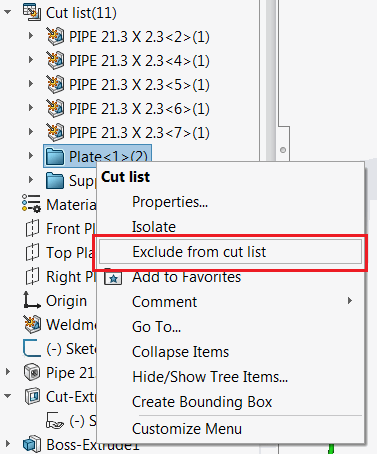 { width=300 }
{ width=300 }
This macro allows you to exclude selected entities from the weldment or sheet metal cut list using the SOLIDWORKS API.
Entities can be selected either in the graphics view or the feature tree, making it easier to work with as you don't need to locate the corresponding cut list feature to exclude the entities.
You can use selection filters to simplify the process of selecting the desired entities from the graphics area.
You can also select faces, edges, or vertices of the entities to be excluded.
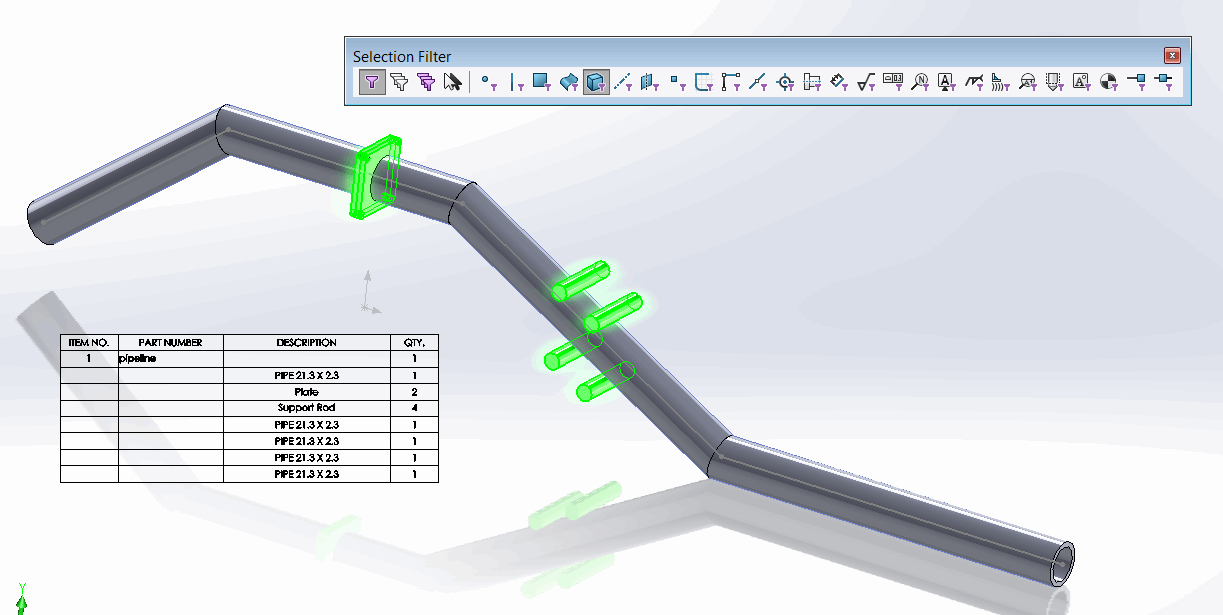 { width=500 }
{ width=500 }
Watch the demo video
Dim swApp As SldWorks.SldWorks
Sub main()
Dim swModel As SldWorks.ModelDoc2
Dim swSelMgr As SldWorks.SelectionMgr
Set swApp = Application.SldWorks
Set swModel = swApp.ActiveDoc
If Not swModel Is Nothing Then
Set swSelMgr = swModel.SelectionManager
Dim swCutListsColl As Collection
Set swCutListsColl = New Collection
Dim i As Integer
Dim hasBodies As Boolean
For i = 1 To swSelMgr.GetSelectedObjectCount2(-1)
On Error Resume Next
Dim swBody As SldWorks.Body2
Set swBody = GetSelectedObjectBody(swSelMgr, i)
If Not swBody Is Nothing Then
Dim swCutListFeat As SldWorks.Feature
Set swCutListFeat = GetCutListFromBody(swModel, swBody)
If Not swCutListFeat Is Nothing Then
If Not Contains(swCutListsColl, swCutListFeat) Then
swCutListsColl.Add swCutListFeat
End If
Else
MsgBox "Cut list item for " & swBody.Name & " not found"
End If
End If
Next
If swCutListsColl.Count() > 0 Then
For i = 1 To swCutListsColl.Count
swCutListsColl(i).ExcludeFromCutList = True
Next
Else
MsgBox "Please select entities to exclude from the cut list"
End If
Else
MsgBox "Please open a model"
End If
End Sub
Function GetSelectedObjectBody(selMgr As SldWorks.SelectionMgr, index As Integer) As SldWorks.Body2
Dim swBody As SldWorks.Body2
Dim selObj As Object
Set selObj = selMgr.GetSelectedObject6(index, -1)
If Not selObj Is Nothing Then
If TypeOf selObj Is SldWorks.Body2 Then
Set swBody = selObj
ElseIf TypeOf selObj Is SldWorks.Face2 Then
Dim swFace As SldWorks.Face2
Set swFace = selObj
Set swBody = swFace.GetBody
ElseIf TypeOf selObj Is SldWorks.Edge Then
Dim swEdge As SldWorks.Edge
Set swEdge = selObj
Set swBody = swEdge.GetBody
ElseIf TypeOf selObj Is SldWorks.Vertex Then
Dim swVertex As SldWorks.Vertex
Set swVertex = selObj
Set swBody = swVertex.GetBody
End If
End If
Set GetSelectedObjectBody = swBody
End Function
Function GetCutListFromBody(model As SldWorks.ModelDoc2, body As SldWorks.Body2) As SldWorks.Feature
Dim swFeat As SldWorks.Feature
Dim swBodyFolder As SldWorks.BodyFolder
Set swFeat = model.FirstFeature
Do While Not swFeat Is Nothing
If swFeat.GetTypeName2 = "CutListFolder" Then
Set swBodyFolder = swFeat.GetSpecificFeature2
Dim vBodies As Variant
vBodies = swBodyFolder.GetBodies
Dim i As Integer
If Not IsEmpty(vBodies) Then
For i = 0 To UBound(vBodies)
Dim swCutListBody As SldWorks.Body2
Set swCutListBody = vBodies(i)
If swApp.IsSame(swCutListBody, body) = swObjectEquality.swObjectSame Then
Set GetCutListFromBody = swFeat
Exit Function
End If
Next
End If
End If
Set swFeat = swFeat.GetNextFeature
Loop
End Function
Function Contains(coll As Collection, item As Object) As Boolean
Dim i As Integer
For i = 1 To coll.Count
If coll.item(i) Is item Then
Contains = True
Exit Function
End If
Next
Contains = False
End Function