通过SOLIDWORKS API递增注释中的数字值的宏特征
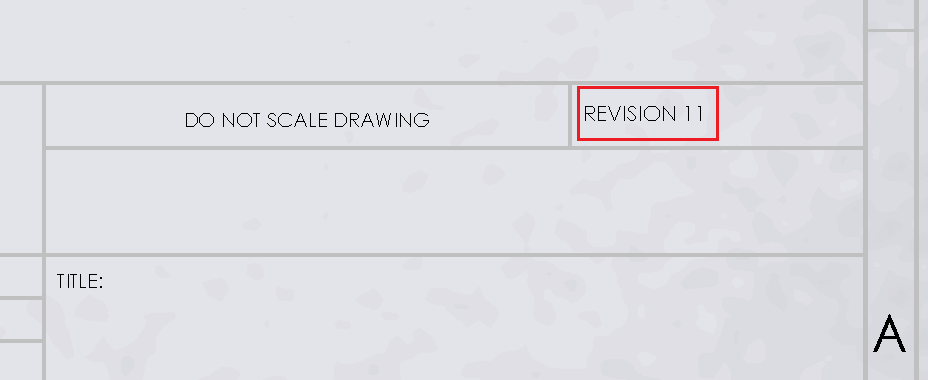 { width=300 }
{ width=300 }
该宏使用SOLIDWORKS API递增注释的数字值。如果需要递增注释的修订版而无需手动选择和更改注释,则此功能非常有用。该宏还可用于批处理软件中。
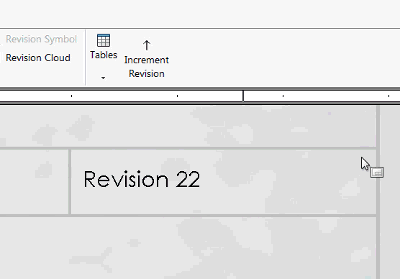
- 数字值通过指定的正则表达式进行匹配。可以修改正则表达式以匹配特定的数字值。注释可以包含自由文本(在这种情况下,只有数字部分将根据指定的正则表达式进行更新)
- 需要在注释中添加文本标签以递增其值。请按照向选定的注释添加标签示例中的说明添加标签到注释中。
- 默认情况下,数字值递增1,但可以通过修改IncrementNoteValue函数的increment参数的值来更改。
Dim swApp As SldWorks.SldWorks
Dim swModel As SldWorks.ModelDoc2
Sub main()
Set swApp = Application.SldWorks
Set swModel = swApp.ActiveDoc
IncrementNoteValue "_CodeStackNote_", "\d+", 1
End Sub
Sub IncrementNoteValue(noteTag As String, pattern As String, increment As Double)
Dim swNote As SldWorks.Note
Set swNote = FindNodeByTag(swModel, noteTag)
If Not swNote Is Nothing Then
Dim newText As String
newText = IncrementNumericMatches(swNote.GetText(), pattern, increment)
swNote.SetText newText
End If
End Sub
Function IncrementNumericMatches(text As String, pattern As String, increment As Double) As String
Dim resultText As String
resultText = text
Dim regEx As Object
Set regEx = CreateObject("VBScript.RegExp")
regEx.Global = True
regEx.IgnoreCase = True
regEx.pattern = pattern
Dim regExMatches As Object
Set regExMatches = regEx.Execute(text)
If regExMatches.Count > 0 Then
Dim i As Integer
Dim offset As Integer
For i = 0 To regExMatches.Count - 1
Dim regExMatch As Object
Set regExMatch = regExMatches(i)
Dim newValue As Double
newValue = CDbl(regExMatch.Value) + increment
resultText = Left(resultText, regExMatch.FirstIndex + offset) & newValue & Right(resultText, Len(resultText) - regExMatch.FirstIndex - regExMatch.Length - offset)
offset = offset + Len(CStr(newValue)) - regExMatch.Length
Next
End If
IncrementNumericMatches = resultText
End Function
Function FindNodeByTag(model As SldWorks.ModelDoc2, tag As String) As SldWorks.Note
If tag <> "" Then
Dim vAnnots As Variant
vAnnots = model.Extension.GetAnnotations
Dim swNote As SldWorks.Note
Dim i As Integer
If Not IsEmpty(vAnnots) Then
For i = 0 To UBound(vAnnots)
Dim swAnn As SldWorks.Annotation
Set swAnn = vAnnots(i)
If swAnn.GetType() = swAnnotationType_e.swNote Then
Set swNote = swAnn.GetSpecificAnnotation
If swNote.TagName = tag Then
Set FindNodeByTag = swNote
Exit Function
End If
End If
Next
End If
If model.GetType() = swDocumentTypes_e.swDocDRAWING Then
Dim swDraw As SldWorks.DrawingDoc
Set swDraw = model
Dim vSheets As Variant
vSheets = swDraw.GetViews()
For i = 0 To UBound(vSheets)
Dim vViews As Variant
vViews = vSheets(i)
Dim j As Integer
For j = 0 To UBound(vViews)
Dim swView As SldWorks.View
Set swView = vViews(j)
Dim vNotes As Variant
vNotes = swView.GetNotes()
Dim k As Integer
For k = 0 To UBound(vNotes)
Set swNote = vNotes(k)
If swNote.TagName = tag Then
Set FindNodeByTag = swNote
Exit Function
End If
Next
Next
Next
End If
End If
End Function