使用SOLIDWORKS API向选定的注释添加标签
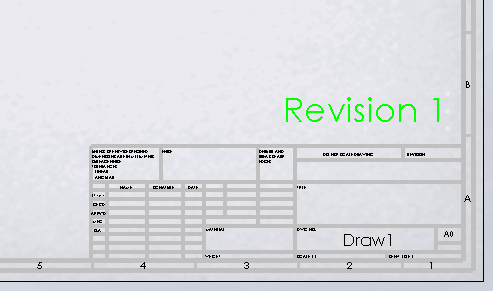 { width=300 }
{ width=300 }
该示例演示了如何使用SOLIDWORKS API向SOLIDWORKS模型(零件、装配或图纸)中的选定注释添加文本标签(属性)。
在宏中,将标签的名称指定为TAG常量。
- 标签允许跟踪模型会话中的特定注释。如果宏需要更新注释(例如更改修订号或链接值),这将非常有用。
- 如果注释更改其文本或格式,标签将被保留。
- 如果注释移动(包括从图纸空间移动到图纸格式),标签将被保留。
- 标签在用户界面中不可见/不可更改(只能通过SOLIDWORKS API访问)。
Const TAG As String = "_CodeStackNote_"
Dim swApp As SldWorks.SldWorks
Sub main()
Set swApp = Application.SldWorks
Dim swModel As SldWorks.ModelDoc2
Set swModel = swApp.ActiveDoc
If Not swModel Is Nothing Then
If Not TagSelectedNote(swModel, TAG) Then
MsgBox "向注释添加标签失败"
End If
Else
MsgBox "请打开模型"
End If
End Sub
Function TagSelectedNote(model As SldWorks.ModelDoc2, TAG As String) As Boolean
On Error Resume Next
Dim swSelMgr As SldWorks.SelectionMgr
Set swSelMgr = model.SelectionManager
Dim swNote As SldWorks.Note
Set swNote = swSelMgr.GetSelectedObject6(1, -1)
If Not swNote Is Nothing Then
swNote.TagName = TAG
TagSelectedNote = True
Exit Function
Else
MsgBox "请选择要添加标签的注释"
End If
TagSelectedNote = False
End Function