使用SOLIDWORKS API制作配置切换动画的宏
{% youtube { id: t35Kjjq509w } %}
该宏演示了如何使用SOLIDWORKS API从配置中创建动画。
当需要创建一个动画来表示模型历史或钣金折叠时,这将非常有用。
- 打开零件或装配体
- 按照应该进行动画的顺序选择配置
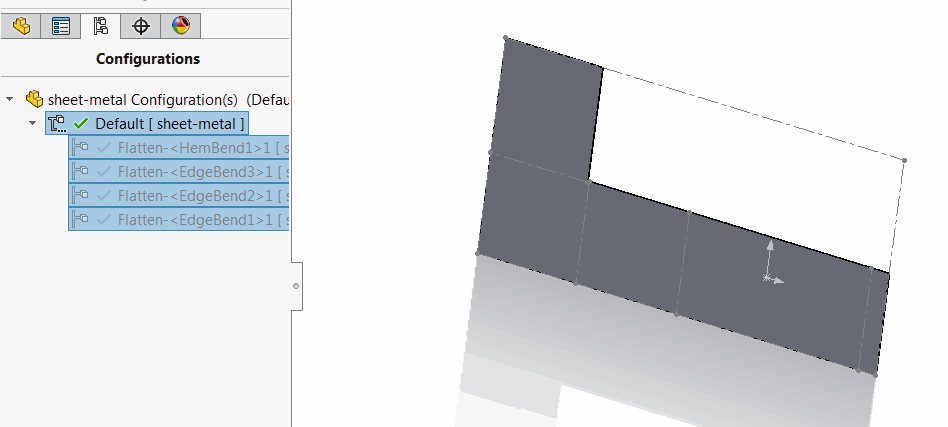 { width=350 }
{ width=350 }
- 运行宏。将创建一个新的装配体,其中的配置设置为动画步骤。
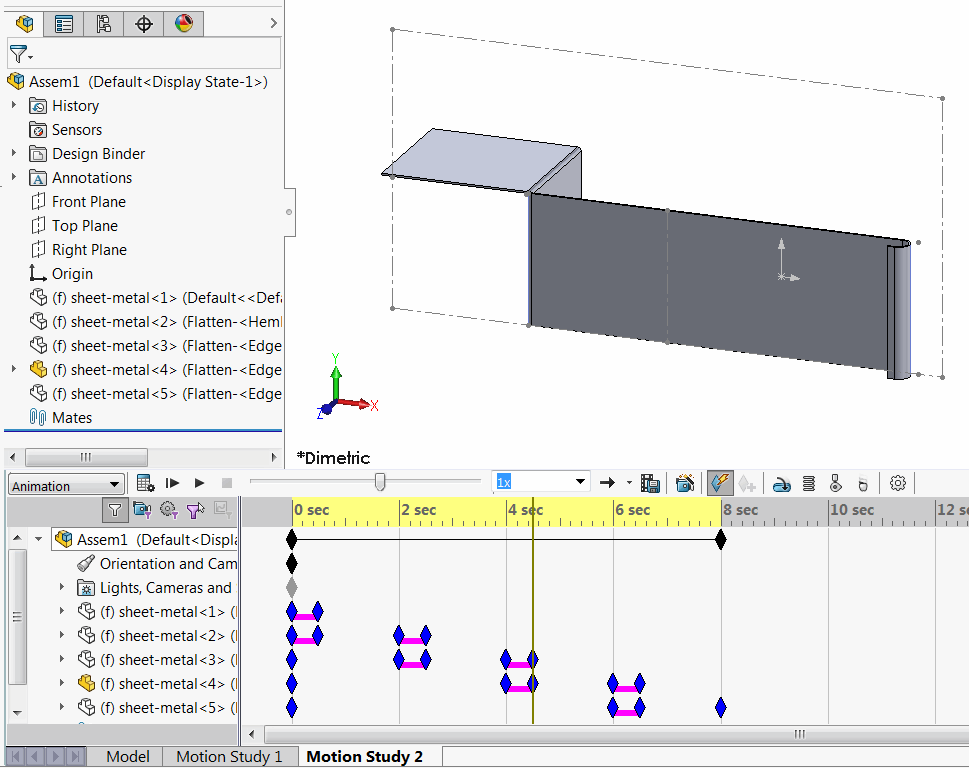 { width=450 }
{ width=450 }
宏参数(弯曲过渡时间和折叠操作之间的暂停时间)可以通过修改宏顶部的常量来更改
Const TRANSITION_TIME As Double = 0.5
Const PAUSE_TIME As Double = 2
参考在新配置中禁止特征以获取一个从特征创建配置的宏。
Const TRANSITION_TIME As Double = 0.5
Const PAUSE_TIME As Double = 2
Dim swApp As SldWorks.SldWorks
Sub main()
Set swApp = Application.SldWorks
Dim swModel As SldWorks.ModelDoc2
Set swModel = swApp.ActiveDoc
If Not swModel Is Nothing Then
If swModel.GetPathName() <> "" Then
Dim vConfs As Variant
vConfs = GetSelectedConfigurations(swModel)
If Not IsEmpty(vConfs) Then
Dim swAssy As SldWorks.AssemblyDoc
Set swAssy = NewAssembly
If Not swAssy Is Nothing Then
Dim vComps As Variant
vComps = CreateComponents(swAssy, swModel, vConfs)
Dim swMotionStudyMgr As Object
Set swMotionStudyMgr = swAssy.Extension.GetMotionStudyManager()
Dim swMotionStudy As Object
Set swMotionStudy = swMotionStudyMgr.CreateMotionStudy()
CreateFrames swMotionStudy, vComps, TRANSITION_TIME, PAUSE_TIME
Else
MsgBox "Failed to create new assembly"
End If
Else
MsgBox "Please select configurations"
End If
Else
MsgBox "Please save document"
End If
Else
MsgBox "Please open part or assembly"
End If
End Sub
Sub CreateFrames(motionStudy As Object, vComps As Variant, transitionTime As Double, pauseTime As Double)
Dim i As Integer
Dim swCompToHide As SldWorks.Component2
Dim swCompToShow As SldWorks.Component2
motionStudy.SetTime 0
Set swCompToShow = vComps(0)
swCompToShow.Visible = True
For i = 1 To UBound(vComps)
Set swCompToHide = vComps(i)
swCompToHide.Visible = False
Next
Dim curTime As Double
curTime = 0
For i = 1 To UBound(vComps)
Set swCompToHide = vComps(i - 1)
Set swCompToShow = vComps(i)
motionStudy.SetTime curTime + transitionTime
swCompToHide.Visible = False
motionStudy.SetTime curTime + transitionTime
swCompToShow.Visible = True
curTime = i * showTime + i * pauseTime
motionStudy.SetTime curTime
swCompToShow.Visible = False
swCompToShow.Visible = True
If i <> UBound(vComps) Then
Dim swCompToLock As SldWorks.Component2
Set swCompToLock = vComps(i + 1)
swCompToLock.Visible = True
swCompToLock.Visible = False
End If
Next
End Sub
Function CreateComponents(assy As SldWorks.AssemblyDoc, model As SldWorks.ModelDoc2, confs As Variant) As Variant
Dim i As Integer
Dim swComps() As SldWorks.Component2
ReDim swComps(UBound(confs))
Dim dMatrix(15) As Double
dMatrix(0) = 1: dMatrix(1) = 0: dMatrix(2) = 0: dMatrix(3) = 0
dMatrix(4) = 1: dMatrix(5) = 0: dMatrix(6) = 0: dMatrix(7) = 0
dMatrix(8) = 1: dMatrix(9) = 0: dMatrix(10) = 0: dMatrix(11) = 0
dMatrix(12) = 1: dMatrix(13) = 0: dMatrix(14) = 0: dMatrix(15) = 0
Dim swMathUtils As SldWorks.MathUtility
Set swMathUtils = swApp.GetMathUtility
Dim swTransform As SldWorks.MathTransform
Set swTransform = swMathUtils.CreateTransform(dMatrix)
For i = 0 To UBound(confs)
Dim swComp As SldWorks.Component2
Set swComp = assy.AddComponent5(model.GetPathName(), swAddComponentConfigOptions_e.swAddComponentConfigOptions_CurrentSelectedConfig, "", True, confs(i), 0, 0, 0)
swComp.Select4 False, Nothing, False
assy.UnfixComponent
swComp.Transform2 = swTransform
swComp.ReferencedConfiguration = confs(i)
swComp.Select4 False, Nothing, False
assy.FixComponent
Set swComps(i) = swComp
Next
CreateComponents = swComps
End Function
Function NewAssembly() As SldWorks.AssemblyDoc
Dim swAssy As SldWorks.AssemblyDoc
Dim assyTemplate As String
assyTemplate = swApp.GetUserPreferenceStringValue(swUserPreferenceStringValue_e.swDefaultTemplateAssembly)
If assyTemplate <> "" Then
Set swAssy = swApp.NewDocument(assyTemplate, 0, 0, 0)
Else
Err.Raise vbObjectError, , "Assembly default template is not specified"
End If
Set NewAssembly = swAssy
End Function
Function GetSelectedConfigurations(model As SldWorks.ModelDoc2) As Variant
Dim confNames() As String
Dim isInit As Boolean
Dim swSelMgr As SldWorks.SelectionMgr
Set swSelMgr = model.SelectionManager
Dim i As Integer
For i = 1 To swSelMgr.GetSelectedObjectCount2(-1)
Dim swConf As SldWorks.Configuration
On Error Resume Next
Set swConf = swSelMgr.GetSelectedObject6(i, -1)
If Not swConf Is Nothing Then
If True = isInit Then
ReDim Preserve confNames(UBound(confNames) + 1)
Else
isInit = True
ReDim confNames(0)
End If
confNames(UBound(confNames)) = swConf.Name
End If
Next
GetSelectedConfigurations = confNames
End Function