index
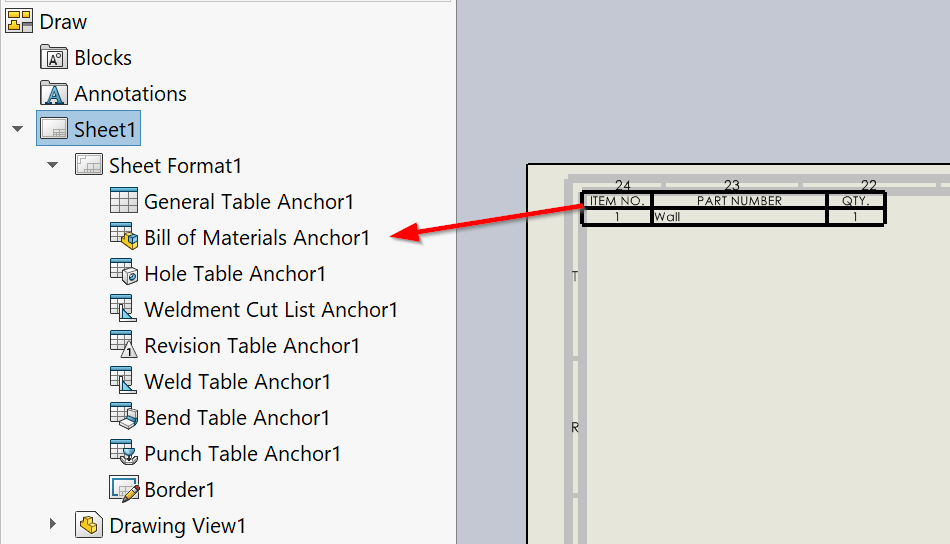 { width=600 }
{ width=600 }
此VBA宏将Bill Of Materials(BOM)表格插入到活动SOLIDWORKS图纸的所有或活动工作表中。工作表的第一个视图用作源视图。
BOM表格附加到BOM锚点。
修改宏中的常量以配置BOM表格选项。
Const ANCHOR_TYPE As Integer = swBOMConfigurationAnchorType_e.swBOMConfigurationAnchor_TopLeft '锚点类型:swBOMConfigurationAnchor_BottomLeft、swBOMConfigurationAnchor_BottomRight、swBOMConfigurationAnchor_TopLeft、swBOMConfigurationAnchor_TopRight
Const BOM_TYPE As Integer = swBomType_e.swBomType_PartsOnly 'BOM类型:swBomType_Indented、swBomType_PartsOnly、swBomType_TopLevelOnly
Const TABLE_TEMPLATE As String = "" 'BOM模板的完整路径*.sldbomtbt,或者为空字符串以使用默认模板
Const INDENTED_NUMBERING_TYPE As Integer = swNumberingType_e.swNumberingType_Flat '编号类型(如果BOM_TYPE为swBomType_Indented):swIndentedBOMNotSet、swNumberingType_Detailed、swNumberingType_Flat、swNumberingType_None
Const DETAILED_CUT_LIST As Boolean = False '详细切割清单(如果BOM_TYPE为swBomType_Indented)
Const FOLLOW_ASSEMBLY_ORDER As Boolean = True 'true以启用“按装配顺序”选项
Const ALL_SHEETS As Boolean = True 'True表示处理所有工作表,False表示仅处理活动工作表
Const ANCHOR_TYPE As Integer = swBOMConfigurationAnchorType_e.swBOMConfigurationAnchor_TopLeft
Const BOM_TYPE As Integer = swBomType_e.swBomType_PartsOnly
Const TABLE_TEMPLATE As String = ""
Const INDENTED_NUMBERING_TYPE As Integer = swNumberingType_e.swNumberingType_Flat
Const DETAILED_CUT_LIST As Boolean = False
Const FOLLOW_ASSEMBLY_ORDER As Boolean = True
Const ALL_SHEETS As Boolean = True
Dim swApp As SldWorks.SldWorks
Sub main()
Set swApp = Application.SldWorks
Dim swDraw As SldWorks.DrawingDoc
Set swDraw = swApp.ActiveDoc
If ALL_SHEETS Then
Dim vSheetNames As Variant
vSheetNames = swDraw.GetSheetNames
Dim activeSheetName As String
activeSheetName = swDraw.GetCurrentSheet().GetName
Dim i As Integer
For i = 0 To UBound(vSheetNames)
Dim swSheet As SldWorks.sheet
Set swSheet = swDraw.sheet(CStr(vSheetNames(i)))
InsertBomTable swDraw, swSheet
Next
swDraw.ActivateSheet activeSheetName
Else
InsertBomTable swDraw, swDraw.GetCurrentSheet
End If
End Sub
Sub InsertBomTable(draw As SldWorks.DrawingDoc, sheet As SldWorks.sheet)
If False = draw.ActivateSheet(sheet.GetName()) Then
Err.Raise vbError, "", "激活工作表" & sheet.GetName & "失败"
End If
Dim vViews As Variant
vViews = sheet.GetViews
Dim swView As SldWorks.View
Set swView = vViews(0)
Dim swBomTableAnn As SldWorks.BomTableAnnotation
Set swBomTableAnn = swView.InsertBomTable4(True, 0, 0, ANCHOR_TYPE, BOM_TYPE, "", TABLE_TEMPLATE, False, INDENTED_NUMBERING_TYPE, DETAILED_CUT_LIST)
If Not swBomTableAnn Is Nothing Then
swBomTableAnn.BomFeature.FollowAssemblyOrder2 = FOLLOW_ASSEMBLY_ORDER
Else
Err.Raise vbError, "", "在" & swView.Name & "中插入BOM表格失败"
End If
End Sub