index
这个VBA宏通过指定的值模式在指定的单元格中查找表格。
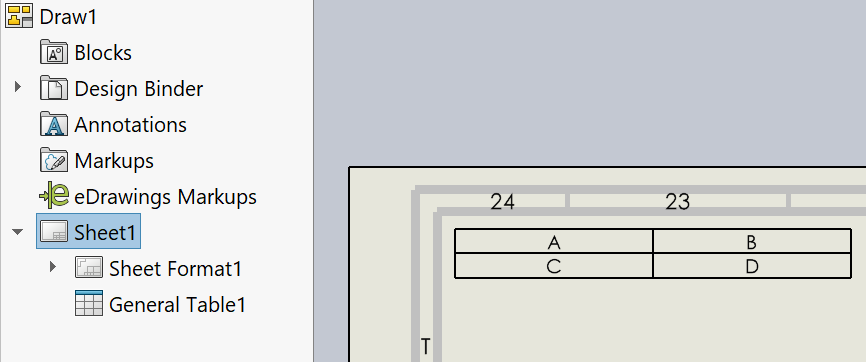 { width=500 }
{ width=500 }
表格的数据被读入字符串变量tableData中,并输出到VBA即时窗口中。
单元格之间使用DELIMETER常量的值进行分隔。
可以使用匹配模式来匹配单元格的值(例如,*ABC*将匹配包含ABC的文本)
文本比较不区分大小写。
要调用FindTableByContent函数,请提供搜索模式的值和目标单元格的位置。
Set swTableAnnotation = FindTableByContent(swDraw, "*ABC*", 0, 0)
Option Compare Text
Const DELIMETER As String = ","
Dim swApp As SldWorks.SldWorks
Sub main()
Set swApp = Application.SldWorks
Dim swDraw As SldWorks.DrawingDoc
Set swDraw = swApp.ActiveDoc
If Not swDraw Is Nothing Then
Dim tableData As String
Dim swTableAnnotation As SldWorks.TableAnnotation
Set swTableAnnotation = FindTableByContent(swDraw, "a", 0, 0)
Dim i As Integer
Dim j As Integer
For i = 0 To swTableAnnotation.RowCount - 1
If i > 0 Then
tableData = tableData & vbLf
End If
For j = 0 To swTableAnnotation.ColumnCount - 1
If j > 0 Then
tableData = tableData & DELIMETER
End If
tableData = tableData & swTableAnnotation.Text(i, j)
Next
Next
Debug.Print tableData
Else
Err.Raise "打开图纸"
End If
End Sub
Function FindTableByContent(draw As SldWorks.DrawingDoc, searchCellVal As String, cellRow As Integer, cellColumn As Integer) As SldWorks.TableAnnotation
Dim vSheets As Variant
vSheets = draw.GetViews()
Dim i As Integer
For i = 0 To UBound(vSheets)
Dim vViews As Variant
vViews = vSheets(i)
Dim swSheetView As SldWorks.View
Set swSheetView = vViews(0)
Dim vTableAnns As Variant
vTableAnns = swSheetView.GetTableAnnotations
If Not IsEmpty(vTableAnns) Then
Dim j As Integer
For j = 0 To UBound(vTableAnns)
Dim swTableAnn As SldWorks.TableAnnotation
Set swTableAnn = vTableAnns(j)
Dim cellVal As String
cellVal = swTableAnn.Text(cellRow, cellColumn)
If cellVal Like searchCellVal Then
Set FindTableByContent = swTableAnn
Exit Function
End If
Next
End If
Next
Err.Raise vbError, "", "未能找到表格注释"
End Function