使用SOLIDWORKS API设置BOM数量(单位)属性
本示例演示了如何使用SOLIDWORKS API修改属性对话框中的BOM数量字段。
{ width=640 height=170 }
此选项允许覆盖BOM表中组件的数量值。
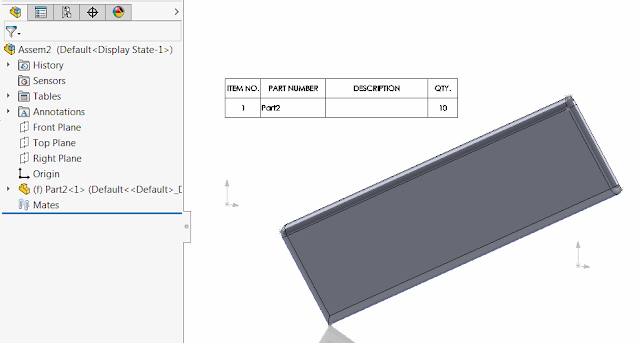 { width=640 }
{ width=640 }
要更改此属性,需要通过SOLIDWORKS API接口ICustomPropertyManager设置隐藏的UNIT_OF_MEASURE自定义属性。
Dim swApp As SldWorks.SldWorks
Dim swModel As SldWorks.ModelDoc2
Const BOM_QTY_PRP_NAME As String = "UNIT_OF_MEASURE"
Const QTY_PRP_NAME As String = "Qty"
Sub main()
Set swApp = Application.SldWorks
Set swModel = swApp.ActiveDoc
If Not swModel Is Nothing Then
Dim swCustPrpMgr As SldWorks.CustomPropertyManager
Set swCustPrpMgr = swModel.Extension.CustomPropertyManager("")
Dim bomQtyPrp As String
swCustPrpMgr.Get3 BOM_QTY_PRP_NAME, False, "", bomQtyPrp
Debug.Print bomQtyPrp
swCustPrpMgr.Add2 BOM_QTY_PRP_NAME, swCustomInfoType_e.swCustomInfoText, QTY_PRP_NAME
swCustPrpMgr.Set2 BOM_QTY_PRP_NAME, QTY_PRP_NAME
Else
MsgBox "请打开模型"
End If
End Sub