使用SOLIDWORKS API选择命名实体(面、边或顶点)
本示例演示了如何使用SOLIDWORKS API在不同的文档类型中选择命名实体(面、边或顶点)。
只能在零件文档中通过选择相应的面或边来定义命名实体:
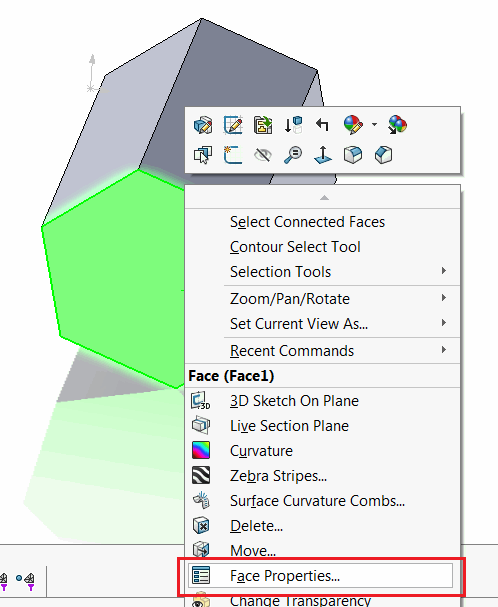 { width=250 }
{ width=250 }
可以在显示的对话框中设置名称,每个零件的名称是唯一的。
{ width=250 }
可以通过SOLIDWORKS API方法IPartDoc::GetEntityByName获取实体的指针。
此示例增强了功能,还允许在绘图(从所选绘图视图)或装配体(从所选零件的组件)中按名称选择实体。
修改ENT_NAME常量的值以定义不同的名称,并根据需要更改entType参数的值,以选择边或顶点。
Const ENT_NAME As String = "MyEdge1"
SelectNamedEntity swParentObject, ENT_NAME, NamedEntityType_e.Edge
Enum NamedEntityType_e
Face
Edge
Vertex
End Enum
Const ENT_NAME As String = "Face1"
Dim swApp As SldWorks.SldWorks
Sub main()
Set swApp = Application.SldWorks
Dim swModel As SldWorks.ModelDoc2
Set swModel = swApp.ActiveDoc
If Not swModel Is Nothing Then
Dim swParentObject As Object
If swModel.GetType() = swDocumentTypes_e.swDocPART Then
Set swParentObject = swModel
Else
Set swParentObject = swModel.SelectionManager.GetSelectedObject6(1, -1)
End If
SelectNamedEntity swParentObject, ENT_NAME, NamedEntityType_e.Face
Else
MsgBox "请打开模型"
End If
End Sub
Sub SelectNamedEntity(parent As Object, name As String, entType As NamedEntityType_e)
Dim swEnt As SldWorks.Entity
Set swEnt = GetNamedEntity(parent, name, entType)
If TypeOf parent Is SldWorks.View Then
Dim swView As SldWorks.View
Set swView = parent
swView.SelectEntity swEnt, False
Else
swEnt.Select4 False, Nothing
End If
End Sub
Function GetNamedEntity(parent As Object, name As String, entType As NamedEntityType_e) As SldWorks.Entity
Dim swEnt As SldWorks.Entity
If parent Is Nothing Then
Err.Raise vbError, "", "未指定实体父级(打开零件或选择装配体或绘图中的视图或组件)"
ElseIf TypeOf parent Is SldWorks.PartDoc Then
Set swEnt = GetNamedEntityFromPartDoc(parent, name, entType)
ElseIf TypeOf parent Is SldWorks.Component2 Then
Dim swComp As SldWorks.Component2
Set swComp = parent
Set swEnt = GetNamedEntityFromPartDoc(swComp.GetModelDoc2(), name, entType)
Set swEnt = swComp.GetCorresponding(swEnt)
ElseIf TypeOf parent Is SldWorks.View Then
Dim swView As SldWorks.View
Set swView = parent
Set swEnt = GetNamedEntityFromPartDoc(swView.ReferencedDocument, name, entType)
Else
Err.Raise vbError, "", "无效的父级选择:仅支持绘图视图或组件"
End If
If swEnt Is Nothing Then
Err.Raise vbError, "", "未找到该名称的实体"
End If
Set GetNamedEntity = swEnt
End Function
Function GetNamedEntityFromPartDoc(model As SldWorks.ModelDoc2, name As String, entType As NamedEntityType_e) As SldWorks.Entity
Dim selType As swSelectType_e
Select Case entType
Case NamedEntityType_e.Face
selType = swSelFACES
Case NamedEntityType_e.Edge
selType = swSelEDGES
Case NamedEntityType_e.Vertex
selType = swSelVERTICES
End Select
Dim swEnt As SldWorks.Entity
If model Is Nothing Then
Err.Raise vbError, "", "模型文档指针为空"
End If
If model.GetType() = swDocumentTypes_e.swDocPART Then
Dim swPart As SldWorks.PartDoc
Set swPart = model
Set swEnt = swPart.GetEntityByName(name, selType)
Else
Err.Raise vbError, "", "文档不是零件文档"
End If
If swEnt Is Nothing Then
Err.Raise vbError, "", "未找到该名称的实体"
End If
Set GetNamedEntityFromPartDoc = swEnt
End Function