使用SOLIDWORKS宏特征API将切割清单自定义属性链接到文件
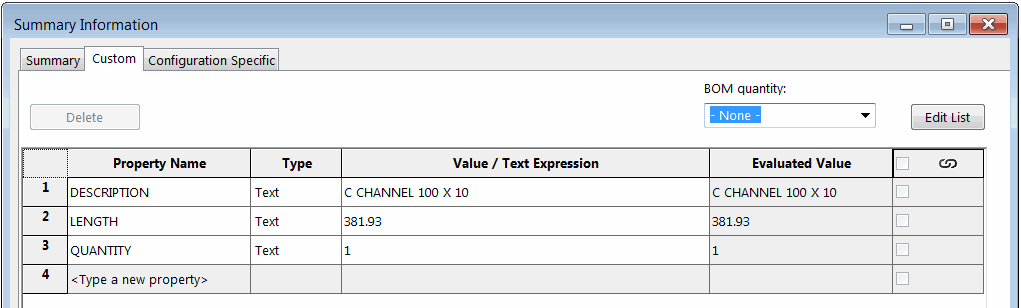 { width=450 }
{ width=450 }
这个VBA宏使用SOLIDWORKS API将宏特征插入到零件文件中,允许将指定的切割清单自定义属性动态链接到文件的通用自定义属性。
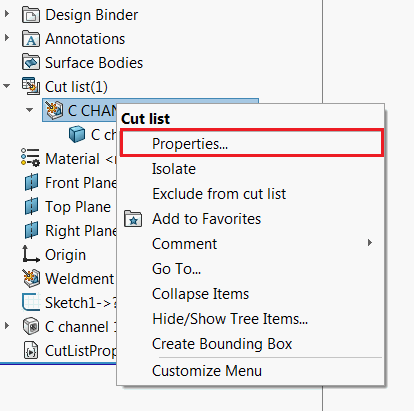 { width=250 }
{ width=250 }
当父级焊接特征(例如结构成员特征)更改时,宏特征会自动重建。再生方法处理后更新通知,允许读取切割清单自定义属性的最新值。
直接从swmRebuild函数中读取自定义属性将不会返回最新值,因为在再生时,尚未评估所有属性。
宏特征插入到特征树中,可以被抑制或删除。
与直接使用表达式链接属性(例如"LENGTH@@@Al I BEAM STD 4x3.28<1>@Part1.SLDPRT")相比,这种方法有几个优点:
- 链接不依赖于名称,即使切割清单重命名(例如当结构成员剖面发生变化时),属性仍然保持链接
- 宏将适用于旧版的钣金零件结构。对于在旧版本的SOLIDWORKS中构建的钣金零件,使用表达式链接将无法工作
{ width=250 }
指南
- 创建新的宏并复制下面的代码
Const BASE_NAME As String = "CutListPropertiesLink"
Dim swPostGenList As PostRegenerateListener
Sub main()
Dim swApp As SldWorks.SldWorks
Set swApp = Application.SldWorks
Dim swModel As SldWorks.ModelDoc2
Set swModel = swApp.ActiveDoc
If Not swModel Is Nothing Then
If swModel.GetType() = swDocumentTypes_e.swDocPART Then
Dim swWeldFeat As SldWorks.Feature
Set swWeldFeat = TryGetSelectedFeatureAtIndex(swModel.SelectionManager, 1)
Dim swCutListFeat As SldWorks.Feature
If Not swWeldFeat Is Nothing Then
Set swCutListFeat = GetCutListFromWeldmentFeature(swModel, swWeldFeat)
End If
If Not swCutListFeat Is Nothing Then
Dim curMacroPath As String
curMacroPath = swApp.GetCurrentMacroPathName
Dim vMethods(8) As String
Dim moduleName As String
GetMacroEntryPoint swApp, curMacroPath, moduleName, ""
vMethods(0) = curMacroPath: vMethods(1) = moduleName: vMethods(2) = "swmRebuild"
vMethods(3) = curMacroPath: vMethods(4) = moduleName: vMethods(5) = "swmEditDefinition"
vMethods(6) = curMacroPath: vMethods(7) = moduleName: vMethods(8) = "swmSecurity"
Dim swFeat As SldWorks.Feature
Set swFeat = swModel.FeatureManager.InsertMacroFeature3(BASE_NAME, "", vMethods, _
Empty, Empty, Empty, Empty, Empty, Empty, _
Empty, swMacroFeatureOptions_e.swMacroFeatureEmbedMacroFile)
If swFeat Is Nothing Then
MsgBox "Failed to create cut-list proeprties linker"
End If
Else
MsgBox "Select weldment feature (e.g. Structural Member)"
End If
Else
MsgBox "Only part documents are supported"
End If
Else
MsgBox "Please open model"
End If
End Sub
Function TryGetSelectedFeatureAtIndex(selMgr As SldWorks.SelectionMgr, index As Integer) As SldWorks.Feature
On Error Resume Next
Set TryGetSelectedFeatureAtIndex = selMgr.GetSelectedObject6(index, -1)
End Function
Sub GetMacroEntryPoint(app As SldWorks.SldWorks, macroPath As String, ByRef moduleName As String, ByRef procName As String)
Dim vMethods As Variant
vMethods = app.GetMacroMethods(macroPath, swMacroMethods_e.swMethodsWithoutArguments)
Dim i As Integer
If Not IsEmpty(vMethods) Then
For i = 0 To UBound(vMethods)
Dim vData As Variant
vData = Split(vMethods(i), ".")
If i = 0 Or LCase(vData(1)) = "main" Then
moduleName = vData(0)
procName = vData(1)
End If
Next
End If
End Sub
Function swmRebuild(varApp As Variant, varDoc As Variant, varFeat As Variant) As Variant
Dim swApp As SldWorks.SldWorks
Dim swModel As SldWorks.ModelDoc2
Dim swFeat As SldWorks.Feature
Set swApp = varApp
Set swModel = varDoc
Set swFeat = varFeat
Dim swMacroFeat As SldWorks.MacroFeatureData
Set swMacroFeat = swFeat.GetDefinition()
Dim vObjects As Variant
swMacroFeat.GetSelections3 vObjects, Empty, Empty, Empty, Empty
Dim swWeldFeat As SldWorks.Feature
Set swWeldFeat = vObjects(0)
If swWeldFeat Is Nothing Then
swmRebuild = "Linked weldment feature is missing"
Exit Function
End If
Dim swCutListFeat As SldWorks.Feature
Set swCutListFeat = GetCutListFromWeldmentFeature(swModel, swWeldFeat)
If Not swCutListFeat Is Nothing Then
If swPostGenList Is Nothing Then
Set swPostGenList = New PostRegenerateListener
End If
swPostGenList.Init swApp, swModel, swCutListFeat
Else
swmRebuild = "Cannot get cut-list from the linked feature"
End If
End Function
Function swmEditDefinition(varApp As Variant, varDoc As Variant, varFeat As Variant) As Variant
swmEditDefinition = True
End Function
Function swmSecurity(varApp As Variant, varDoc As Variant, varFeat As Variant) As Variant
swmSecurity = SwConst.swMacroFeatureSecurityOptions_e.swMacroFeatureSecurityByDefault
End Function
Function GetCutListFromWeldmentFeature(model As SldWorks.ModelDoc2, weldFeat As SldWorks.Feature) As SldWorks.Feature
On Error Resume Next
Dim swApp As SldWorks.SldWorks
Set swApp = Application.SldWorks
Dim swWeldFeatCutListBody As SldWorks.Body2
Set swWeldFeatCutListBody = weldFeat.GetFaces()(0).GetBody
Dim swFeat As SldWorks.Feature
Dim swBodyFolder As SldWorks.BodyFolder
Set swFeat = model.FirstFeature
Do While Not swFeat Is Nothing
If swFeat.GetTypeName2 = "CutListFolder" Then
Set swBodyFolder = swFeat.GetSpecificFeature2
Dim vBodies As Variant
vBodies = swBodyFolder.GetBodies
Dim i As Integer
If Not IsEmpty(vBodies) Then
For i = 0 To UBound(vBodies)
Dim swCutListBody As SldWorks.Body2
Set swCutListBody = vBodies(i)
If swApp.IsSame(swCutListBody, swWeldFeatCutListBody) = swObjectEquality.swObjectSame Then
Set GetCutListFromWeldmentFeature = swFeat
Exit Function
End If
Next
End If
End If
Set swFeat = swFeat.GetNextFeature
Loop
End Function
- 添加新的类模块到宏中,并将其命名为PostRegenerateListener。将下面的代码放入类模块中
Dim WithEvents swApp As SldWorks.SldWorks
Dim swCutListFeat As SldWorks.Feature
Dim swModel As SldWorks.ModelDoc2
Dim LinkedProperties As Variant
Private Sub Class_Initialize()
LinkedProperties = Array("DESCRIPTION", "LENGTH", "QUANTITY")
End Sub
Sub Init(app As SldWorks.SldWorks, model As SldWorks.ModelDoc2, cutListFeat As SldWorks.Feature)
Set swApp = app
Set swModel = model
Set swCutListFeat = cutListFeat
End Sub
Private Function swApp_OnIdleNotify() As Long
CopyProperties
Set swApp = Nothing 'unsubscribe from the event
End Function
Sub CopyProperties()
Dim i As Integer
Dim swSrcPrpMgr As SldWorks.CustomPropertyManager
Set swSrcPrpMgr = swCutListFeat.CustomPropertyManager
Dim swDestPrpMgr As SldWorks.CustomPropertyManager
Set swDestPrpMgr = swModel.Extension.CustomPropertyManager("")
For i = 0 To UBound(LinkedProperties)
Dim prpName As String
prpName = CStr(LinkedProperties(i))
Dim prpVal As String
swSrcPrpMgr.Get2 prpName, "", prpVal
swDestPrpMgr.Add2 prpName, swCustomInfoType_e.swCustomInfoText, prpVal
swDestPrpMgr.Set prpName, prpVal
Next
End Sub
- 在PostRegenerateListener的Class_Initialize函数中配置需要链接的属性
Private Sub Class_Initialize()
LinkedProperties = Array("DESCRIPTION", "LENGTH", "QUANTITY", "Another Property", "...")
End Sub
- 选择焊接特征(例如结构成员)并运行宏。宏特征被插入并嵌入到模型中。您可以关闭和重新打开模型和SOLIDWORKS会话 - 特征将自动重建。模型可以与其他用户共享,行为将被保留。