使用SOLIDWORKS API生成盒子几何体(实体、面、线)宏特征
这个VBA示例演示了如何创建生成自定义几何体的宏特征。
打开零件文档并运行宏。新的特征将插入到特征管理器树中,并且将生成盒子几何体,可以是实体、面或线体。
配置
嵌入
将EMBED_MACRO_FEATURE常量的值设置为指定是否将宏特征嵌入到文件中。如果将此选项设置为True,则可以在任何其他计算机上打开零件文档,而无需复制宏即可查看几何体。
盒子尺寸
可以通过更改WIDTH、LENGTH和HEIGHT常量来配置盒子的尺寸:
Const WIDTH As Double = 0.01
Const LENGTH As Double = 0.01
Const HEIGHT As Double = 0.01
几何体类型
可以通过将值分配给BODY_TYPE常量来设置生成的几何体类型。
swBodyType_e.swSolidBody
创建一个实体几何体的盒子。
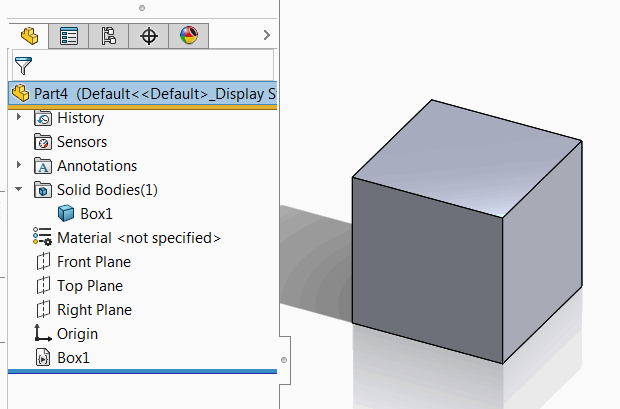 { width=350 }
{ width=350 }
swBodyType_e.swSheetBody
通过缝合盒子的面创建一个单个面体。
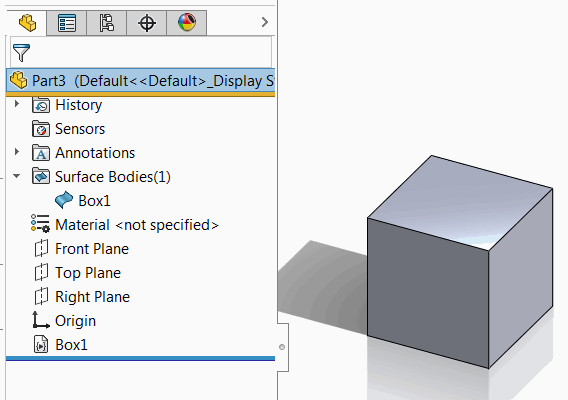 { width=350 }
{ width=350 }
swBodyType_e.swWireBody
从盒子几何体的所有边创建线体。线体是边缘,不在体文件夹中显示。标准特征树中使用的线体示例是曲线(复合、通过XYZ、投影等)。
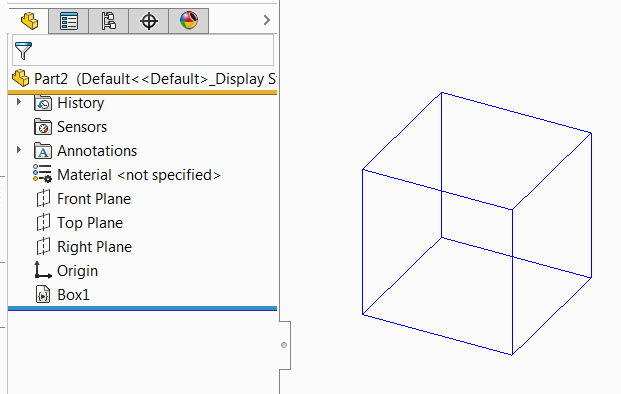 { width=350 }
{ width=350 }
Const BODY_TYPE As Integer = swBodyType_e.swSolidBody
Const EMBED_MACRO_FEATURE As Boolean = False
Const BASE_NAME As String = "Box"
Const WIDTH As Double = 0.01
Const LENGTH As Double = 0.01
Const HEIGHT As Double = 0.01
Sub main()
Dim swApp As SldWorks.SldWorks
Set swApp = Application.SldWorks
Dim swModel As SldWorks.ModelDoc2
Set swModel = swApp.ActiveDoc
If Not swModel Is Nothing Then
Dim curMacroPath As String
curMacroPath = swApp.GetCurrentMacroPathName
Dim vMethods(8) As String
Dim moduleName As String
GetMacroEntryPoint swApp, curMacroPath, moduleName, ""
vMethods(0) = curMacroPath: vMethods(1) = moduleName: vMethods(2) = "swmRebuild"
vMethods(3) = curMacroPath: vMethods(4) = moduleName: vMethods(5) = "swmEditDefinition"
vMethods(6) = curMacroPath: vMethods(7) = moduleName: vMethods(8) = "swmSecurity"
Dim opts As swMacroFeatureOptions_e
If EMBED_MACRO_FEATURE Then
opts = swMacroFeatureOptions_e.swMacroFeatureEmbedMacroFile
Else
opts = swMacroFeatureOptions_e.swMacroFeatureByDefault
End If
Dim swFeat As SldWorks.Feature
Set swFeat = swModel.FeatureManager.InsertMacroFeature3(BASE_NAME, "", vMethods, _
Empty, Empty, Empty, Empty, Empty, Empty, _
Empty, opts)
If swFeat Is Nothing Then
MsgBox "Failed to create box feature"
End If
Else
MsgBox "Please open model"
End If
End Sub
Sub GetMacroEntryPoint(app As SldWorks.SldWorks, macroPath As String, ByRef moduleName As String, ByRef procName As String)
Dim vMethods As Variant
vMethods = app.GetMacroMethods(macroPath, swMacroMethods_e.swMethodsWithoutArguments)
Dim i As Integer
If Not IsEmpty(vMethods) Then
For i = 0 To UBound(vMethods)
Dim vData As Variant
vData = Split(vMethods(i), ".")
If i = 0 Or LCase(vData(1)) = "main" Then
moduleName = vData(0)
procName = vData(1)
End If
Next
End If
End Sub
Function swmRebuild(varApp As Variant, varDoc As Variant, varFeat As Variant) As Variant
Dim swApp As SldWorks.SldWorks
Dim swModeler As SldWorks.Modeler
Set swApp = varApp
Set swModeler = swApp.GetModeler
Dim swTemplateBody As SldWorks.Body2
Dim dCenter(2) As Double
dCenter(0) = 0: dCenter(1) = 0: dCenter(2) = 0
Dim dAxis(2) As Double
dAxis(0) = 0: dAxis(1) = 0: dAxis(2) = 1
Dim dBoxData(8) As Double
dBoxData(0) = dCenter(0): dBoxData(1) = dCenter(1): dBoxData(2) = dCenter(2)
dBoxData(3) = dAxis(0): dBoxData(4) = dAxis(1): dBoxData(5) = dAxis(2)
dBoxData(6) = WIDTH: dBoxData(7) = LENGTH: dBoxData(8) = HEIGHT
Set swTemplateBody = swModeler.CreateBodyFromBox3(dBoxData)
Dim swBoxBody() As SldWorks.Body2
Dim i As Integer
Dim isInit As Boolean
isInit = False
Select Case BODY_TYPE
Case swBodyType_e.swSolidBody
isInit = True
ReDim swBoxBody(0) As SldWorks.Body2
Set swBoxBody(0) = swTemplateBody
Case swBodyType_e.swSheetBody
isInit = True
ReDim swBoxBody(0) As SldWorks.Body2
Set swBoxBody(0) = swModeler.CreateSheetFromFaces(swTemplateBody.GetFaces())
Case swBodyType_e.swWireBody
isInit = True
Dim vEdges As Variant
vEdges = swTemplateBody.GetEdges()
ReDim swBoxBody(UBound(vEdges)) As SldWorks.Body2
For i = 0 To swTemplateBody.GetEdgeCount() - 1
Dim swEdge(0) As SldWorks.Edge
Set swEdge(0) = vEdges(i)
Set swBoxBody(i) = swModeler.CreateWireBody(swEdge, swCreateWireBodyOptions_e.swCreateWireBodyByDefault)
Next
End Select
If isInit Then
Dim swFeat As SldWorks.Feature
Set swFeat = varFeat
Dim swMacroFeatData As SldWorks.MacroFeatureData
Set swMacroFeatData = swFeat.GetDefinition
For i = 0 To UBound(swBoxBody)
AssignUserIds swBoxBody(i), swMacroFeatData
Next
swMacroFeatData.EnableMultiBodyConsume = UBound(swBoxBody) > 0
swmRebuild = swBoxBody
Else
swmRebuild = "无效的几何体类型。仅支持实体、面和线体"
End If
End Function
Sub AssignUserIds(body As SldWorks.Body2, featData As SldWorks.MacroFeatureData)
Dim vFaces As Variant
Dim vEdges As Variant
Dim i As Integer
featData.GetEntitiesNeedUserId body, vFaces, vEdges
If Not IsEmpty(vFaces) Then
For i = 0 To UBound(vFaces)
Dim swFace As SldWorks.Face2
Set swFace = vFaces(i)
featData.SetFaceUserId swFace, 0, i
Next
End If
If Not IsEmpty(vEdges) Then
For i = 0 To UBound(vEdges)
Dim swEdge As SldWorks.Edge
Set swEdge = vEdges(i)
featData.SetEdgeUserId swEdge, 0, i
Next
End If
End Sub
Function swmEditDefinition(varApp As Variant, varDoc As Variant, varFeat As Variant) As Variant
swmEditDefinition = True
End Function
Function swmSecurity(varApp As Variant, varDoc As Variant, varFeat As Variant) As Variant
swmSecurity = SwConst.swMacroFeatureSecurityOptions_e.swMacroFeatureSecurityByDefault
End Function