SOLIDWORKS宏以及删除所有子特征的特征文件夹
当删除SOLIDWORKS特征树中的顶级文件夹时,所有子特征都不会被删除,因此需要逐个选择它们以删除文件夹内容。
由于特征之间的关系,这并不总是可能一步完成:
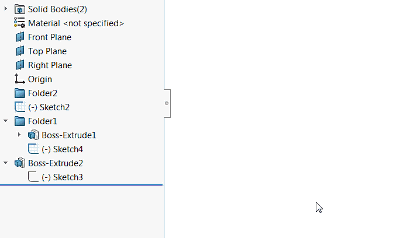 { width=400 }
{ width=400 }
下面的宏允许使用SOLIDWORKS API一键删除所选文件夹中的所有特征。还支持嵌套文件夹。
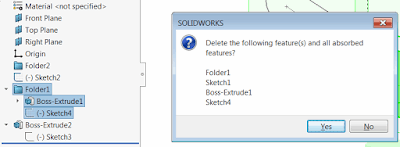 { width=400 }
{ width=400 }
宏可以选择是否显示带有即将删除的特征列表的确认对话框。
观看视频演示
Const SHOW_CONFIRMATION_DIALOG As Boolean = True
Dim swApp As SldWorks.SldWorks
Dim swModel As SldWorks.ModelDoc2
Sub main()
Set swApp = Application.SldWorks
Set swModel = swApp.ActiveDoc
If Not swModel Is Nothing Then
Dim swSelMgr As SldWorks.SelectionMgr
Set swSelMgr = swModel.SelectionManager
Dim swFolderFeat As SldWorks.Feature
Set swFolderFeat = swSelMgr.GetSelectedObject6(1, -1)
If Not swFolderFeat Is Nothing Then
If swFolderFeat.GetTypeName2() = "FtrFolder" Then
Dim vFeats As Variant
vFeats = GetFeaturesInFolder(swFolderFeat)
Dim i As Integer
If Not IsEmpty(vFeats) Then
For i = 0 To UBound(vFeats)
Dim swFeat As SldWorks.Feature
Set swFeat = vFeats(i)
swFeat.Select2 True, -1
Next
End If
If SHOW_CONFIRMATION_DIALOG Then
Dim featNames As String
For i = 1 To swSelMgr.GetSelectedObjectCount2(-1)
On Error Resume Next
Set swFeat = swSelMgr.GetSelectedObject6(i, -1)
If Not swFeat Is Nothing Then
featNames = featNames & vbCrLf & swFeat.Name
End If
Next
If swApp.SendMsgToUser2( _
"是否删除以下特征及其所有吸收的特征?" & vbCrLf & featNames, _
swMessageBoxIcon_e.swMbQuestion, _
swMessageBoxBtn_e.swMbYesNo) = swMessageBoxResult_e.swMbHitNo Then
End
End If
End If
swModel.Extension.DeleteSelection2 swDeleteSelectionOptions_e.swDelete_Absorbed
Else
MsgBox "所选特征不是文件夹"
End If
Else
MsgBox "请选择文件夹特征"
End If
Else
MsgBox "请打开模型"
End If
End Sub
Function GetFeaturesInFolder(folderFeat As SldWorks.Feature) As Variant
Const FOLDER_CLOSE_TAG As String = "___EndTag___"
Dim swFeatsColl As Collection
Set swFeatsColl = New Collection
Dim swNextFeat As SldWorks.Feature
Set swNextFeat = folderFeat.GetNextFeature
Dim nestedFolderLevel As Integer
nestedFolderLevel = 0
While Not swNextFeat Is Nothing
Dim isEndFolderTagFeat As Boolean
isEndFolderTagFeat = False
If swNextFeat.GetTypeName2() = "FtrFolder" Then
isEndFolderTagFeat = Right(swNextFeat.Name, Len(FOLDER_CLOSE_TAG)) = FOLDER_CLOSE_TAG
If isEndFolderTagFeat Then
If nestedFolderLevel = 0 Then
GetFeaturesInFolder = CollectionToArray(swFeatsColl)
Exit Function
Else
nestedFolderLevel = nestedFolderLevel - 1
End If
Else
nestedFolderLevel = nestedFolderLevel + 1
End If
End If
If Not isEndFolderTagFeat Then
If Not Contains(swFeatsColl, swNextFeat) Then
swFeatsColl.Add swNextFeat
End If
CollectAllSubFeatures swNextFeat, swFeatsColl
End If
Set swNextFeat = swNextFeat.GetNextFeature
Wend
End Function
Sub CollectAllSubFeatures(swFeat As SldWorks.Feature, coll As Collection)
Dim swSubFeat As SldWorks.Feature
Set swSubFeat = swFeat.GetFirstSubFeature
While Not swSubFeat Is Nothing
If Not Contains(coll, swSubFeat) Then
coll.Add swNextFeat
End If
CollectAllSubFeatures swSubFeat, coll
Set swSubFeat = swSubFeat.GetNextSubFeature
Wend
End Sub
Function Contains(coll As Collection, item As Object) As Boolean
Dim i As Integer
For i = 1 To coll.Count
If coll.item(i) Is item Then
Contains = True
Exit Function
End If
Next
Contains = False
End Function
Function CollectionToArray(coll As Collection) As Variant
If coll.Count() > 0 Then
Dim arr() As Object
ReDim arr(coll.Count() - 1)
Dim i As Integer
For i = 1 To coll.Count
Set arr(i - 1) = coll(i)
Next
CollectionToArray = arr
Else
CollectionToArray = Empty
End If
End Function