从视图中使用SOLIDWORKS API维度可见绘图实体
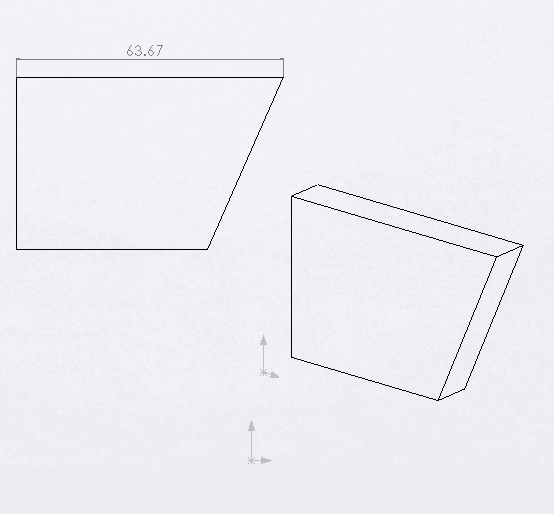 { width=250 }
{ width=250 }
本示例演示了如何使用SOLIDWORKS API在所选绘图视图中的最长边上添加线性尺寸。
此宏遍历绘图视图中的所有可见实体,计算边的长度并找到最长的边。只有最长的边可以维度化(即它是线性边或圆形边),宏才能正常工作。
从IView::GetVisibleEntities返回的实体已经处于绘图视图上下文中,可以直接通过IEntity::Select4 SOLIDWORKS API方法选择,无需调用IView::SelectEntity函数。
尺寸的位置是通过将维度边的中点在法线曲线方向(切线方向和工作表Z轴的叉乘)上偏移边长的20%来计算的。与工作表上下文中的绘图不同,绘图工作表比例在定位尺寸时不需要乘以视图变换矩阵。
Dim swApp As SldWorks.SldWorks
Sub main()
Set swApp = Application.SldWorks
Dim swDraw As SldWorks.DrawingDoc
Set swDraw = swApp.ActiveDoc
If Not swDraw Is Nothing Then
Dim swView As SldWorks.view
Set swView = swDraw.SelectionManager.GetSelectedObject6(1, -1)
If Not swView Is Nothing Then
DimensionLongestEdge swDraw, swView
Else
MsgBox "请先选择绘图视图"
End If
Else
MsgBox "请先打开绘图文档"
End If
End Sub
Sub DimensionLongestEdge(draw As SldWorks.DrawingDoc, view As SldWorks.view)
Dim vVisComps As Variant
vVisComps = view.GetVisibleComponents
Dim i As Integer
Dim swLongestEdge As SldWorks.edge
Dim curMaxLength As Double
curMaxLength = 0
For i = 0 To UBound(vVisComps)
Dim swComp As SldWorks.Component2
Set swComp = vVisComps(i)
Dim vVisEnts As Variant
vVisEnts = view.GetVisibleEntities2(swComp, swViewEntityType_e.swViewEntityType_Edge)
Dim j As Integer
For j = 0 To UBound(vVisEnts)
Dim swEdge As SldWorks.edge
Set swEdge = vVisEnts(j)
Dim curLength As Double
curLength = GetEdgeLength(swEdge)
If curLength > curMaxLength Then
Set swLongestEdge = swEdge
curMaxLength = curLength
End If
Next
Next
If swLongestEdge Is Nothing Then
Err.Raise vbError, "", "未找到最长的边"
End If
Dim swEnt As SldWorks.Entity
Set swEnt = swLongestEdge
swEnt.Select4 False, Nothing
Dim vDimLoc As Variant
vDimLoc = GetDimensionLocation(swLongestEdge, view)
draw.AddDimension2 vDimLoc(0), vDimLoc(1), vDimLoc(2)
End Sub
Function GetEdgeLength(edge As SldWorks.edge) As Double
Dim swCurve As SldWorks.Curve
Set swCurve = edge.GetCurve()
Dim swCurveParams As SldWorks.CurveParamData
Set swCurveParams = edge.GetCurveParams3
GetEdgeLength = swCurve.GetLength3(swCurveParams.UMinValue, swCurveParams.UMaxValue)
End Function
Function GetDimensionLocation(edge As SldWorks.edge, view As SldWorks.view) As Variant
Dim swCurveParams As SldWorks.CurveParamData
Set swCurveParams = edge.GetCurveParams3
Dim vCurveData As Variant
vCurveData = edge.Evaluate2((swCurveParams.UMinValue + swCurveParams.UMaxValue) / 2, 2)
Dim dMidPt(2) As Double
dMidPt(0) = vCurveData(0): dMidPt(1) = vCurveData(1): dMidPt(2) = vCurveData(2)
Dim dDir(2) As Double
dDir(0) = vCurveData(3): dDir(1) = vCurveData(4): dDir(2) = vCurveData(5)
Dim dimOffset As Double
Dim swCurve As SldWorks.Curve
Set swCurve = edge.GetCurve
dimOffset = swCurve.GetLength3(swCurveParams.UMinValue, swCurveParams.UMaxValue) * 0.2
Dim swViewXForm As SldWorks.MathTransform
Set swViewXForm = view.ModelToViewTransform
Dim swMathUtils As SldWorks.MathUtility
Set swMathUtils = swApp.GetMathUtility
Dim swMathPt As SldWorks.MathPoint
Set swMathPt = swMathUtils.CreatePoint(dMidPt)
Set swMathPt = swMathPt.MultiplyTransform(swViewXForm)
Dim swMathTangentVec As SldWorks.MathVector
Set swMathTangentVec = swMathUtils.CreateVector(dDir)
Set swMathTangentVec = swMathTangentVec.MultiplyTransform(swViewXForm)
Dim swMathPerpVec As SldWorks.MathVector
Dim dPerpVec(2) As Double
dPerpVec(0) = 0: dPerpVec(1) = 0: dPerpVec(2) = 1
Set swMathPerpVec = swMathUtils.CreateVector(dPerpVec)
Dim swDimExtDir As SldWorks.MathVector
Set swDimExtDir = swMathTangentVec.Cross(swMathPerpVec)
GetDimensionLocation = MovePoint(swMathPt, swDimExtDir, dimOffset)
End Function
Function MovePoint(pt As SldWorks.MathPoint, dir As SldWorks.MathVector, dist As Double) As Variant
Set dir = dir.Normalise()
Set dir = dir.Scale(dist)
Set pt = pt.AddVector(dir)
MovePoint = pt.ArrayData
End Function