将配置传播到SOLIDWORKS图纸中的工作表
VBA宏将复制活动工作表并将引用文档的配置设置到每个副本上
image: sheets.png
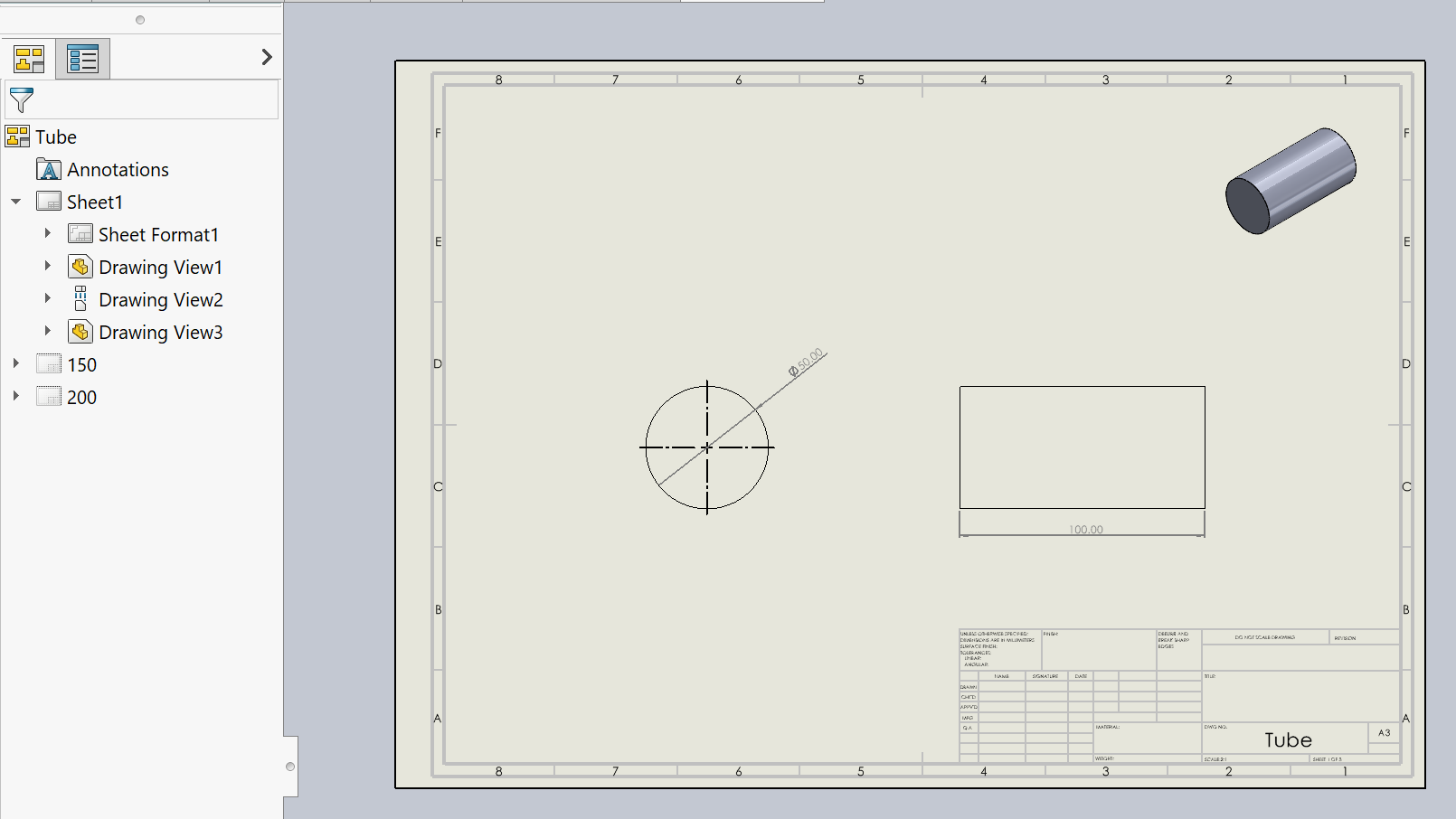 { width=800 }
{ width=800 }
此VBA宏将复制活动工作表并将引用文档的配置传播到每个副本中。
宏将自动在每个新工作表上设置引用配置,并根据配置名称重命名工作表。
结果图纸将包含多体零件或装配的所有配置的工作表。
配置
可以通过更改宏的常量值来配置宏
Const TOP_LEVEL_CONFIGS_ONLY As Boolean = False 'True表示仅处理顶级配置,False表示处理子配置
Const USE_CORRESPONDING_FLAT_PATTERN_CONF As Boolean = True 'True表示查找平面图视图的相应SM-FLAT-PATTERN配置,False表示使用配置As Is
Const GENERATE_MISSING_FLAT_PATTERN_CONF As Boolean = True 'True表示如果不存在,则自动创建新的SM-FLAT-PATTERN配置,False表示使用配置As Is
注意事项
- 宏将跳过处理系统配置(例如焊接配置和机加工配置、钣金平面图配置和速度包配置)
- 宏不会为在工作表的默认(第一个)视图中使用的相同配置创建另一个工作表(模板工作表)
钣金平面图
当从用户界面创建平面图的绘图视图时,会自动添加新的特殊配置(SM-FLAT-PATTERN)。此配置将设置为引用配置。通过SOLIDWORKS API分配引用视图时,可以强制将标准配置分配给平面图视图,这将导致显示不正确。用户需要手动重新检查平面图切换或重置引用配置。宏的USE_CORRESPONDING_FLAT_PATTERN_CONF选项允许查找平面图配置(如果存在),并将其用于平面图视图。如果找不到,可以通过设置宏的GENERATE_MISSING_FLAT_PATTERN_CONF选项自动创建平面图视图。
Const TOP_LEVEL_CONFIGS_ONLY As Boolean = False
Const USE_CORRESPONDING_FLAT_PATTERN_CONF As Boolean = True
Const GENERATE_MISSING_FLAT_PATTERN_CONF As Boolean = True
Dim swApp As SldWorks.SldWorks
Sub main()
Set swApp = Application.SldWorks
Dim swDraw As SldWorks.DrawingDoc
Set swDraw = swApp.ActiveDoc
If Not swDraw Is Nothing Then
Dim swSheet As SldWorks.sheet
Set swSheet = swDraw.GetCurrentSheet
Dim swDefView As SldWorks.view
Set swDefView = GetDefaultView(swDraw, swSheet)
If Not swDefView Is Nothing Then
Dim swRefDoc As SldWorks.ModelDoc2
Set swRefDoc = swDefView.ReferencedDocument
If Not swRefDoc Is Nothing Then
ValidateSheet swSheet, swRefDoc
Dim vConfNames As Variant
vConfNames = GetConfigurations(swRefDoc)
Dim i As Integer
For i = 0 To UBound(vConfNames)
Dim confName As String
confName = CStr(vConfNames(i))
If LCase(GetActualReferencedConfiguration(swDefView)) <> LCase(confName) Then
CopySheetWithConfiguration swDraw, swSheet, confName
End If
Next
Else
Err.Raise vbError, "", "默认视图没有引用文档"
End If
Else
Err.Raise vbError, "", "未找到默认视图"
End If
Else
Err.Raise vbError, "", "打开绘图"
End If
End Sub
Function GetConfigurations(refDoc As SldWorks.ModelDoc2) As Variant
Dim confNames() As String
Dim vConfNames As Variant
vConfNames = refDoc.GetConfigurationNames
Dim i As Integer
For i = 0 To UBound(vConfNames)
Dim confName As String
confName = CStr(vConfNames(i))
Dim swConf As SldWorks.Configuration
Set swConf = refDoc.GetConfigurationByName(confName)
If (Not TOP_LEVEL_CONFIGS_ONLY Or swConf.GetParent() Is Nothing) And swConf.Type = swConfigurationType_e.swConfiguration_Standard Then
If (Not confNames) = -1 Then
ReDim confNames(0)
Else
ReDim Preserve confNames(UBound(confNames) + 1)
End If
confNames(UBound(confNames)) = confName
End If
Next
GetConfigurations = confNames
End Function
Function GetActualReferencedConfiguration(view As SldWorks.view) As String
Dim refConfName As String
refConfName = view.ReferencedConfiguration
Dim swConf As SldWorks.Configuration
Set swConf = view.ReferencedDocument.GetConfigurationByName(refConfName)
If swConf.Type <> swConfigurationType_e.swConfiguration_Standard Then
Set swConf = swConf.GetParent
End If
GetActualReferencedConfiguration = swConf.Name
End Function
Function GetDefaultView(draw As SldWorks.DrawingDoc, sheet As SldWorks.sheet) As SldWorks.view
Dim vViews As Variant
vViews = GetSheetViews(draw, sheet)
If Not IsEmpty(vViews) Then
Dim i As Integer
For i = 0 To UBound(vViews)
Dim swView As SldWorks.view
Set swView = vViews(i)
If UCase(swView.Name) = UCase(sheet.CustomPropertyView) Then
Set GetDefaultView = swView
Exit Function
End If
Next
Set GetDefaultView = vViews(0) '使用第一个
Else
Set GetDefaultView = Nothing
End If
End Function
Sub ValidateSheet(sheet As SldWorks.sheet, refDoc As SldWorks.ModelDoc2)
Dim vViews As Variant
vViews = sheet.GetViews
Dim i As Integer
For i = 0 To UBound(vViews)
Dim swView As SldWorks.view
Set swView = vViews(i)
If Not swView.ReferencedDocument Is refDoc Then
Err.Raise vbError, "", "在" & sheet.GetName & "中引用了不同的模型"
End If
Next
End Sub
Sub CopySheetWithConfiguration(draw As SldWorks.DrawingDoc, sheet As SldWorks.sheet, baseConfName As String)
Const MAX_PASTE_ATEMPTS As Integer = 3
If False <> draw.Extension.SelectByID2(sheet.GetName(), "SHEET", 0, 0, 0, False, 0, Nothing, 0) Then
draw.EditCopy
If TryPasteSheet(draw, MAX_PASTE_ATEMPTS) Then
Dim swNewSheet As SldWorks.sheet
Set swNewSheet = draw.sheet(draw.GetSheetNames()(draw.GetSheetCount() - 1))
Dim vViews As Variant
vViews = GetSheetViews(draw, swNewSheet)
Dim i As Integer
For i = 0 To UBound(vViews)
Dim swView As SldWorks.view
Set swView = vViews(i)
Dim confName As String
If False <> swView.IsFlatPatternView() And USE_CORRESPONDING_FLAT_PATTERN_CONF Then
confName = GetFlatPatternConfiguration(draw, swView.ReferencedDocument, baseConfName, GENERATE_MISSING_FLAT_PATTERN_CONF)
Else
confName = baseConfName
End If
swView.ReferencedConfiguration = confName
RefreshView draw, swView
Next
swNewSheet.SetName baseConfName
Else
Err.Raise vbError, "", "无法粘贴工作表"
End If
Else
Err.Raise vbError, "", "无法选择工作表"
End If
End Sub
Function TryPasteSheet(draw As SldWorks.DrawingDoc, attempts As Integer) As Boolean
Dim curAttemp As Integer
curAttemp = 1
'观察到在某些情况下,第一次尝试粘贴工作表会失败
While False = draw.PasteSheet(swInsertOptions_e.swInsertOption_MoveToEnd, swRenameOptions_e.swRenameOption_Yes)
Debug.Print "第" & curAttemp & "次尝试粘贴工作表失败"
If curAttemp >= attempts Then
TryPasteSheet = False
Exit Function
End If
curAttemp = curAttemp + 1
Wend
TryPasteSheet = True
End Function
'在某些情况下,视图的新配置在刷新之前不会更新
Sub RefreshView(draw As SldWorks.DrawingDoc, swView As SldWorks.view)
If SelectDrawingView(draw, swView) Then
draw.SuppressView
If SelectDrawingView(draw, swView) Then
draw.UnsuppressView
End If
End If
End Sub
Function GetFlatPatternConfiguration(draw As SldWorks.DrawingDoc, refDoc As SldWorks.ModelDoc2, baseConfName As String, allowCreateIfNotExist As Boolean) As String
Dim swConf As SldWorks.Configuration
Set swConf = refDoc.GetConfigurationByName(baseConfName)
If swConf.Type <> swConfigurationType_e.swConfiguration_SheetMetal Then
Dim vChildrenConfs As Variant
vChildrenConfs = swConf.GetChildren()
Dim i As Integer
If Not IsEmpty(vChildrenConfs) Then
For i = 0 To UBound(vChildrenConfs)
Dim swChildConf As SldWorks.Configuration
Set swChildConf = vChildrenConfs(i)
If swChildConf.Type = swConfigurationType_e.swConfiguration_SheetMetal Then
Debug.Print "为" & baseConfName & "使用平面图配置" & swChildConf.Name
GetFlatPatternConfiguration = swChildConf.Name
Exit Function
End If
Next
End If
If allowCreateIfNotExist Then
Debug.Print "为" & baseConfName & "创建平面图配置"
GetFlatPatternConfiguration = CreateFlatPatternConfiguration(draw, refDoc, baseConfName)
Else
Debug.Print "未找到" & baseConfName & "的平面图配置"
GetFlatPatternConfiguration = baseConfName
End If
Else
GetFlatPatternConfiguration = baseConfName
End If
End Function
Function CreateFlatPatternConfiguration(draw As SldWorks.DrawingDoc, refDoc As SldWorks.ModelDoc2, baseConfName As String) As String
Dim swFlatPatternView As SldWorks.view
Set swFlatPatternView = draw.CreateFlatPatternViewFromModelView3(refDoc.GetPathName(), baseConfName, 0, 0, 0, True, False)
If Not swFlatPatternView Is Nothing Then
CreateFlatPatternConfiguration = swFlatPatternView.ReferencedConfiguration
If SelectDrawingView(draw, swFlatPatternView) Then
If False = draw.Extension.DeleteSelection2(swDeleteSelectionOptions_e.swDelete_Absorbed) Then
Err.Raise vbError, "", "删除临时视图失败"
End If
Else
Err.Raise vbError, "", "选择临时视图以删除失败"
End If
Else
Err.Raise vbError, "", "为" & refDoc.GetPathName() & " (" & baseConfName & ")创建临时平面图视图失败"
End If
End Function
Function SelectDrawingView(draw As SldWorks.ModelDoc2, view As SldWorks.view) As Boolean
SelectDrawingView = False <> draw.Extension.SelectByID2(view.Name, "DRAWINGVIEW", 0, 0, 0, False, -1, Nothing, swSelectOption_e.swSelectOptionDefault)
End Function
Function GetSheetViews(draw As SldWorks.DrawingDoc, sheet As SldWorks.sheet) As Variant
'ISheet::GetViews还会返回视图面板中的视图
Dim vSheets As Variant
vSheets = draw.GetViews
Dim i As Integer
For i = 0 To UBound(vSheets)
Dim vViews As Variant
vViews = vSheets(i)
Dim swSheetView As SldWorks.view
Set swSheetView = vViews(0)
If swSheetView.GetName2() = sheet.GetName() Then
If UBound(vViews) > 0 Then
Dim swViews() As SldWorks.view
ReDim swViews(UBound(vViews) - 1)
Dim j As Integer
For j = 0 To UBound(swViews)
Set swViews(j) = vViews(j + 1)
Next
GetSheetViews = swViews
Exit Function
Else
Err.Raise vbError, "", sheet.GetName & "中未找到绘图视图"
End If
End If
Next
Err.Raise vbError, "", "无法从" & sheet.GetName & "获取绘图视图"
End Function