index
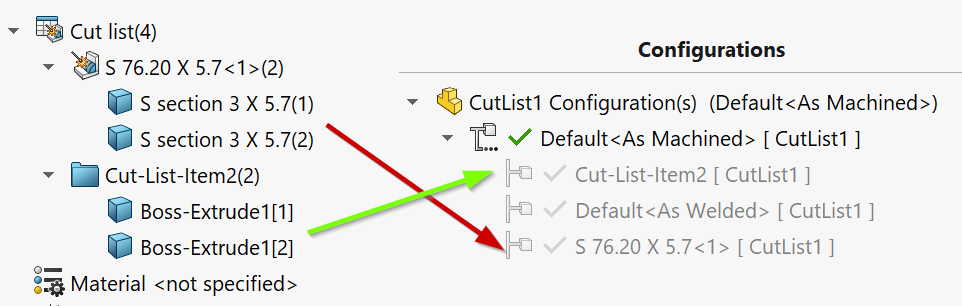
此VBA宏为活动零件文档的所有切割列表体创建单独的配置。
当准备多体切割列表零件的绘图,每个唯一体都需要绘图时,此宏非常有用。
宏将为文档中的切割列表特征创建与切割列表特征数量相同的配置,并添加相应的删除实体特征,并设置该特征的抑制,以便每个配置仅显示单个切割列表的实体。
宏将以切割列表的名称命名配置。
宏将在SOLIDWORKS图标中显示进度条:
配置
KEEP_ALL_CUT_LIST_BODIES常量用于控制宏是否隔离所有切割列表体还是仅保留单个唯一体。
Const KEEP_ALL_CUT_LIST_BODIES As Boolean = True '保留所有切割列表体
如果将KEEP_ALL_CUT_LIST_BODIES设置为False,则仅保留每个切割列表的第一个实体。这简化了绘图创建过程,因为只需要选择相应的引用配置来在绘图中显示实体。但是,这将导致切割列表项的数量不正确,如果插入了BOM表(始终等于1)。
如果将KEEP_ALL_CUT_LIST_BODIES设置为True,则将保留每个切割列表的所有实体。在这种情况下,用户还需要通过绘图视图中的选择实体按钮选择要保留的单个实体。但是,在这种情况下,BOM表将显示正确的数量。
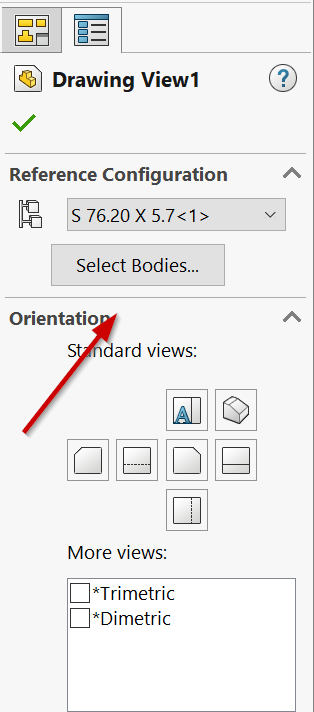
Const KEEP_ALL_CUT_LIST_BODIES As Boolean = True
Dim swApp As SldWorks.SldWorks
Sub main()
Dim swProgressBar As SldWorks.UserProgressBar
try_:
On Error GoTo catch_
Set swApp = Application.SldWorks
swApp.GetUserProgressBar swProgressBar
Dim swModel As SldWorks.ModelDoc2
Set swModel = swApp.ActiveDoc
If Not swModel Is Nothing Then
If swModel.GetType() = swDocumentTypes_e.swDocPART Then
Dim vCutLists As Variant
vCutLists = GetCutLists(swModel)
swProgressBar.Start 0, UBound(vCutLists), "为切割列表创建配置"
Dim i As Integer
For i = 0 To UBound(vCutLists)
Dim swCutList As SldWorks.Feature
Set swCutList = vCutLists(i)
Dim swCutListFolder As SldWorks.BodyFolder
Set swCutListFolder = swCutList.GetSpecificFeature2
Dim vCutListBodies As Variant
vCutListBodies = swCutListFolder.GetBodies()
If Not IsEmpty(vCutListBodies) Then
Dim vBodies As Variant
If KEEP_ALL_CUT_LIST_BODIES Then
vBodies = vCutListBodies
Else
Dim swBody(0) As SldWorks.Body2
Set swBody(0) = vCutListBodies(0)
vBodies = swBody
End If
Debug.Print "为" & swCutList.Name & "创建配置"
CreateConfigurationForBodies swModel, vBodies, swCutList.Name
Else
Debug.Print swCutList.Name & "没有实体"
End If
swProgressBar.UpdateProgress i + 1
Next
Else
Err.Raise vbError, "", "仅支持零件文档"
End If
Else
Err.Raise vbError, "", "打开零件文档"
End If
GoTo finally_
catch_:
MsgBox Err.Description, vbCritical
finally_:
If Not swProgressBar Is Nothing Then
swProgressBar.End
End If
End Sub
Sub CreateConfigurationForBodies(model As SldWorks.ModelDoc2, vBodies As Variant, confName As String)
If IsEmpty(vBodies) Then
Err.Raise vbError, "", "未指定实体"
End If
Dim activeConfName As String
activeConfName = model.ConfigurationManager.ActiveConfiguration.Name
Dim swBodyConf As SldWorks.Configuration
Set swBodyConf = model.ConfigurationManager.AddConfiguration2(confName, "", "", swConfigurationOptions2_e.swConfigOption_DontActivate Or swConfigurationOptions2_e.swConfigOption_SuppressByDefault, activeConfName, "", False)
If swBodyConf Is Nothing Then
Err.Raise vbError, "", "无法为" & confName & "创建配置"
End If
If model.Extension.MultiSelect2(vBodies, False, Nothing) = UBound(vBodies) + 1 Then
Dim swBodyDeleteFeat As SldWorks.Feature
Set swBodyDeleteFeat = model.FeatureManager.InsertDeleteBody2(True)
If Not swBodyDeleteFeat Is Nothing Then
swBodyDeleteFeat.Name = confName + "_Isolated"
If False = swBodyDeleteFeat.SetSuppression2(swFeatureSuppressionAction_e.swSuppressFeature, swInConfigurationOpts_e.swThisConfiguration, Empty) Then
Err.Raise vbError, "", "无法抑制" & confName & "的删除实体特征"
End If
Dim targetConf(0) As String
targetConf(0) = swBodyConf.Name
If False = swBodyDeleteFeat.SetSuppression2(swFeatureSuppressionAction_e.swUnSuppressFeature, swInConfigurationOpts_e.swSpecifyConfiguration, targetConf) Then
Err.Raise vbError, "", "无法配置" & confName & "的删除实体特征的抑制"
End If
Else
Err.Raise vbError, "", "无法为" & confName & "创建删除实体特征"
End If
Else
Err.Raise vbError, "", "无法选择" & confName & "的实体"
End If
End Sub
Function GetCutLists(model As SldWorks.ModelDoc2) As Variant
Dim swFeat As SldWorks.Feature
Dim swCutLists() As SldWorks.Feature
Set swFeat = model.FirstFeature
While Not swFeat Is Nothing
If swFeat.GetTypeName2 <> "HistoryFolder" Then
ProcessFeature swFeat, swCutLists
TraverseSubFeatures swFeat, swCutLists
End If
Set swFeat = swFeat.GetNextFeature
Wend
GetCutLists = swCutLists
End Function
Sub TraverseSubFeatures(parentFeat As SldWorks.Feature, cutLists() As SldWorks.Feature)
Dim swChildFeat As SldWorks.Feature
Set swChildFeat = parentFeat.GetFirstSubFeature
While Not swChildFeat Is Nothing
ProcessFeature swChildFeat, cutLists
Set swChildFeat = swChildFeat.GetNextSubFeature()
Wend
End Sub
Sub ProcessFeature(feat As SldWorks.Feature, cutLists() As SldWorks.Feature)
If feat.GetTypeName2() = "SolidBodyFolder" Then
Dim swBodyFolder As SldWorks.BodyFolder
Set swBodyFolder = feat.GetSpecificFeature2
swBodyFolder.UpdateCutList
ElseIf feat.GetTypeName2() = "CutListFolder" Then
If Not Contains(cutLists, feat) Then
If (Not cutLists) = -1 Then
ReDim cutLists(0)
Else
ReDim Preserve cutLists(UBound(cutLists) + 1)
End If
Set cutLists(UBound(cutLists)) = feat
End If
End If
End Sub
Function Contains(arr As Variant, item As Object) As Boolean
Dim i As Integer
For i = 0 To UBound(arr)
If arr(i) Is item Then
Contains = True
Exit Function
End If
Next
Contains = False
End Function