index
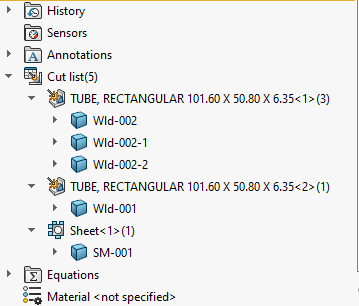
这个VBA宏允许根据预定义的命名模板重命名属于切割清单文件夹(例如钣金或焊接)的所有体。可以使用自由文本与自定义属性占位符相结合,以在名称中使用自定义属性。
自定义属性必须用<>符号括起来。
例如,要使用SM_前缀重命名所有钣金体,后跟厚度的值,应将NAME_TEMPLATE变量定义为:
Const NAME_TEMPLATE As String = "SM_<Thickness>"
注意事项
- 运行后,宏可能需要模型重建以刷新特征的名称
- 如果一个切割清单文件夹中有多个体,则使用索引来区分名称,例如-1,-2,-3
- 在重命名之前,宏将执行切割清单更新
Const NAME_TEMPLATE As String = "<PartNo>"
Dim swApp As SldWorks.SldWorks
Sub main()
Set swApp = Application.SldWorks
Dim swPart As SldWorks.PartDoc
Set swPart = swApp.ActiveDoc
ProcessCutLists swPart
End Sub
Sub ProcessCutLists(model As SldWorks.ModelDoc2)
Dim swFeat As SldWorks.Feature
Set swFeat = model.FirstFeature
Do While Not swFeat Is Nothing
Dim swBodyFolder As SldWorks.BodyFolder
If swFeat.GetTypeName2() = "SolidBodyFolder" Then
Set swBodyFolder = swFeat.GetSpecificFeature2
swBodyFolder.UpdateCutList
ElseIf swFeat.GetTypeName2() = "CutListFolder" Then
Set swBodyFolder = swFeat.GetSpecificFeature2
Dim name As String
name = ComposeName(NAME_TEMPLATE, swFeat)
RenameBodies swBodyFolder.GetBodies(), name
End If
Set swFeat = swFeat.GetNextFeature
Loop
End Sub
Sub RenameBodies(bodies As Variant, bodyName As String)
If Not IsEmpty(bodies) Then
Dim i As Integer
For i = 0 To UBound(bodies)
Dim swBody As SldWorks.Body2
Set swBody = bodies(i)
swBody.name = bodyName & IIf(i > 0, "-" & CStr(i), "")
Next
End If
End Sub
Function ComposeName(template As String, cutListFeat As SldWorks.Feature) As String
Dim regEx As Object
Set regEx = CreateObject("VBScript.RegExp")
regEx.Global = True
regEx.IgnoreCase = True
regEx.Pattern = "<[^>]*>"
Dim regExMatches As Object
Set regExMatches = regEx.Execute(template)
Dim i As Integer
Dim outName As String
outName = template
For i = regExMatches.Count - 1 To 0 Step -1
Dim regExMatch As Object
Set regExMatch = regExMatches.Item(i)
Dim prpName As String
prpName = Mid(regExMatch.Value, 2, Len(regExMatch.Value) - 2)
outName = Left(outName, regExMatch.FirstIndex) & GetPropertyValue(cutListFeat.CustomPropertyManager, prpName) & Right(outName, Len(outName) - (regExMatch.FirstIndex + regExMatch.Length))
Next
ComposeName = outName
End Function
Function GetPropertyValue(custPrpMgr As SldWorks.CustomPropertyManager, prpName As String) As String
Dim resVal As String
custPrpMgr.Get2 prpName, "", resVal
GetPropertyValue = resVal
End Function