在大型设计审查(LDR)模式下打开所选组件
这个VBA宏可以从在大型设计审查(LDR)模式下打开的装配体或在详图模式下打开的图纸中运行。宏将打开所有选定的组件在它们自己的窗口中,但与开箱即用的功能不同,装配体将不会被解析并将保留LDR模式。
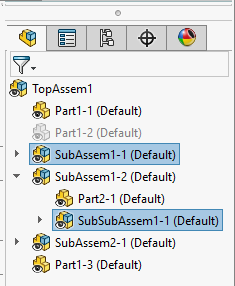
然后可以在LDR模式下启用编辑,修改装配体并更新顶层装配体中的图形。
在所有步骤中保留LDR模式将显著提高性能。
图纸
此宏也可以从在详图模式下打开的图纸中工作。在运行宏之前,需要选择图纸视图。
要启用图纸支持,需要在宏中启用文档管理器API。请按照激活文档管理器部分的详细步骤请求文档管理器许可证密钥。
在VBA编辑器的工具->引用菜单下添加对SwDocumentMgr [Year] Type Library的引用。请参阅VBA中的文档管理器获取更多信息。
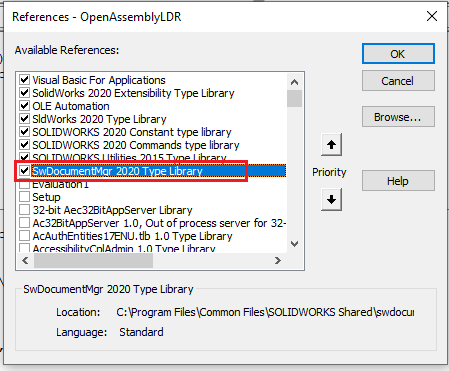
在DM_LIC_KEY变量中设置许可证密钥。请注意,此宏仅需要密钥的swdocmgr_general部分。以下格式足够使用。
Const DM_LIC_KEY As String = "[CompanyName]:swdocmgr_general-00000-{31 times}"
如果宏只从装配体中使用,则不需要此过程。
注意事项和限制
- 子装配组件将以大型设计审查模式打开,而零件组件将以仅查看模式打开
- 如果目标零件或装配体没有存储显示数据-将抛出错误
- 组件必须从特征管理器树中选择。在图形区域中选择的实体将被忽略
- 此VBA宏使用了搜索引用文档的例程的简化版本,并且仅在回退到组件的缓存路径之前检查活动装配体的文件夹和子文件夹。在某些情况下,这可能导致加载不正确的引用(例如,如果使用搜索文件夹)。但这仅适用于被复制并且缓存文件路径从未更新的装配体。
引用配置
此宏将尝试以组件的引用配置打开装配体,但是默认情况下SOLIDWORKS仅在活动配置中存储显示数据,除非配置标记为“显示数据标记”。
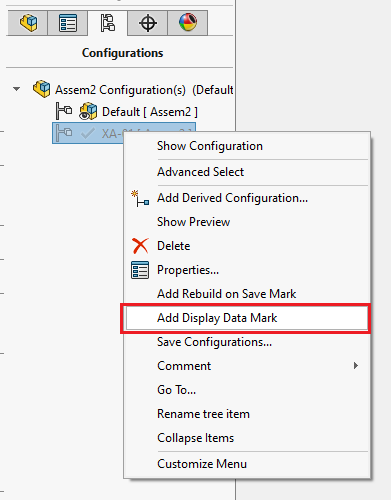 { width=250 }
{ width=250 }
如果组件的引用配置未标记为上述标记,并且它不是活动配置,则无法在大型设计审查中加载它。在这种情况下,宏将加载默认配置并显示下面的警告,指示加载了不同配置的图形。
Type DocumentInfo
filePath As String
Configuration As String
End Type
Type DmDrawingViewInfo
viewName As String
RefDocPath As String
RefConfigName As String
End Type
Const DM_LIC_KEY As String = "YOUR LICENSE KEY"
Dim swApp As SldWorks.SldWorks
Sub main()
Set swApp = Application.SldWorks
Dim swModel As SldWorks.ModelDoc2
Set swModel = swApp.ActiveDoc
try_:
On Error GoTo catch_
If Not swModel Is Nothing Then
If swModel.GetType() = swDocumentTypes_e.swDocASSEMBLY Then
If False = swModel.IsOpenedViewOnly Then
Err.Raise vbError, "", "Active assembly is not opened in Large Design Review mode"
End If
ElseIf swModel.GetType() = swDocumentTypes_e.swDocDRAWING Then
Dim swDraw As SldWorks.DrawingDoc
Set swDraw = swModel
If False = swDraw.IsDetailingMode Then
Err.Raise vbError, "", "Active drawing is not opened in Detailing mode"
End If
Else
Err.Raise vbError, "", "Active document is not an assembly or drawing"
End If
Dim swDocsInfo() As DocumentInfo
swDocsInfo = GetReferenceDocuments(swModel)
OpenDocuments swModel, swDocsInfo
GoTo finally_
Else
Err.Raise vbError, "", "Please open assembly or drawing document"
End If
catch_:
swApp.SendMsgToUser2 Err.Description, swMessageBoxIcon_e.swMbStop, swMessageBoxBtn_e.swMbOk
finally_:
End Sub
Sub OpenDocuments(model As SldWorks.ModelDoc2, docsInfo() As DocumentInfo)
If Not IsDocsInfoEmpty(docsInfo) Then
Dim i As Integer
For i = 0 To UBound(docsInfo)
Dim swDocInfo As DocumentInfo
swDocInfo = docsInfo(i)
Dim compPath As String
compPath = ResolveReferencePath(model.GetPathName(), swDocInfo.filePath)
Dim swDocSpec As SldWorks.DocumentSpecification
Set swDocSpec = swApp.GetOpenDocSpec(compPath)
swDocSpec.ConfigurationName = swDocInfo.Configuration
swDocSpec.ViewOnly = True
Dim swRefModel As SldWorks.ModelDoc2
Set swRefModel = swApp.OpenDoc7(swDocSpec)
If swRefModel Is Nothing And swDocSpec.Error = swFileLoadError_e.swFileRequiresRepairError Then
swDocSpec.ConfigurationName = ""
Set swRefModel = swApp.OpenDoc7(swDocSpec)
If Not swRefModel Is Nothing Then
Dim swModelView As SldWorks.ModelView
Set swModelView = swRefModel.ActiveView
Dim vViewBox As Variant
vViewBox = swModelView.GetVisibleBox
Dim activeConfName As String
activeConfName = swApp.GetActiveConfigurationName(compPath)
If LCase(activeConfName) <> LCase(swDocInfo.Configuration) Then
swApp.ShowBubbleTooltipAt2 vViewBox(0), vViewBox(1), swArrowPosition.swArrowLeftTop, _
"CodeStack", _
"Referenced configuration '" & swDocInfo.Configuration & "' of the assembly does not have a 'Display Data Mark' and was opened in the active configuration '" & activeConfName & "'", _
swBitMaps.swBitMapTreeError, "", "", 0, swLinkString.swLinkStringNone, "", ""
End If
End If
End If
If swRefModel Is Nothing Then
Err.Raise vbError, "", "Failed to open component. Error code: " & swDocSpec.Error
End If
Next
Else
Err.Raise vbError, "", "No component selected"
End If
End Sub
Function GetReferenceDocuments(model As SldWorks.ModelDoc2) As DocumentInfo()
Dim swDocsInfo() As DocumentInfo
Dim i As Integer
Dim swSelMgr As SldWorks.SelectionMgr
Set swSelMgr = model.SelectionManager
Dim viewInfo() As DmDrawingViewInfo
If model.GetType() = swDocumentTypes_e.swDocDRAWING Then
viewInfo = GetDmDrawingViews(model.GetPathName())
End If
For i = 1 To swSelMgr.GetSelectedObjectCount2(-1)
Dim path As String
Dim confName As String
If swSelMgr.GetSelectedObjectType3(i, -1) = swSelectType_e.swSelCOMPONENTS Then
Dim swComp As SldWorks.Component2
Set swComp = swSelMgr.GetSelectedObject6(i, -1)
path = swComp.GetPathName()
confName = swComp.ReferencedConfiguration
ElseIf swSelMgr.GetSelectedObjectType3(i, -1) = swSelectType_e.swSelDRAWINGVIEWS Then
Dim swView As SldWorks.View
Set swView = swSelMgr.GetSelectedObject6(i, -1)
GetViewReferencedDocumentInfo viewInfo, swView.Name, path, confName
End If
If path <> "" Then
Dim unique As Boolean
unique = False
If IsDocsInfoEmpty(swDocsInfo) Then
ReDim swDocsInfo(0)
unique = True
Else
unique = Not ContainsDocumentInfo(swDocsInfo, path)
If True = unique Then
ReDim Preserve swDocsInfo(UBound(swDocsInfo) + 1)
End If
End If
If True = unique Then
swDocsInfo(UBound(swDocsInfo)).filePath = path
swDocsInfo(UBound(swDocsInfo)).Configuration = confName
End If
End If
Next
GetReferenceDocuments = swDocsInfo
End Function
Function GetDmDrawingViews(drwFilePath As String) As DmDrawingViewInfo()
Dim viewInfos() As DmDrawingViewInfo
Dim swDmApp As SwDocumentMgr.SwDMApplication4
Dim swClassFact As SwDocumentMgr.SwDMClassFactory
Set swClassFact = New SwDocumentMgr.SwDMClassFactory
Set swDmApp = swClassFact.GetApplication(DM_LIC_KEY)
If Not swDmApp Is Nothing Then
Dim swDmDoc As SwDocumentMgr.SwDMDocument10
Dim res As SwDmDocumentOpenError
Set swDmDoc = swDmApp.GetDocument(drwFilePath, swDmDocumentDrawing, True, res)
If Not swDmDoc Is Nothing Then
Dim searchOpts As SwDocumentMgr.SwDMSearchOption
Set searchOpts = swDmApp.GetSearchOptionObject
searchOpts.SearchFilters = SwDmSearchFilters.SwDmSearchExternalReference + SwDmSearchFilters.SwDmSearchRootAssemblyFolder + SwDmSearchFilters.SwDmSearchSubfolders + SwDmSearchFilters.SwDmSearchInContextReference
Dim vFilePaths As Variant
vFilePaths = swDmDoc.GetAllExternalReferences2(searchOpts, Empty)
Dim vViews As Variant
vViews = swDmDoc.GetViews
ReDim viewInfos(UBound(vViews))
Dim i As Integer
For i = 0 To UBound(vViews)
Dim swDmView As SwDocumentMgr.SwDMView2
Set swDmView = vViews(i)
viewInfos(i).viewName = swDmView.Name
viewInfos(i).RefConfigName = swDmView.ReferencedConfiguration
viewInfos(i).RefDocPath = FindPathByFileName(vFilePaths, swDmView.ReferencedDocument)
Next
swDmDoc.CloseDoc
GetDmDrawingViews = viewInfos
Else
Err.Raise vbError, "", "Failed to open the drawing document in Document Manager. Error code: " & res
End If
Else
Err.Raise vbError, "", "Failed to connect to Document Manager application"
End If
End Function
Function GetViewReferencedDocumentInfo(viewInfo() As DmDrawingViewInfo, viewName As String, ByRef path As String, ByRef confName As String)
Dim i As Integer
For i = 0 To UBound(viewInfo)
If LCase(viewInfo(i).viewName) = LCase(viewName) Then
path = viewInfo(i).RefDocPath
confName = viewInfo(i).RefConfigName
Exit Function
End If
Next
Err.Raise vbError, "", "Failed to find drawing view information"
End Function
Function IsDocsInfoEmpty(docsInfo() As DocumentInfo)
IsDocsInfoEmpty = ((Not docsInfo) = -1)
End Function
Function FindPathByFileName(vFilePaths As Variant, fileName As String) As String
Dim i As Integer
For i = 0 To UBound(vFilePaths)
Dim filePath As String
filePath = vFilePaths(i)
Dim thisFileName As String
thisFileName = Right(filePath, InStrRev(filePath, "\") + 1)
If LCase(thisFileName) = LCase(fileName) Then
FindPathByFileName = filePath
Exit Function
End If
Next
Err.Raise vbError, "", "Failed to find the path by file name"
End Function
Function ContainsDocumentInfo(docsInfo() As DocumentInfo, path As String) As Boolean
Dim i As Integer
For i = 0 To UBound(docsInfo)
If LCase(path) = LCase(docsInfo(i).filePath) Then
ContainsDocumentInfo = True
Exit Function
End If
Next
ContainsDocumentInfo = False
End Function
Function ResolveReferencePath(rootDocPath As String, refPath As String) As String
Dim pathParts As Variant
pathParts = Split(refPath, "\")
Dim rootFolder As String
rootFolder = rootDocPath
rootFolder = Left(rootFolder, InStrRev(rootFolder, "\") - 1)
Dim i As Integer
Dim curRelPath As String
For i = UBound(pathParts) To 1 Step -1
curRelPath = pathParts(i) & IIf(curRelPath <> "", "\", "") & curRelPath
Dim path As String
path = rootFolder & "\" & curRelPath
If Dir(path) <> "" Then
ResolveReferencePath = path
Exit Function
End If
Next
ResolveReferencePath = refPath
End Function