使用SOLIDWORKS API在配件之间插入管道组件
这个VBA宏在两个选定的配件的停止面之间插入新的虚拟组件。
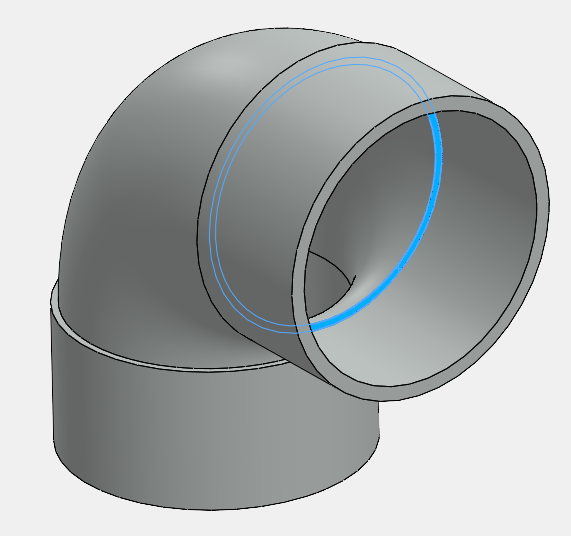 { width=400 }
{ width=400 }
停止面必须是平面的,具有2个圆形边缘。两个配件之间的边缘必须同心。
宏将执行以下步骤:
- 基于第一个停止面创建新的虚拟组件。
- 在第一个停止面上创建新的草图。
- 将停止面的两个边缘转换为草图。
- 将草图挤压到第二个停止面。
- 根据MATERIAL_NAME变量分配材料。
- 关闭虚拟组件。
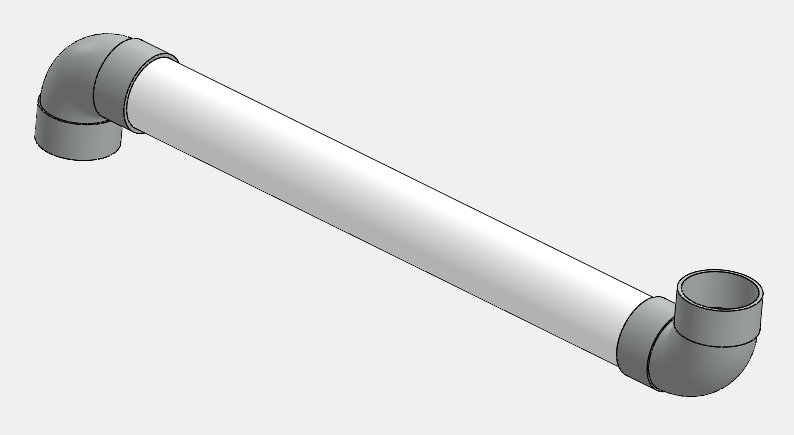 { width=400 }
{ width=400 }
结果将创建一个具有可调节内外直径和长度的管道。更改配件的位置或尺寸将自动更改管道的几何形状。
Const MATERIAL_NAME As String = "PVC 0.007 Plasticized"
Dim swApp As SldWorks.SldWorks
Sub main()
Set swApp = Application.SldWorks
Dim swModel As SldWorks.ModelDoc2
Set swModel = swApp.ActiveDoc
If Not swModel Is Nothing Then
If swModel.GetType() <> swDocumentTypes_e.swDocASSEMBLY Then
err.Raise vbError, "", "仅支持装配文档"
End If
Dim swAssy As SldWorks.AssemblyDoc
Set swAssy = swModel
Dim swSelMgr As SldWorks.SelectionMgr
Set swSelMgr = swModel.SelectionManager
Dim swStopFace1 As SldWorks.Entity
Dim swStopFace2 As SldWorks.Entity
Set swStopFace1 = swSelMgr.GetSelectedObject6(1, -1)
Set swStopFace2 = swSelMgr.GetSelectedObject6(2, -1)
ValidateFace swStopFace1
ValidateFace swStopFace2
Dim swComp As SldWorks.Component2
Dim insErr As Long
insErr = swAssy.InsertNewVirtualPart(swStopFace1, swComp)
If swComp Is Nothing Then
err.Raise vbError, "", "无法创建虚拟组件。错误代码:" & insErr
End If
If Not swAssy.GetEditTargetComponent() Is swComp Then
swComp.Select4 False, Nothing, False
Dim info As Long
swAssy.EditPart2 True, False, info
If info <> swEditPartCommandStatus_e.swEditPartSuccessful Then
err.Raise vbError, "", "无法编辑零件。错误代码:" & info
End If
End If
Dim swProfileSketch As SldWorks.Feature
If False <> swStopFace1.Select4(False, Nothing) Then
swModel.SketchManager.InsertSketch True
swModel.SketchManager.AddToDB = True
Dim vEdges As Variant
vEdges = swStopFace1.GetEdges
If swModel.Extension.MultiSelect2(vEdges, False, Nothing) <> 2 Then
err.Raise vbError, "", "无法选择要转换的边缘"
End If
If False = swModel.SketchManager.SketchUseEdge2(False) Then
err.Raise vbError, "", "无法转换草图实体"
End If
Set swProfileSketch = swModel.SketchManager.ActiveSketch
swModel.SketchManager.AddToDB = False
swModel.SketchManager.InsertSketch True
Else
err.Raise vbError, "无法选择第一个停止面"
End If
swProfileSketch.Select2 False, 0
swStopFace2.SelectByMark True, 1
Dim swPipeFeat As SldWorks.Feature
Set swPipeFeat = swModel.FeatureManager.FeatureExtrusion2(True, False, False, swEndConditions_e.swEndCondUpToSurface, 0, 0, 0, False, False, False, False, 0, 0, False, False, False, False, True, True, True, 0, 0, False)
If swPipeFeat Is Nothing Then
err.Raise vbError, "", "无法创建挤压特征"
End If
Dim swCompPart As SldWorks.PartDoc
Set swCompPart = swComp.GetModelDoc2
swCompPart.SetMaterialPropertyName2 "", "", MATERIAL_NAME
swModel.ClearSelection2 True
swAssy.EditAssembly
Else
err.Raise vbError, "", "打开装配文档"
End If
End Sub
Sub ValidateFace(face As SldWorks.Face2)
If Not face Is Nothing Then
Dim swSurf As SldWorks.Surface
Set swSurf = face.GetSurface()
If False = swSurf.IsPlane() Then
err.Raise vbError, "", "仅支持平面面"
End If
Dim vEdges As Variant
vEdges = face.GetEdges
If Not UBound(vEdges) = 1 Then
err.Raise vbError, "", "面必须包含2个圆形边缘"
End If
Dim swEdge As SldWorks.Edge
Dim swCurve As SldWorks.Curve
Set swEdge = vEdges(0)
Set swCurve = swEdge.GetCurve
If False = swCurve.IsCircle() Then
err.Raise vberr, "", "仅支持圆形边缘"
End If
Set swEdge = vEdges(1)
Set swCurve = swEdge.GetCurve
If False = swCurve.IsCircle() Then
err.Raise vberr, "", "仅支持圆形边缘"
End If
Else
err.Raise vbError, "", "请选择2个停止面"
End If
End Sub