使用SOLIDWORKS API查找所选组件的使用装配体
此VBA宏使用SOLIDWORKS API在活动装配体中查找所选组件实例的所有父组件(使用位置),并显示列表以供查看。
{ width=350 }
可以在表单中选择所有引用,并在特征管理器树中突出显示相应的组件。
配置
可以通过更改宏开头的常量参数来配置宏,如下所示:
Const CONSIDER_CONFIG As Boolean = False 'True表示仅查找具有相同引用配置的组件,False表示仅按模型路径查找
Const INCLUDE_SUPPRESSED As Boolean = False 'True表示在搜索中包括被抑制的组件,False表示不包括
创建宏
- 创建新的宏
- 添加新的用户窗体
- 将窗体命名为WhereUsedForm
- 将ListBox控件拖放到窗体上
- 将ListBox控件命名为ReferencesList
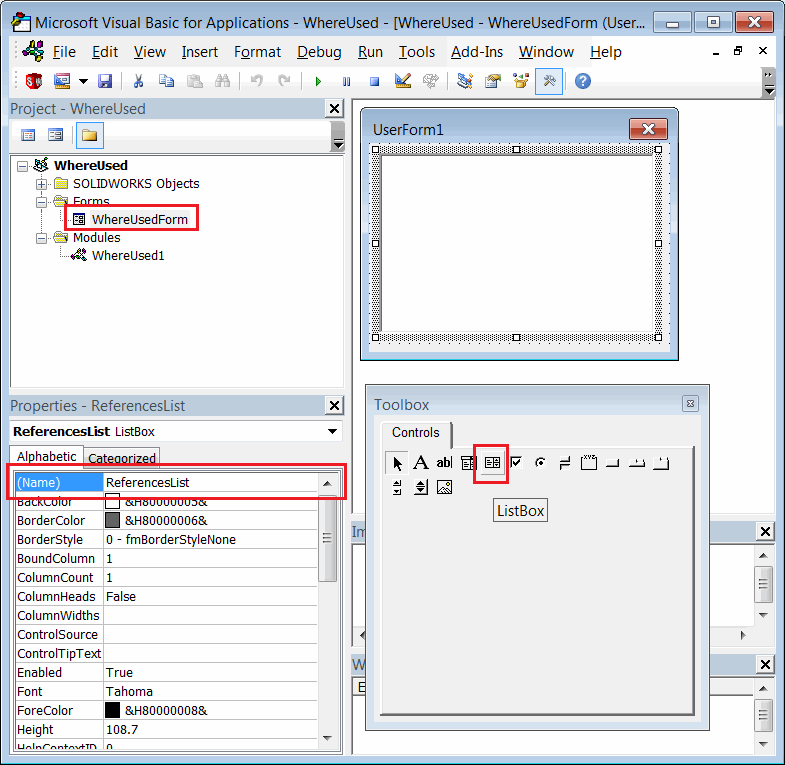 { width=550 }
{ width=550 }
将代码放入相应的模块中
宏
Const CONSIDER_CONFIG As Boolean = False
Const INCLUDE_SUPPRESSED As Boolean = False
Dim swApp As SldWorks.SldWorks
Sub main()
Set swApp = Application.SldWorks
Dim swAssy As SldWorks.AssemblyDoc
Set swAssy = swApp.ActiveDoc
If Not swAssy Is Nothing Then
Dim swSelMgr As SldWorks.SelectionMgr
Set swSelMgr = swAssy.SelectionManager
Dim swComp As SldWorks.Component2
Set swComp = swSelMgr.GetSelectedObjectsComponent3(1, -1)
If Not swComp Is Nothing Then
Dim vComps As Variant
vComps = GetAllComponentInstances(swAssy, swComp, CONSIDER_CONFIG, INCLUDE_SUPPRESSED)
If Not IsEmpty(vComps) Then
Dim vParents As Variant
vParents = GetParents(vComps)
WhereUsedForm.Components = vParents
Set WhereUsedForm.Assembly = swAssy
WhereUsedForm.Show vbModeless
Else
MsgBox "无法找到组件实例"
End If
Else
MsgBox "请选择组件"
End If
Else
MsgBox "请打开装配体"
End If
End Sub
Function GetAllComponentInstances(assy As SldWorks.AssemblyDoc, targComp As SldWorks.Component2, considerConfig As Boolean, includeSuppressed As Boolean)
Dim swCompInst() As SldWorks.Component2
Dim isInit As Boolean
Dim vComps As Variant
vComps = assy.GetComponents(False)
Dim i As Integer
For i = 0 To UBound(vComps)
Dim swComp As SldWorks.Component2
Set swComp = vComps(i)
If UCase(swComp.GetPathName()) = UCase(targComp.GetPathName()) Then
If Not considerConfig Or UCase(swComp.ReferencedConfiguration) = UCase(targComp.ReferencedConfiguration) Then
If includeSuppressed Or False = swComp.IsSuppressed() Then
If isInit Then
ReDim Preserve swCompInst(UBound(swCompInst()) + 1)
Else
ReDim swCompInst(0)
isInit = True
End If
Set swCompInst(UBound(swCompInst())) = swComp
End If
End If
End If
Next
If isInit Then
GetAllComponentInstances = swCompInst
Else
GetAllComponentInstances = Empty
End If
End Function
Function GetParents(comps As Variant) As Variant
Dim swParents() As SldWorks.Component2
Dim isInit As Variant
Dim i As Integer
For i = 0 To UBound(comps)
Dim swComp As SldWorks.Component2
Set swComp = comps(i)
Dim swParentComp As SldWorks.Component2
Set swParentComp = swComp.GetParent
Dim addParent As Boolean
addParent = True
If Not isInit Then
isInit = True
ReDim swParents(0)
Else
If Not Contains(swParents, swParentComp) Then
ReDim Preserve swParents(UBound(swParents) + 1)
Else
addParent = False
End If
End If
If addParent Then
Set swParents(UBound(swParents)) = swParentComp
End If
Next
GetParents = swParents
End Function
Function Contains(vArr As Variant, item As Object) As Boolean
Dim i As Integer
For i = 0 To UBound(vArr)
If vArr(i) Is item Then
Contains = True
Exit Function
End If
Next
Contains = False
End Function
WhereUsedForm
Dim swComps As Variant
Public Assembly As SldWorks.AssemblyDoc
Property Let Components(val As Variant)
swComps = val
Dim i As Integer
For i = 0 To UBound(swComps)
Dim swComp As SldWorks.Component2
Set swComp = swComps(i)
Dim name As String
If swComp Is Nothing Then
name = "<root>"
Else
name = swComp.Name2
End If
ReferencesList.AddItem name
Next
End Property
Private Sub ReferencesList_Change()
Dim swComp As SldWorks.Component2
Set swComp = swComps(ReferencesList.ListIndex)
If Not swComp Is Nothing Then
swComp.Select4 False, Nothing, False
Else
Assembly.ClearSelection2 False
End If
End Sub