使用SOLIDWORKS API批量添加组件并将其定位在网格中
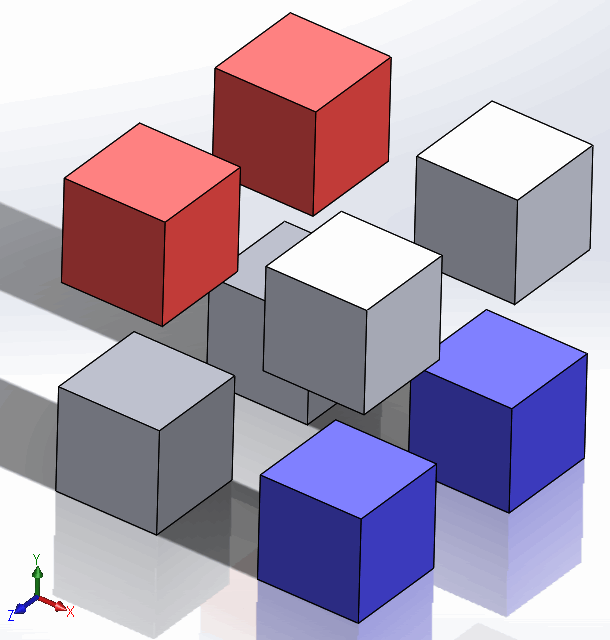 { width=250 }
{ width=250 }
本示例演示了使用SOLIDWORKS API将一批组件批量插入装配体并自动将它们定位在3D网格中的高效方法。
组件是使用SOLIDWORKS API的IAssemblyDoc::AddComponents3方法插入的。该方法允许预先分配要插入的组件的变换。
可以通过在宏的开头设置常量来指定网格的边界。
Const ROWS_COUNT As Integer = 2 '每行(与X轴平行)中的最大组件数
Const COLUMNS_COUNT As Integer = 2 '每列(与Y轴平行)中的最大组件数
Const DISTANCE As Double = 0.1 '行、列和层之间的距离
通过分配compsPaths数组的值来指定要插入的组件列表。支持在不同位置插入相同的组件路径。
Dim compsPaths(N) As String
compsPaths(0) = "部件或装配体的完整路径"
compsPaths(1) = "部件或装配体的完整路径"
...
compsPaths(N) = "部件或装配体的完整路径"
Const ROWS_COUNT As Integer = 2
Const COLUMNS_COUNT As Integer = 2
Const DISTANCE As Double = 0.1
Dim swApp As SldWorks.SldWorks
Sub main()
Set swApp = Application.SldWorks
Dim compsPaths(7) As String
compsPaths(0) = "D:\models\box1.sldprt"
compsPaths(1) = "D:\models\box2.sldprt"
compsPaths(2) = "D:\models\box3.sldprt"
compsPaths(3) = "D:\models\box1.sldprt"
compsPaths(4) = "D:\models\box1.sldprt"
compsPaths(5) = "D:\models\box2.sldprt"
compsPaths(6) = "D:\models\box3.sldprt"
compsPaths(7) = "D:\models\box1.sldprt"
Dim swAssy As SldWorks.AssemblyDoc
Set swAssy = swApp.ActiveDoc
If Not swAssy Is Nothing Then
InsertComponents swAssy, compsPaths, ROWS_COUNT, COLUMNS_COUNT, DISTANCE
Else
MsgBox "请打开装配体"
End If
End Sub
Sub InsertComponents(assy As SldWorks.AssemblyDoc, vPaths As Variant, rows As Integer, columns As Integer, dist As Double)
Dim transforms() As Double
ReDim transforms((UBound(vPaths) + 1) * 16 - 1)
Dim coordSys() As String
ReDim coordSys(UBound(vPaths))
Dim level As Integer
Dim row As Integer
Dim column As Integer
Dim i As Integer
For i = 0 To UBound(vPaths)
If row = rows Then
row = 0
column = column + 1
If column = columns Then
column = 0
level = level + 1
End If
End If
Dim vTransform As Variant
vTransform = ComposeTransform(row * dist, column * dist, level * dist)
Dim j As Integer
For j = 0 To UBound(vTransform)
transforms(i * (UBound(vTransform) + 1) + j) = vTransform(j)
Next
row = row + 1
Next
assy.AddComponents3 vPaths, transforms, coordSys
End Sub
Function ComposeTransform(x As Double, y As Double, z As Double) As Variant
Dim dMatrix(15) As Double
dMatrix(0) = 1: dMatrix(1) = 0: dMatrix(2) = 0: dMatrix(3) = 0
dMatrix(4) = 1: dMatrix(5) = 0: dMatrix(6) = 0: dMatrix(7) = 0
dMatrix(8) = 1: dMatrix(9) = x: dMatrix(10) = y: dMatrix(11) = z
dMatrix(12) = 1: dMatrix(13) = 0: dMatrix(14) = 0: dMatrix(15) = 0
ComposeTransform = dMatrix
End Function