使用SOLIDWORKS API从CSV文件加载组件展示变换
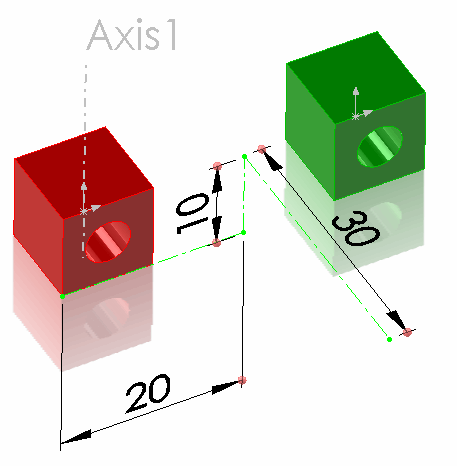 { width=250 }
{ width=250 }
该示例演示了如何使用SOLIDWORKS API从CSV文件加载组件的变换矩阵,并将其应用为展示变换。
- 下载并打开示例SOLIDWORKS文件
- 下载CSV文件并保存到磁盘
- 修改宏常量中CSV文件的路径
- 运行宏。宏停止执行,组件将按照下图所示进行变换
{ width=250 }
红色组件在XYZ空间中进行平移,绿色组件绕全局Y轴(轴1)旋转90度。
请注意,这些组件被移动,而不考虑它们是否在空间中完全定义(通过配合或固定约束)。并且配合仍然保留。原因是应用了展示变换而不是永久变换。这允许仅仅为了视觉目的移动组件,而不改变几何形状。
继续使用F5或播放按钮执行宏以移除展示变换。如果需要,可以使用IComponent2::Transform2 SOLIDWORKS API属性,而不是IComponent2::PresentationTransform来应用永久变换(在这种情况下,需要删除任何不适合此变换的配合)。
Const INPUT_FILE_PATH = "D:\transforms.csv"
Dim swApp As SldWorks.SldWorks
Dim swAssy As SldWorks.AssemblyDoc
Sub main()
On Error GoTo Error
Set swApp = Application.SldWorks
Set swAssy = swApp.ActiveDoc
Dim vTable As Variant
vTable = ReadCsvFile(INPUT_FILE_PATH, True)
swAssy.EnablePresentation = True
PreviewComponentsPosition vTable
Error:
Stop
swAssy.EnablePresentation = False
End Sub
Function ReadCsvFile(filePath As String, firstRowHeader As Boolean) As Variant
'rows x columns
Dim vTable() As Variant
On Error GoTo Error
Dim fileName As String
Dim tableRow As String
Dim fileNo As Integer
fileNo = FreeFile
Open filePath For Input As #fileNo
Dim isFirstRow As Boolean
Dim isTableInit As Boolean
isFirstRow = True
isTableInit = False
Do While Not EOF(fileNo)
Line Input #fileNo, tableRow
If Not isFirstRow Or Not firstRowHeader Then
Dim vCells As Variant
vCells = Split(tableRow, ",")
Dim lastRowIndex As Integer
If Not isTableInit Then
lastRowIndex = 0
isTableInit = True
ReDim Preserve vTable(lastRowIndex)
Else
lastRowIndex = UBound(vTable, 1) + 1
ReDim Preserve vTable(lastRowIndex)
End If
vTable(lastRowIndex) = vCells
End If
If isFirstRow Then
isFirstRow = False
End If
Loop
Close #fileNo
ReadCsvFile = vTable
Exit Function
Error:
ReadCsvFile = Empty
End Function
Sub PreviewComponentsPosition(table As Variant)
Dim i As Integer
For i = 0 To UBound(table)
Dim swComp As SldWorks.Component2
Dim compName As String
compName = table(i)(0)
Set swComp = GetComponent(compName)
If Not swComp Is Nothing Then
swComp.RemovePresentationTransform
swComp.PresentationTransform = CreateTransform(table(i))
Else
Debug.Print compName & " is not found"
End If
Next
Dim swModelView As SldWorks.ModelView
Set swModelView = swAssy.ActiveView
swModelView.GraphicsRedraw Nothing
End Sub
Function CreateTransform(tableRow As Variant) As SldWorks.MathTransform
Dim swMathUtils As SldWorks.MathUtility
Set swMathUtils = swApp.GetMathUtility
Dim dMatrix(15) As Double
dMatrix(0) = CDbl(tableRow(1)): dMatrix(1) = CDbl(tableRow(2)): dMatrix(2) = CDbl(tableRow(3)): dMatrix(3) = CDbl(tableRow(5))
dMatrix(4) = CDbl(tableRow(6)): dMatrix(5) = CDbl(tableRow(7)): dMatrix(6) = CDbl(tableRow(9)): dMatrix(7) = CDbl(tableRow(10))
dMatrix(8) = CDbl(tableRow(11)): dMatrix(9) = CDbl(tableRow(13)): dMatrix(10) = CDbl(tableRow(14)): dMatrix(11) = CDbl(tableRow(15))
dMatrix(12) = CDbl(tableRow(16)): dMatrix(13) = CDbl(tableRow(4)): dMatrix(14) = CDbl(tableRow(8)): dMatrix(15) = CDbl(tableRow(12))
Dim swXform As SldWorks.MathTransform
Set swXform = swMathUtils.CreateTransform(dMatrix)
Set CreateTransform = swXform
End Function
Function GetComponent(compPath As String) As Component2
Dim swComp As SldWorks.Component2
Dim compNames As Variant
compNames = Split(compPath, "\")
Dim i As Integer
Set swComp = swAssy.ConfigurationManager.ActiveConfiguration.GetRootComponent()
For i = 0 To UBound(compNames)
If Not swComp Is Nothing Then
Dim vChildComps As Variant
Dim j As Integer
vChildComps = swComp.GetChildren
Dim isCompFound As Boolean
isCompFound = False
If Not IsEmpty(vChildComps) Then
Dim shortCompName As String
For j = 0 To UBound(vChildComps)
Dim swChildComp As SldWorks.Component2
Set swChildComp = vChildComps(j)
Dim vShortNames As Variant
vShortNames = Split(swChildComp.Name2, "/")
shortCompName = vShortNames(UBound(vShortNames))
If LCase(shortCompName) = LCase(compNames(i)) Then
Set swComp = swChildComp
isCompFound = True
End If
Next
End If
If Not isCompFound Then
Set swComp = Nothing
End If
End If
Next
Set GetComponent = swComp
End Function