index
这个VBA宏对于在大型设计审查模式下使用装配件的用户或者需要在eDrawings中支持配置的用户非常有用。
默认情况下,只有活动配置被保留用于在大型设计审查模式下使用,而装配的其他配置无法被激活:
这个宏将遍历根装配的所有组件,找到所有使用的配置,并为所有配置添加显示标记数据。
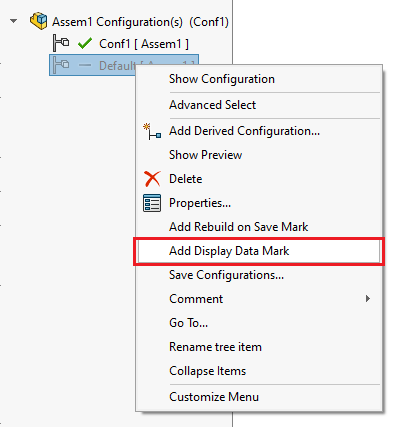
这将允许在大型设计审查模式下打开所有子组件并激活使用的配置。
Dim swApp As SldWorks.SldWorks
Sub main()
Set swApp = Application.SldWorks
Dim swAssy As SldWorks.AssemblyDoc
Set swAssy = swApp.ActiveDoc
If Not swAssy Is Nothing Then
Dim vComps As Variant
vComps = CollectSelectedComponents(swAssy)
If IsEmpty(vComps) Then
vComps = swAssy.GetComponents(False)
End If
Dim files As Object
Set files = CollectFilesNeedDisplayMarks(vComps, swAssy.GetPathName)
For Each filePath In files.Keys
Dim vConfNames As Variant
vConfNames = files.item(filePath)
AddDisplayMarks CStr(filePath), vConfNames
Next
Else
Err.Raise vbError, "", "打开装配件"
End If
End Sub
Function CollectSelectedComponents(model As SldWorks.ModelDoc2) As Variant
Dim i As Integer
Dim swSelMgr As SldWorks.SelectionMgr
Set swSelMgr = model.SelectionManager
Dim swComps() As SldWorks.Component2
Dim isInit As Boolean
For i = 1 To swSelMgr.GetSelectedObjectCount2(-1)
If swSelMgr.GetSelectedObjectType3(i, -1) = swSelectType_e.swSelCOMPONENTS Then
Dim swComp As SldWorks.Component2
Set swComp = swSelMgr.GetSelectedObject6(i, -1)
If Not isInit Then
isInit = True
ReDim swComps(0)
Else
ReDim Preserve swComps(UBound(swComps) + 1)
End If
Set swComps(UBound(swComps)) = swComp
End If
Next
If isInit Then
CollectSelectedComponents = swComps
Else
CollectSelectedComponents = Empty
End If
End Function
Function CollectFilesNeedDisplayMarks(comps As Variant, rootDocPath As String) As Object
Dim files As Object
Set files = CreateObject("Scripting.Dictionary")
Dim i As Integer
For i = 0 To UBound(comps)
Dim swComp As SldWorks.Component2
Set swComp = comps(i)
Dim filePath As String
filePath = ResolveReferencePath(rootDocPath, swComp.GetPathName())
If Dir(filePath) <> "" Then
Dim refConfName As String
refConfName = swComp.ReferencedConfiguration
Dim activeConfName As String
activeConfName = swApp.GetActiveConfigurationName(swComp.GetPathName())
Dim confNames() As String
If LCase(refConfName) <> LCase(activeConfName) Then
If files.Exists(LCase(filePath)) Then
confNames = files(LCase(filePath))
If Not Contains(confNames, refConfName) Then
ReDim Preserve confNames(UBound(confNames) + 1)
confNames(UBound(confNames)) = refConfName
files(LCase(filePath)) = confNames
End If
Else
ReDim confNames(0)
confNames(0) = refConfName
files.Add LCase(filePath), confNames
End If
End If
Else
Debug.Print "无法解析组件 " & swComp.Name2 & " 路径: " & filePath
End If
Next
Set CollectFilesNeedDisplayMarks = files
End Function
Function Contains(arr() As String, item As String) As Boolean
Dim i As Integer
For i = 0 To UBound(arr)
If LCase(arr(i)) = LCase(item) Then
Contains = True
Exit Function
End If
Next
Contains = False
End Function
Sub AddDisplayMarks(filePath As String, confNames As Variant)
Debug.Print "为 " & filePath & " 添加显示标记"
Dim swModel As SldWorks.ModelDoc2
Dim swDocSpec As SldWorks.DocumentSpecification
Set swDocSpec = swApp.GetOpenDocSpec(filePath)
swDocSpec.LightWeight = False
swDocSpec.ViewOnly = False
swDocSpec.Silent = True
Set swModel = swApp.OpenDoc7(swDocSpec)
If Not swModel Is Nothing Then
Set swModel = swApp.ActivateDoc3(swModel.GetTitle(), False, swRebuildOnActivation_e.swDontRebuildActiveDoc, -1)
If Not swModel Is Nothing Then
Dim i As Integer
For i = 0 To UBound(confNames)
Dim swConf As SldWorks.Configuration
Set swConf = swModel.GetConfigurationByName(CStr(confNames(i)))
swConf.LargeDesignReviewMark = True
Next
swModel.ForceRebuild3 False
swModel.Save3 swSaveAsOptions_e.swSaveAsOptions_Silent, 0, 0
swApp.CloseDoc swModel.GetTitle
Else
Debug.Print "无法激活文档: " & filePath
End If
Else
Debug.Print "无法打开文档: " & filePath
End If
End Sub
Function ResolveReferencePath(rootDocPath As String, refPath As String) As String
Dim pathParts As Variant
pathParts = Split(refPath, "\")
Dim rootFolder As String
rootFolder = rootDocPath
rootFolder = Left(rootFolder, InStrRev(rootFolder, "\") - 1)
Dim i As Integer
Dim curRelPath As String
For i = UBound(pathParts) To 1 Step -1
curRelPath = pathParts(i) & IIf(curRelPath <> "", "\", "") & curRelPath
Dim path As String
path = rootFolder & "\" & curRelPath
If Dir(path) <> "" Then
ResolveReferencePath = path
Exit Function
End If
Next
ResolveReferencePath = refPath
End Function
另一种版本的宏只会处理活动零件或装配的配置,并添加显示数据标记
Dim swApp As SldWorks.SldWorks
Sub main()
Set swApp = Application.SldWorks
Dim swModel As SldWorks.ModelDoc2
Set swModel = swApp.ActiveDoc
If Not swModel Is Nothing Then
If swModel.GetType() = swDocumentTypes_e.swDocASSEMBLY Or swModel.GetType() = swDocumentTypes_e.swDocPART Then
Dim vConfNames As Variant
vConfNames = swModel.GetConfigurationNames
Dim i As Integer
For i = 0 To UBound(vConfNames)
Dim swConf As SldWorks.Configuration
Set swConf = swModel.GetConfigurationByName(CStr(vConfNames(i)))
swConf.LargeDesignReviewMark = True
Next
swModel.ForceRebuild3 False
Else
Err.Raise vbError, "", "仅支持装配和零件"
End If
Else
Err.Raise vbError, "", "没有打开的文件"
End If
End Sub