使用SOLIDWORKS API在模型的第三方存储中进行树结构序列化
本示例演示了如何使用SOLIDWORKS API中的第三方存储来直接读取和写入自定义结构。
示例SOLIDWORKS插件使用SwEx.AddIn框架构建,但也可以与其他创建插件的方法一起使用。
插件在菜单和工具栏中添加了两个按钮,并相应地提供了两个处理程序:
- SaveTree - 用于将数据存储到流中的异步方法。每次保存后,此方法会增加结构的版本。
- LoadTree - 从流中加载数据并显示根元素的名称和版本
{ width=250 }
使用说明
- 打开任何模型
- 单击“保存数据”按钮。将使用模型保存结构的第一个版本
- 您可以关闭模型和SOLIDWORKS
- 重新打开模型并单击“加载数据”。将在消息框中显示有关保存的结构的信息
- 再次单击“保存数据”按钮。数据版本将更新
在Visual Studio项目设置中,需要设置“允许不安全代码”选项:
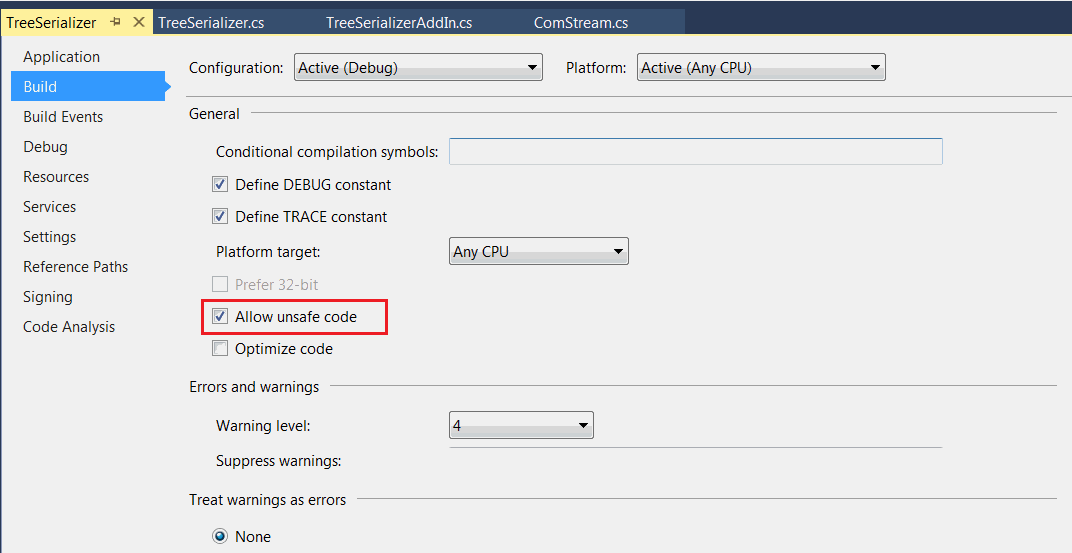 { width=450 }
{ width=450 }
TreeSerializerAddIn.cs
using CodeStack.SwEx.AddIn;
using CodeStack.SwEx.AddIn.Attributes;
using SolidWorks.Interop.sldworks;
using SolidWorks.Interop.swconst;
using System;
using System.Runtime.InteropServices;
using System.Threading.Tasks;
namespace TreeSerializer
{
[ComVisible(true), Guid("6B8E1B39-5898-46F0-B8DE-753066A2326F")]
[AutoRegister("Tree Serializer", "Sample Demonstrating use of 3rd party store")]
public partial class TreeSerializer : SwAddInEx
{
private const string STREAM_NAME = "CodeStackSampleStream";
[CodeStack.SwEx.Common.Attributes.Title("Tree Serializer")]
public enum Commands_e
{
SaveToCurrentDoc,
LoadFromCurrentDoc
}
public override bool OnConnect()
{
AddCommandGroup<Commands_e>(OnButtonClick);
return true;
}
private async void OnButtonClick(Commands_e cmd)
{
switch (cmd)
{
case Commands_e.SaveToCurrentDoc:
await SaveTree();
break;
case Commands_e.LoadFromCurrentDoc:
LoadTree();
break;
}
}
private async Task SaveTree()
{
try
{
ElementsTree tree = null;
try
{
tree = ReadDataFromDocument(App.IActiveDoc2);
tree.Version = tree.Version + 1;
}
catch (ThirdPartyStreamNotFoundException)
{
//如果流从未创建过,则仅创建新树,否则显示错误
tree = new ElementsTree(1,
new Element(1, "Root",
new Element(2, "Level1-A",
new Element(4, "Level2")),
new Element(5, "Level1-B")));
}
await SaveDataToDocument(App.IActiveDoc2, tree);
App.SendMsgToUser2("数据已保存",
(int)swMessageBoxIcon_e.swMbInformation,
(int)swMessageBoxBtn_e.swMbOk);
}
catch (Exception ex)
{
App.SendMsgToUser2(ex.Message,
(int)swMessageBoxIcon_e.swMbStop,
(int)swMessageBoxBtn_e.swMbOk);
}
}
private void LoadTree()
{
try
{
var readTree = ReadDataFromDocument(App.IActiveDoc2);
App.SendMsgToUser2($"读取的数据为 '{readTree.Root.Name}' ({readTree.Version})",
(int)swMessageBoxIcon_e.swMbInformation,
(int)swMessageBoxBtn_e.swMbOk);
}
catch (Exception ex)
{
App.SendMsgToUser2(ex.Message,
(int)swMessageBoxIcon_e.swMbStop,
(int)swMessageBoxBtn_e.swMbOk);
}
}
}
}
此示例中使用的结构表示简单的分层数据
ElementsTree.cs
using System;
using System.Collections.Generic;
using System.Linq;
using System.Text;
using System.Threading.Tasks;
namespace TreeSerializer
{
public class ElementsTree
{
public int Version { get; set; }
public Element Root { get; set; }
public ElementsTree()
{
}
public ElementsTree(int version, Element root)
{
Version = version;
Root = root;
}
}
public class Element
{
public int Id { get; set; }
public string Name { get; set; }
public Element[] Children { get; set; }
public Element()
{
}
public Element(int id, string name, params Element[] children)
{
Id = id;
Name = name;
Children = children;
}
}
}
为了简化操作,将IStream com流包装到System.IO.Stream类型中。
ComStream.cs
using System;
using System.IO;
using System.Runtime.InteropServices.ComTypes;
namespace ThirdPartyStorage
{
public class ComStream : Stream
{
private readonly IStream m_ComStream;
private readonly bool m_Commit;
private bool m_IsWritable;
public override bool CanRead
{
get
{
return true;
}
}
public override bool CanSeek
{
get
{
return true;
}
}
public override bool CanWrite
{
get
{
return m_IsWritable;
}
}
public override long Length
{
get
{
const int STATSFLAG_NONAME = 1;
STATSTG statstg;
m_ComStream.Stat(out statstg, STATSFLAG_NONAME);
return statstg.cbSize;
}
}
public override long Position
{
get
{
return Seek(0, SeekOrigin.Current);
}
set
{
Seek(value, SeekOrigin.Begin);
}
}
public ComStream(IStream comStream, bool writable, bool commit = true)
{
if (comStream == null)
{
throw new ArgumentNullException(nameof(comStream));
}
m_ComStream = comStream;
m_Commit = commit;
m_IsWritable = writable;
}
public override void Flush()
{
if (m_Commit)
{
const int STGC_DEFAULT = 0;
m_ComStream.Commit(STGC_DEFAULT);
}
}
public unsafe override int Read(byte[] buffer, int offset, int count)
{
if (offset != 0)
{
throw new NotSupportedException("不支持偏移量");
}
int bytesRead;
var address = new IntPtr(&bytesRead);
m_ComStream.Read(buffer, count, address);
return bytesRead;
}
public unsafe override long Seek(long offset, SeekOrigin origin)
{
long position = 0;
var address = new IntPtr(&position);
m_ComStream.Seek(offset, (int)origin, address);
return position;
}
public override void SetLength(long value)
{
m_ComStream.SetSize(value);
}
public override void Write(byte[] buffer, int offset, int count)
{
if (offset != 0)
{
throw new NotSupportedException("不支持偏移量");
}
m_ComStream.Write(buffer, count, IntPtr.Zero);
}
protected override void Dispose(bool disposing)
{
try
{
if (disposing)
{
m_IsWritable = false;
}
}
finally
{
base.Dispose(disposing);
}
}
~ComStream()
{
Dispose(false);
}
}
}
序列化和反序列化例程使用XmlSerializer类,但也可以使用其他序列化方法。
TreeSerializer.cs
using SolidWorks.Interop.sldworks;
using SolidWorks.Interop.swconst;
using System;
using System.Collections.Generic;
using System.Linq;
using System.Runtime.InteropServices.ComTypes;
using System.Text;
using System.Threading.Tasks;
using System.Xml.Serialization;
using ThirdPartyStorage;
namespace TreeSerializer
{
public partial class TreeSerializer
{
public class ThirdPartyStreamNotFoundException : Exception
{
}
private async Task SaveDataToDocument(IModelDoc2 model, ElementsTree data)
{
int err = -1;
int warn = -1;
model.SetSaveFlag();
const int S_OK = 0;
bool? result = null; ;
var onSaveToStorageNotifyFunc = new Func<int>(() =>
{
try
{
StoreData(model, data, STREAM_NAME);
result = true;
}
catch
{
result = false;
}
return S_OK;
});
var partSaveToStorageNotify = new DPartDocEvents_SaveToStorageNotifyEventHandler(onSaveToStorageNotifyFunc);
var assmSaveToStorageNotify = new DAssemblyDocEvents_SaveToStorageNotifyEventHandler(onSaveToStorageNotifyFunc);
var drwSaveToStorageNotify = new DDrawingDocEvents_SaveToStorageNotifyEventHandler(onSaveToStorageNotifyFunc);
#region Attach Event Handlers
switch ((swDocumentTypes_e)model.GetType())
{
case swDocumentTypes_e.swDocPART:
(model as PartDoc).SaveToStorageNotify += partSaveToStorageNotify;
break;
case swDocumentTypes_e.swDocASSEMBLY:
(model as AssemblyDoc).SaveToStorageNotify += assmSaveToStorageNotify;
break;
case swDocumentTypes_e.swDocDRAWING:
(model as DrawingDoc).SaveToStorageNotify += drwSaveToStorageNotify;
break;
}
#endregion
if (!model.Save3((int)swSaveAsOptions_e.swSaveAsOptions_Silent, ref err, ref warn))
{
throw new InvalidOperationException($"无法保存模型:{(swFileSaveError_e)err}");
}
await Task.Run(() =>
{
while (!result.HasValue)
{
System.Threading.Thread.Sleep(10);
}
});
#region Detach Event Handlers
switch ((swDocumentTypes_e)model.GetType())
{
case swDocumentTypes_e.swDocPART:
(model as PartDoc).SaveToStorageNotify -= partSaveToStorageNotify;
break;
case swDocumentTypes_e.swDocASSEMBLY:
(model as AssemblyDoc).SaveToStorageNotify -= assmSaveToStorageNotify;
break;
case swDocumentTypes_e.swDocDRAWING:
(model as DrawingDoc).SaveToStorageNotify -= drwSaveToStorageNotify;
break;
}
#endregion
if (!result.Value)
{
throw new Exception("无法存储数据");
}
}
private ElementsTree ReadDataFromDocument(IModelDoc2 model)
{
return ReadData<ElementsTree>(model, STREAM_NAME);
}
private void StoreData<T>(IModelDoc2 model, T data, string streamName)
{
try
{
var stream = model.IGet3rdPartyStorage(streamName, true) as IStream;
using (var comStr = new ComStream(stream, true, false))
{
comStr.Seek(0, System.IO.SeekOrigin.Begin);
var ser = new XmlSerializer(typeof(T));
ser.Serialize(comStr, data);
}
}
catch
{
throw;
}
finally
{
model.IRelease3rdPartyStorage(streamName);
}
}
private T ReadData<T>(IModelDoc2 model, string streamName)
{
try
{
var stream = model.IGet3rdPartyStorage(streamName, false) as IStream;
if (stream != null)
{
using (var comStr = new ComStream(stream, false))
{
comStr.Seek(0, System.IO.SeekOrigin.Begin);
var ser = new XmlSerializer(typeof(T));
return (T)ser.Deserialize(comStr);
}
}
else
{
throw new ThirdPartyStreamNotFoundException();
}
}
catch
{
throw;
}
finally
{
model.IRelease3rdPartyStorage(streamName);
}
}
}
}