使用SOLIDWORKS API从所选组件中读取配置特定的切割列表属性
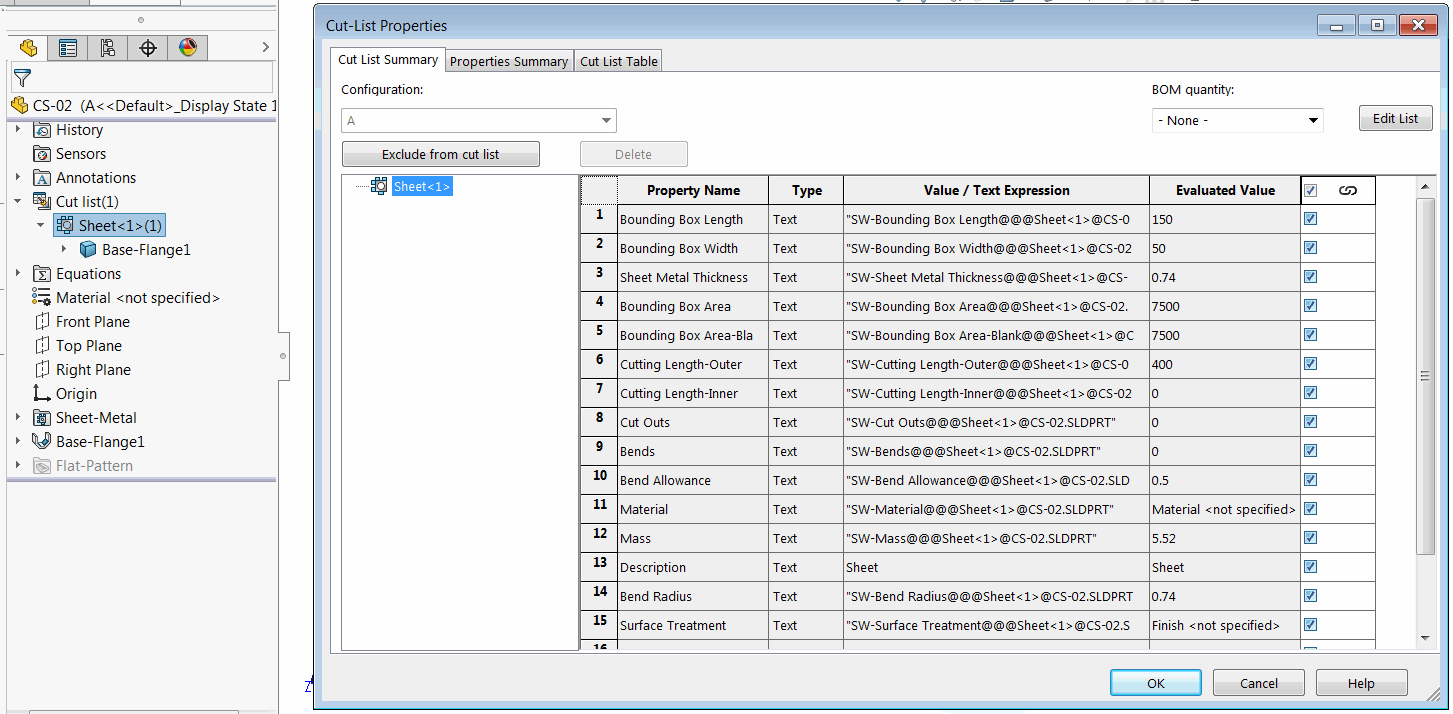 { width=550 }
{ width=550 }
此VBA宏示例演示了如何使用SOLIDWORKS API从装配体中所选组件的切割列表中读取并打印所有自定义属性。
切割列表是从组件的相应引用配置中读取的。
结果以以下格式输出到VBA编辑器的即时窗口中。
CS-02-1 (A)
Sheet<1>
Bounding Box Length: 150
Bounding Box Width: 50
Sheet Metal Thickness: 0.74
Bounding Box Area: 7500
Bounding Box Area-Blank: 7500
Cutting Length-Outer: 400
Cutting Length-Inner: 0
Cut Outs: 0
Bends: 0
Bend Allowance: 0.5
Material: Material <not specified>
Mass: 5.52
Description: Sheet
Bend Radius: 0.74
Surface Treatment: Finish <not specified>
Cost-TotalCost: 0
QUANTITY: 1
Dim swApp As SldWorks.SldWorks
Sub main()
Set swApp = Application.SldWorks
Dim swModel As SldWorks.ModelDoc2
Set swModel = swApp.ActiveDoc
If Not swModel Is Nothing Then
If swModel.GetType() = swDocumentTypes_e.swDocASSEMBLY Then
Dim swSelMgr As SldWorks.SelectionMgr
Set swSelMgr = swModel.SelectionManager
Dim swComp As SldWorks.Component2
Set swComp = swSelMgr.GetSelectedObjectsComponent2(1)
If Not swComp Is Nothing Then
PrintComponentCutListProperties swComp
Else
MsgBox "请选择组件"
End If
Else
MsgBox "活动文档不是装配体"
End If
Else
MsgBox "请打开装配体"
End If
End Sub
Sub PrintComponentCutListProperties(comp As SldWorks.Component2)
Dim vCutLists As Variant
vCutLists = GetCutLists(comp)
Debug.Print comp.Name2 & " (" & comp.ReferencedConfiguration & ")"
If Not IsEmpty(vCutLists) Then
Dim i As Integer
For i = 0 To UBound(vCutLists)
Dim swCutListFeat As SldWorks.Feature
Set swCutListFeat = vCutLists(i)
Debug.Print " " & swCutListFeat.Name
Dim swCustPrpsMgr As SldWorks.CustomPropertyManager
Set swCustPrpsMgr = swCutListFeat.CustomPropertyManager
Dim vPrpNames As Variant
Dim vPrpTypes As Variant
Dim vPrpVals As Variant
Dim vResVals As Variant
Dim vPrpsLink As Variant
Dim prpsCount As Integer
prpsCount = swCustPrpsMgr.GetAll3(vPrpNames, vPrpTypes, vPrpVals, vResVals, vPrpsLink)
Dim j As Integer
Dim indent As String
indent = " "
For j = 0 To prpsCount - 1
Debug.Print indent & vPrpNames(j) & ": " & vPrpVals(j)
Next
Next
Else
Debug.Print " -无切割列表-"
End If
End Sub
Function GetCutLists(comp As SldWorks.Component2) As Variant
Dim swCutListFeats() As SldWorks.Feature
Dim isInit As Boolean
isInit = False
Dim swFeat As SldWorks.Feature
Dim swBodyFolder As SldWorks.BodyFolder
Set swFeat = comp.FirstFeature
Do While Not swFeat Is Nothing
If swFeat.GetTypeName2 = "CutListFolder" Then
If Not isInit Then
isInit = True
ReDim swCutListFeats(0)
Else
ReDim Preserve swCutListFeats(UBound(swCutListFeats) + 1)
End If
Set swCutListFeats(UBound(swCutListFeats)) = swFeat
End If
Set swFeat = swFeat.GetNextFeature
Loop
If isInit Then
GetCutLists = swCutListFeats
Else
GetCutLists = Empty
End If
End Function