index
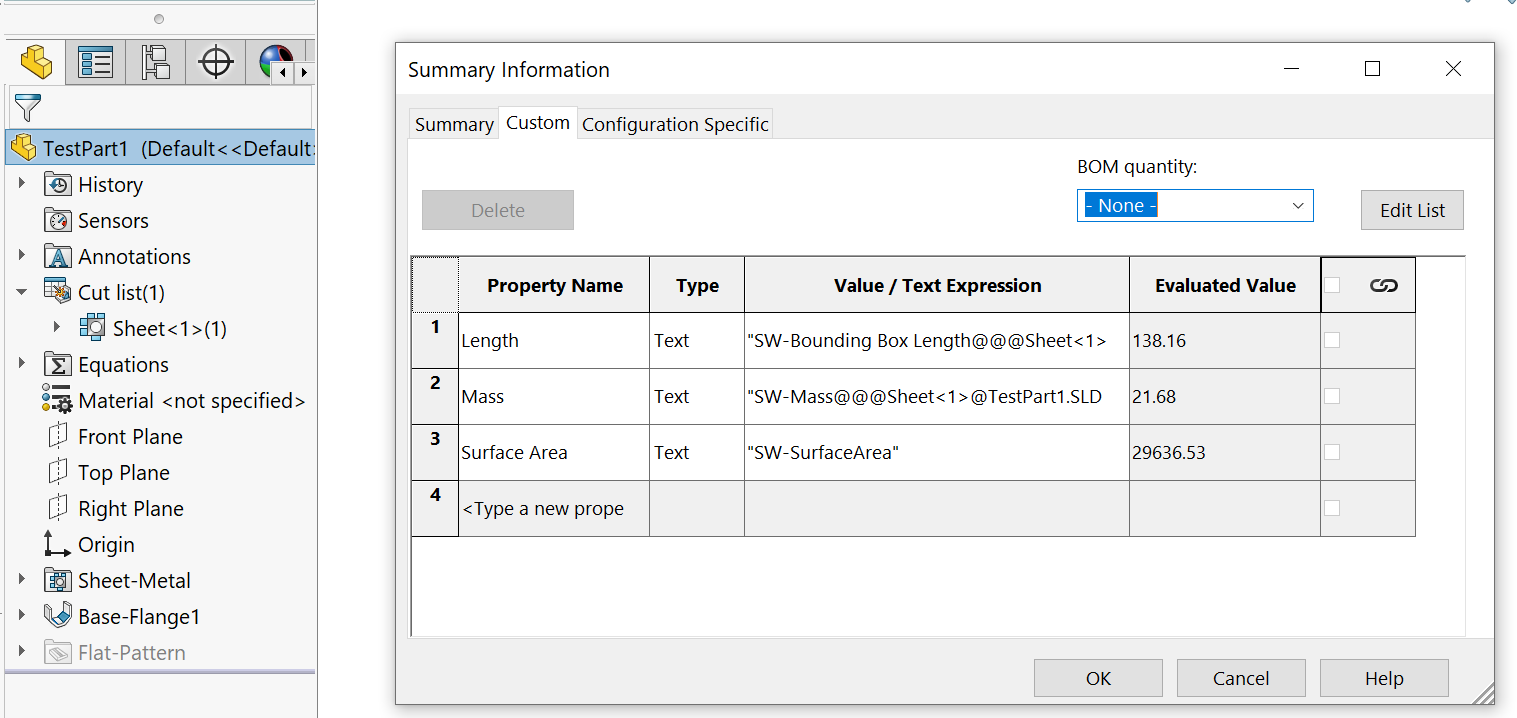 { width=800 }
{ width=800 }
此VBA宏允许将钣金零件的指定切割清单自定义属性链接到SOLIDWORKS文件的自定义属性。
自定义属性将通过公式链接,并在钣金的几何形状发生更改时自动更新。
可以指定一个回退值,如果源零件不是钣金文档,则将其写入自定义属性。
为了自定义属性映射,请在Init函数中添加或删除映射值,如下所示。
在最后一个参数(回退值)中指定表达式时,需要用其他"(引号)转义"(引号)。例如,SOLIDWORKS质量的公式是"SW-Mass",如果需要将其设置为回退值,则第三个参数应为"""SW-Mass""",其中外部引号是表示VBA字符串值的引号
Sub Init(Optional dummy As Variant = Empty)
Set Map = New Collection
Map.Add CreateMapValue("零件编号", "", "") '添加空的'零件编号'自定义属性
Map.Add CreateMapValue("宽度", "包围盒宽度", "") '添加来自钣金的'包围盒宽度'的自定义属性'宽度',如果不是钣金零件,则为空
Map.Add CreateMapValue("材料", "", """SW-Material""") '添加自定义属性'材料'并将其设置为'SW-Material'公式,无论这是否是钣金零件
End Sub
注意事项和限制
- 仅支持单个切割清单文件(如果有多个切割清单,则会引发错误)
- 宏将在切割清单文件夹上设置自动创建切割清单和自动更新选项
- 仅支持零件文档
- 切割清单自定义属性通过表达式和切割清单名称进行链接。如果重命名切割清单,则属性将不会更新,需要重新运行宏。但是,如果切割清单保持原始名称,则所有属性将动态更新,无需重新运行宏。
Dim swApp As SldWorks.SldWorks
Dim Map As Collection
Sub Init(Optional dummy As Variant = Empty)
Set Map = New Collection
Map.Add CreateMapValue("长度", "包围盒长度", """D1@Boss-Extrude1""")
Map.Add CreateMapValue("质量", "质量", """SW-Mass""")
Map.Add CreateMapValue("表面积", "", """SW-SurfaceArea""")
End Sub
Function CreateMapValue(targetPrpName As String, srcCutListPrpName As String, Optional fallbackValue As String = "") As Variant
CreateMapValue = Array(targetPrpName, srcCutListPrpName, fallbackValue)
End Function
Sub main()
Set swApp = Application.SldWorks
Dim swPart As SldWorks.ModelDoc2
Set swPart = swApp.ActiveDoc
If swPart Is Nothing Then
Err.Raise vbError, "", "打开零件文档"
End If
If swPart.GetType() <> swDocumentTypes_e.swDocPART Then
Err.Raise vbError, "", "活动文档不是零件"
End If
Init
Dim vCutLists As Variant
vCutLists = GetCutLists(swPart)
Dim swCutListCustomPrpMgr As SldWorks.CustomPropertyManager
If Not IsEmpty(vCutLists) Then
If UBound(vCutLists) > 0 Then
Err.Raise vbError, "", "仅支持单个切割清单项"
End If
Dim swCutList As SldWorks.Feature
Set swCutList = vCutLists(0)
Dim swCutListFolder As SldWorks.BodyFolder
Set swCutListFolder = swCutList.GetSpecificFeature2
Dim swBody As SldWorks.Body2
Set swBody = swCutListFolder.GetBodies()(0)
If False <> swBody.IsSheetMetal() Then
Set swCutListCustomPrpMgr = swCutList.CustomPropertyManager
End If
End If
Dim swTargetCustPrpMgr As SldWorks.CustomPropertyManager
Set swTargetCustPrpMgr = swPart.Extension.CustomPropertyManager("")
Dim i As Integer
For i = 1 To Map.Count
Dim targetPrpName As String
Dim srcCutListPrpName As String
Dim fallbackValue As String
targetPrpName = CStr(Map.item(i)(0))
srcCutListPrpName = CStr(Map.item(i)(1))
fallbackValue = CStr(Map.item(i)(2))
CopyProperty swCutListCustomPrpMgr, swTargetCustPrpMgr, targetPrpName, srcCutListPrpName, fallbackValue
Next
End Sub
Function GetCutLists(model As SldWorks.ModelDoc2) As Variant
Dim swFeat As SldWorks.Feature
Dim swCutLists() As SldWorks.Feature
Set swFeat = model.FirstFeature
While Not swFeat Is Nothing
If swFeat.GetTypeName2 <> "HistoryFolder" Then
ProcessFeature swFeat, swCutLists
TraverseSubFeatures swFeat, swCutLists
End If
Set swFeat = swFeat.GetNextFeature
Wend
If (Not swCutLists) = -1 Then
GetCutLists = Empty
Else
GetCutLists = swCutLists
End If
End Function
Sub TraverseSubFeatures(parentFeat As SldWorks.Feature, cutLists() As SldWorks.Feature)
Dim swChildFeat As SldWorks.Feature
Set swChildFeat = parentFeat.GetFirstSubFeature
While Not swChildFeat Is Nothing
ProcessFeature swChildFeat, cutLists
Set swChildFeat = swChildFeat.GetNextSubFeature()
Wend
End Sub
Sub ProcessFeature(feat As SldWorks.Feature, cutLists() As SldWorks.Feature)
If feat.GetTypeName2() = "SolidBodyFolder" Then
Dim swBodyFolder As SldWorks.BodyFolder
Set swBodyFolder = feat.GetSpecificFeature2
swBodyFolder.SetAutomaticCutList True
swBodyFolder.SetAutomaticUpdate True
swBodyFolder.UpdateCutList
ElseIf feat.GetTypeName2() = "CutListFolder" Then
If Not Contains(cutLists, feat) Then
If (Not cutLists) = -1 Then
ReDim cutLists(0)
Else
ReDim Preserve cutLists(UBound(cutLists) + 1)
End If
Set cutLists(UBound(cutLists)) = feat
End If
End If
End Sub
Function Contains(arr As Variant, item As Object) As Boolean
Dim i As Integer
For i = 0 To UBound(arr)
If arr(i) Is item Then
Contains = True
Exit Function
End If
Next
Contains = False
End Function
Sub CopyProperty(srcPrpMgr As SldWorks.CustomPropertyManager, targPrpMgr As SldWorks.CustomPropertyManager, targetPrpName As String, srcCutListPrpName As String, fallbackValue As String)
Dim prpVal As String
If Not srcPrpMgr Is Nothing And srcCutListPrpName <> "" Then
Dim prpResVal As String
srcPrpMgr.Get5 srcCutListPrpName, False, prpVal, prpResVal, False
Else
prpVal = fallbackValue
End If
targPrpMgr.Add2 targetPrpName, swCustomInfoType_e.swCustomInfoText, prpVal
targPrpMgr.Set targetPrpName, prpVal
End Sub