使用SOLIDWORKS API在文档加载时自动运行VBA宏
{% youtube { id: tgRB8YtB4v4 } %}
这个VBA宏使用SOLIDWORKS API处理文档加载事件,并为每个文档运行自定义代码。
该宏在后台运行,需要在每个会话中运行一次以开始监视。
可见(在自己的窗口中打开)和不可见(作为装配或绘图组件打开)的文档都会被处理。
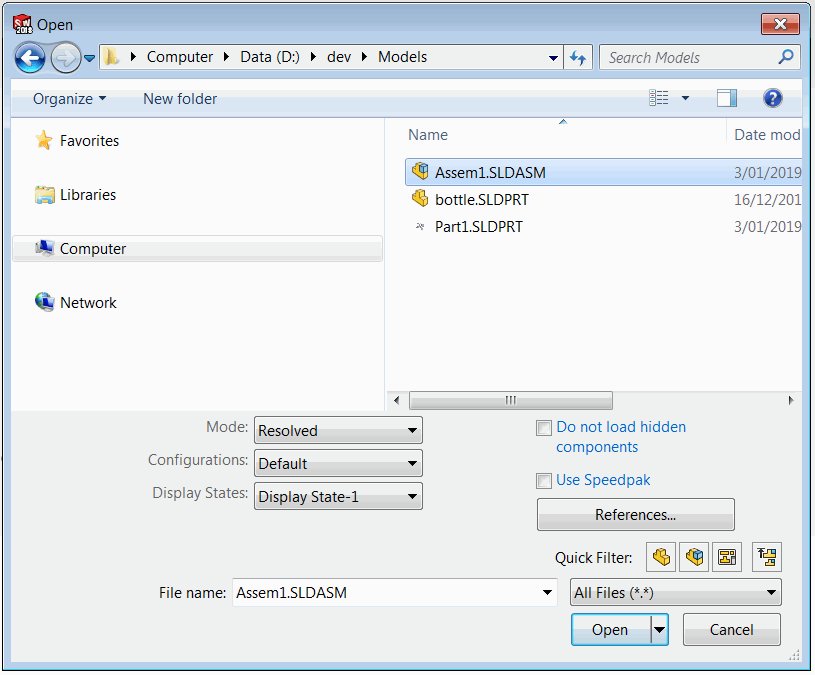 { width=350 }
{ width=350 }
配置
- 创建新的宏
- 将代码复制到宏的相应模块中。VBA宏树应该类似于下面的image:
{ width=250 }
- 将代码放入HandlerModule模块的main子程序中。将IModelDoc2文档的指针作为参数传递。使用该指针而不是ISldWorks::ActiveDoc来正确处理不可见文档。
Sub main(model As SldWorks.ModelDoc2)
'TODO: 在这里添加你的代码
End Sub
- 可以将此宏自动运行于每个SOLIDWORKS会话中。请参考在SOLIDWORKS启动时自动运行宏了解更多信息。
宏模块
启动事件监视的入口点
Dim swFileLoadWatcher As FileLoadWatcher
Sub main()
Set swFileLoadWatcher = New FileLoadWatcher
While True
DoEvents
Wend
End Sub
FileLoadWatcher 类模块
处理SOLIDWORKS API通知的类
Dim WithEvents swApp As SldWorks.SldWorks
Private Sub Class_Initialize()
Set swApp = Application.SldWorks
End Sub
Private Function swApp_DocumentLoadNotify2(ByVal docTitle As String, ByVal docPath As String) As Long
Dim swModel As SldWorks.ModelDoc2
If docPath <> "" Then
Set swModel = swApp.GetOpenDocumentByName(docPath)
Else
Dim vDocs As Variant
vDocs = swApp.GetDocuments
Dim i As Integer
For i = 0 To UBound(vDocs)
Dim swDoc As SldWorks.ModelDoc2
Set swDoc = vDocs(i)
If swDoc.GetTitle() = docTitle Then
Set swModel = swDoc
Exit For
End If
Next
End If
OnModelLoad swModel
End Function
Sub OnModelLoad(model As SldWorks.ModelDoc2)
HandlerModule.main model
End Sub
HandlerModule 模块
需要为每个打开的文档运行的自定义VBA代码
Sub main(model As SldWorks.ModelDoc2)
'TODO: 实现你的过程
MsgBox "文件已加载:" & model.GetTitle()
End Sub