移动设计表OLE对象
该示例演示了如何使用SOLIDWORKS API的ISwOLEObject::Boundaries方法调整和移动图形区域中的设计表OLE对象。
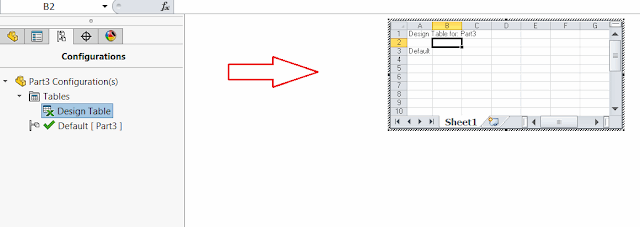 { width=640 height=226 }
{ width=640 height=226 }
在此示例中,将移动现有的设计表元素到右侧,距离等于对象的宽度。
Const DESIGN_TABLE_CLSID As String = "{00020830-0000-0000-C000-000000000046}"
Dim swApp As SldWorks.SldWorks
Dim swModel As SldWorks.ModelDoc2
Sub main()
Set swApp = Application.SldWorks
Set swModel = swApp.ActiveDoc
If Not swModel Is Nothing Then
Dim vOleObjs As Variant
vOleObjs = swModel.Extension.GetOLEObjects(swOleObjectOptions_e.swOleObjectOptions_GetAll)
Dim i As Integer
Dim isDesTableFound As Boolean
For i = 0 To UBound(vOleObjs)
Dim swOleObj As SldWorks.SwOLEObject
Set swOleObj = vOleObjs(i)
If swOleObj.Clsid = DESIGN_TABLE_CLSID Then
isDesTableFound = True
Dim vBounds As Variant
vBounds = swOleObj.Boundaries
Dim width As Double
width = vBounds(3) - vBounds(0)
Dim newBounds(6) As Double
newBounds(0) = vBounds(0) + width: newBounds(1) = vBounds(1): newBounds(2) = 0
newBounds(3) = vBounds(3) + width * 2: newBounds(4) = vBounds(4): newBounds(5) = 0
swOleObj.Boundaries = newBounds
End If
Next
If Not isDesTableFound Then
MsgBox "在此模型中未找到设计表"
End If
Else
MsgBox "请打开带有设计表的模型"
End If
End Sub