Select component in feature tree using its name via SOLIDWORKS API
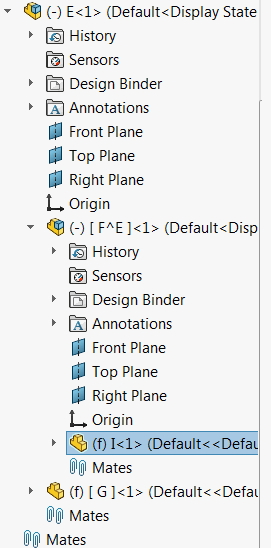 { width=200 }
{ width=200 }
This example demonstrates the most performance efficient way to select a component on any level of the assembly by its full name using SOLIDWORKS API.
Name of the component is defined as a path where each level is separated by / symbol. Component instance id is specified with a - symbol (e.g. FirstLevelComp-1/SecondLevelComp-2/TargetComp-1)
Component name can be found in the following dialog:
{ width=250 }
Refer Get Component By Name example for macro to retrieve the pointer to the component without the selection.
Dim swApp As SldWorks.SldWorks
Sub main()
Set swApp = Application.SldWorks
Dim swAssy As SldWorks.AssemblyDoc
Set swAssy = swApp.ActiveDoc
Debug.Print SelectComponentByName(swAssy, "E-1/F^E-1/I-1")
End Sub
Function SelectComponentByName(assy As SldWorks.AssemblyDoc, name As String) As Boolean
Dim rootName As String
rootName = assy.GetTitle()
Dim extPos As Long
extPos = InStr(rootName, ".")
If extPos <> -1 Then
rootName = Left(rootName, extPos - 1)
End If
Dim selByIdStr As String
selByIdStr = ConvertToSelectByIDString(rootName, name)
SelectComponentByName = assy.Extension.SelectByID2(selByIdStr, "COMPONENT", 0, 0, 0, False, -1, Nothing, swSelectOption_e.swSelectOptionDefault)
End Function
Function ConvertToSelectByIDString(rootName As String, name As String) As String
Dim vNameParts As Variant
vNameParts = Split(name, "/")
Dim prevParentName As String
prevParentName = rootName
Dim selByIdStr As String
Dim i As Integer
For i = 0 To UBound(vNameParts)
Dim curPartName As String
curPartName = vNameParts(i)
If selByIdStr <> "" Then
selByIdStr = selByIdStr & "/"
End If
selByIdStr = selByIdStr & curPartName & "@" & prevParentName
prevParentName = Left(curPartName, InStrRev(curPartName, "-") - 1)
Next
ConvertToSelectByIDString = selByIdStr
End Function