Get the pointer to component from name using SOLIDWORKS API
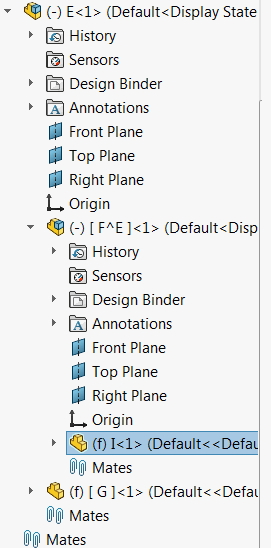 { width=200 }
{ width=200 }
This example demonstrates how to retrieve the pointer to the IComponent2 SOLIDWORKS API method on any level of the assembly from its full name hierarchy.
Name of the component is defined as a path where each level is separated by / symbol. Component instance id is specified with a - symbol (e.g. FirstLevelComp-1/SecondLevelComp-2/TargetComp-1)
Component name can be found in the following dialog in SOLIDWORKS User Interface:
{ width=250 }
Refer Select Component By Name example for an alternative way of selecting the component by name.
Dim swApp As SldWorks.SldWorks
Sub main()
Set swApp = Application.SldWorks
Dim swAssy As SldWorks.AssemblyDoc
Set swAssy = swApp.ActiveDoc
Dim swComp As SldWorks.Component2
Set swComp = GetComponentByName(swAssy, "E-1/F^E-1/I-1")
If Not swComp Is Nothing Then
Debug.Print "Component Found: " & swComp.Name2
swComp.Select4 False, Nothing, False
Else
Debug.Print "Component Not Found"
End If
End Sub
Function GetComponentByName(assy As SldWorks.AssemblyDoc, name As String) As SldWorks.Component2
Dim vNameParts As Variant
vNameParts = Split(name, "/")
Dim swComp As SldWorks.Component2
Dim i As Integer
For i = 0 To UBound(vNameParts)
Dim swCompFeat As SldWorks.Feature
If i = 0 Then
Set swCompFeat = assy.FeatureByName(vNameParts(i))
Else
Set swCompFeat = swComp.FeatureByName(vNameParts(i))
End If
If swCompFeat Is Nothing Then
Set GetComponentByName = Nothing
Exit Function
End If
Set swComp = swCompFeat.GetSpecificFeature2
Next
Set GetComponentByName = swComp
End Function