使用文档管理器 API 将自定义属性写入所有来源
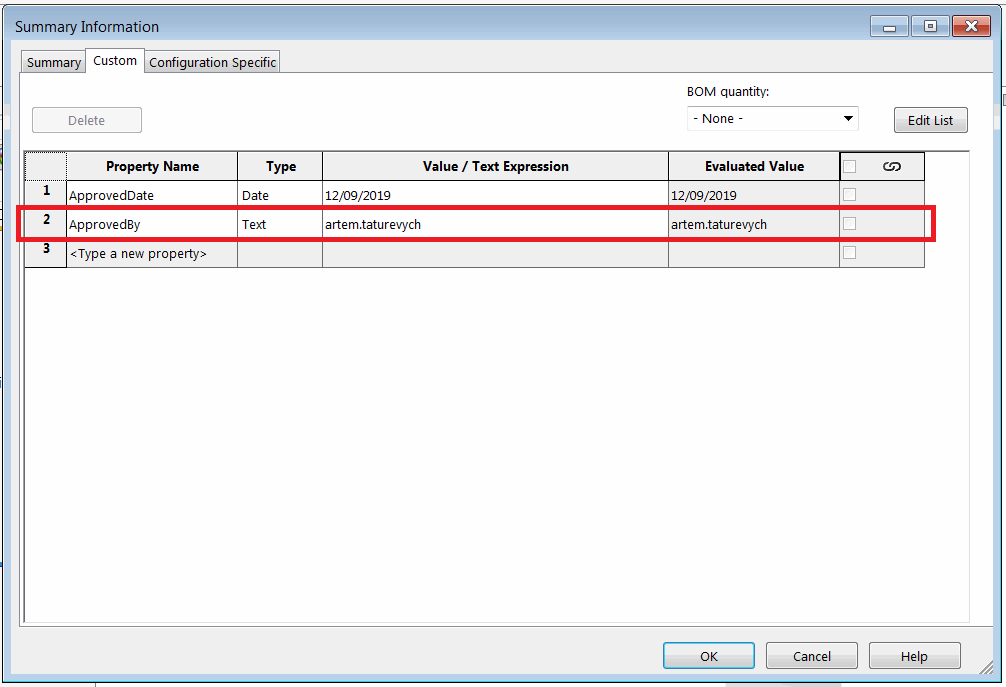 { width=450 }
{ width=450 }
此 VBA 示例演示了如何使用文档管理器 API 将 ApprovedBy 属性添加到所有来源中,并将其值设置为当前用户的名称。该属性将添加(或更新)到文件(通用)、所有配置和所有切割列表项中。
在 FILE_PATH 常量中指定文件的完整路径。
Const SW_DM_KEY As String = "Your License Key"
Const FILE_PATH As String = "C:\SampleModel.SLDPRT"
Const PRP_NAME As String = "ApprovedBy"
Dim swDmClassFactory As SwDocumentMgr.swDmClassFactory
Dim swDmApp As SwDocumentMgr.SwDMApplication
Sub main()
Set swDmClassFactory = CreateObject("SwDocumentMgr.SwDMClassFactory")
If Not swDmClassFactory Is Nothing Then
Set swDmApp = swDmClassFactory.GetApplication(SW_DM_KEY)
Dim swDmDoc As SwDocumentMgr.SwDMDocument19
Set swDmDoc = OpenDocument(FILE_PATH, False)
Dim curUser As String
curUser = Environ("UserName")
SetGeneralProperty swDmDoc, PRP_NAME, curUser, SwDmCustomInfoType.swDmCustomInfoText
SetConfigurationSpecificProperty swDmDoc, PRP_NAME, curUser, SwDmCustomInfoType.swDmCustomInfoText
SetCutListProperty swDmDoc, PRP_NAME, curUser, SwDmCustomInfoType.swDmCustomInfoText
swDmDoc.Save
swDmDoc.CloseDoc
Else
MsgBox "未安装文档管理器 SDK"
End If
End Sub
Sub SetGeneralProperty(dmDoc As SwDocumentMgr.SwDMDocument19, prpName As String, prpVal As String, prpType As SwDmCustomInfoType)
dmDoc.AddCustomProperty prpName, prpType, prpVal
dmDoc.SetCustomProperty prpName, prpVal
End Sub
Sub SetConfigurationSpecificProperty(dmDoc As SwDocumentMgr.SwDMDocument19, prpName As String, prpVal As String, prpType As SwDmCustomInfoType)
Dim vConfNames As Variant
vConfNames = dmDoc.ConfigurationManager.GetConfigurationNames()
Dim i As Integer
For i = 0 To UBound(vConfNames)
Dim confName As String
confName = vConfNames(i)
Dim swDmConf As SwDocumentMgr.SwDMConfiguration13
Set swDmConf = dmDoc.ConfigurationManager.GetConfigurationByName(confName)
swDmConf.AddCustomProperty prpName, prpType, prpVal
swDmConf.SetCustomProperty prpName, prpVal
Next
End Sub
Sub SetCutListProperty(dmDoc As SwDocumentMgr.SwDMDocument19, prpName As String, prpVal As String, prpType As SwDmCustomInfoType)
Dim vConfNames As Variant
vConfNames = dmDoc.ConfigurationManager.GetConfigurationNames()
Dim i As Integer
For i = 0 To UBound(vConfNames)
Dim confName As String
confName = vConfNames(i)
Dim swDmConf As SwDocumentMgr.SwDMConfiguration16
Set swDmConf = dmDoc.ConfigurationManager.GetConfigurationByName(confName)
Dim vCutListItems As Variant
vCutListItems = swDmConf.GetCutListItems
If Not IsEmpty(vCutListItems) Then
Dim j As Integer
For j = 0 To UBound(vCutListItems)
Dim swDmCutList As SwDocumentMgr.SwDMCutListItem3
Set swDmCutList = vCutListItems(j)
swDmCutList.AddCustomProperty prpName, prpType, prpVal
swDmCutList.SetCustomProperty prpName, prpVal
Next
End If
Next
End Sub
Function OpenDocument(filePath As String, readOnly As Boolean) As SwDocumentMgr.SwDMDocument19
Dim openErr As SwDmDocumentOpenError
Dim docType As SwDocumentMgr.SwDmDocumentType
Dim ext As String
ext = LCase(Right(filePath, Len(".SLDXXX")))
Select Case ext
Case ".sldprt"
docType = swDmDocumentPart
Case ".sldasm"
docType = swDmDocumentAssembly
Case ".slddrw"
docType = swDmDocumentDrawing
End Select
Dim swDmDoc As SwDocumentMgr.SwDMDocument19
Set swDmDoc = swDmApp.GetDocument(filePath, docType, readOnly, openErr)
If swDmDoc Is Nothing Then
Err.Raise vbError, "", "无法打开文档:" & openErr
End If
Set OpenDocument = swDmDoc
End Function