用于管理SOLIDWORKS文件中自定义属性的Excel宏

这个Excel VBA宏为Excel调色板添加了额外的功能,允许从SOLIDWORKS文件中读取和写入自定义属性。
这个宏利用了Document Manager,使得读取和写入属性的过程比常规的SOLIDWORKS API快得多(10倍到100倍以上)。
此外,使用此宏不需要安装SOLIDWORKS。
准备工作
- 如果您没有Document Manager许可证密钥,请按照激活Document Manager文章中的步骤获取Document Manager许可证。这个密钥对于订阅SOLIDWORKS的客户是免费的。
- 创建一个新的Excel文档并创建一个新的宏。将下面的宏代码粘贴到宏中。
Const SW_DM_KEY As String = "Your License Key"
Sub main()
End Sub
Function ConnectToDm() As SwDocumentMgr.SwDMApplication
Dim swDmClassFactory As SwDocumentMgr.swDmClassFactory
Dim swDmApp As SwDocumentMgr.SwDMApplication
Set swDmClassFactory = CreateObject("SwDocumentMgr.SwDMClassFactory")
If Not swDmClassFactory Is Nothing Then
Set swDmApp = swDmClassFactory.GetApplication(SW_DM_KEY)
Set ConnectToDm = swDmApp
Else
Err.Raise vbError, "", "Document Manager SDK is not installed"
End If
End Function
Function OpenDocument(swDmApp As SwDocumentMgr.SwDMApplication, path As String, readOnly As Boolean) As SwDocumentMgr.SwDMDocument10
Dim ext As String
ext = LCase(Right(path, Len(path) - InStrRev(path, ".")))
Dim docType As SwDmDocumentType
Select Case ext
Case "sldlfp"
docType = swDmDocumentPart
Case "sldprt"
docType = swDmDocumentPart
Case "sldasm"
docType = swDmDocumentAssembly
Case "slddrw"
docType = swDmDocumentDrawing
Case Else
Err.Raise vbError, "", "Unsupported file type: " & ext
End Select
Dim swDmDoc As SwDocumentMgr.SwDMDocument10
Dim openDocErr As SwDmDocumentOpenError
Set swDmDoc = swDmApp.GetDocument(path, docType, readOnly, openDocErr)
If swDmDoc Is Nothing Then
Err.Raise vbError, "", "Failed to open document: '" & path & "'. Error Code: " & openDocErr
End If
Set OpenDocument = swDmDoc
End Function
Public Function GETSWPRP(fileName As String, prpNames As Variant, Optional confName As String = "") As Variant
Dim swDmApp As SwDocumentMgr.SwDMApplication
Dim swDmDoc As SwDocumentMgr.SwDMDocument10
try_:
On Error GoTo catch_
Dim vNames As Variant
If TypeName(prpNames) = "Range" Then
vNames = RangeToArray(prpNames)
Else
vNames = Array(CStr(prpNames))
End If
Set swDmApp = ConnectToDm()
Set swDmDoc = OpenDocument(swDmApp, fileName, True)
Dim res() As String
Dim i As Integer
ReDim res(UBound(vNames))
Dim prpType As SwDmCustomInfoType
If confName = "" Then
For i = 0 To UBound(vNames)
res(i) = swDmDoc.GetCustomProperty(CStr(vNames(i)), prpType)
Next
Else
Dim swDmConf As SwDocumentMgr.SwDMConfiguration10
Set swDmConf = swDmDoc.ConfigurationManager.GetConfigurationByName(confName)
If Not swDmConf Is Nothing Then
For i = 0 To UBound(vNames)
res(i) = swDmConf.GetCustomProperty(CStr(vNames(i)), prpType)
Next
Else
Err.Raise vbError, "", "Failed to get configuration '" & confName & "' from '" & fileName & "'"
End If
End If
GETSWPRP = res
GoTo finally_
catch_:
Debug.Print Err.Description
Err.Raise Err.Number, Err.Source, Err.Description
finally_:
If Not swDmDoc Is Nothing Then
swDmDoc.CloseDoc
End If
End Function
Public Function SETSWPRP(fileName As String, prpNames As Variant, prpVals As Variant, Optional confName As String = "")
Dim swDmApp As SwDocumentMgr.SwDMApplication
Dim swDmDoc As SwDocumentMgr.SwDMDocument10
try_:
On Error GoTo catch_
If TypeName(prpNames) <> TypeName(prpVals) Then
Err.Raise vbError, "", "Property name and value must be of the same type, e.g. either range or cell"
End If
Dim vNames As Variant
Dim vVals As Variant
If TypeName(prpNames) = "Range" Then
vNames = RangeToArray(prpNames)
vVals = RangeToArray(prpVals)
If UBound(vNames) <> UBound(vVals) Then
Err.Raise vbError, "", "Number of cells in the name and value are not equal"
End If
Else
vNames = Array(CStr(prpNames))
vVals = Array(CStr(prpVals))
End If
Set swDmApp = ConnectToDm()
Set swDmDoc = OpenDocument(swDmApp, fileName, False)
Dim i As Integer
If confName = "" Then
For i = 0 To UBound(vNames)
swDmDoc.AddCustomProperty CStr(vNames(i)), swDmCustomInfoText, CStr(vVals(i))
swDmDoc.SetCustomProperty CStr(vNames(i)), CStr(vVals(i))
Next
Else
Dim swDmConf As SwDocumentMgr.SwDMConfiguration10
Set swDmConf = swDmDoc.ConfigurationManager.GetConfigurationByName(confName)
If Not swDmConf Is Nothing Then
For i = 0 To UBound(vNames)
swDmConf.AddCustomProperty CStr(vNames(i)), swDmCustomInfoText, CStr(vVals(i))
swDmConf.SetCustomProperty CStr(vNames(i)), CStr(vVals(i))
Next
Else
Err.Raise vbError, "", "Failed to get configuration '" & confName & "' from '" & fileName & "'"
End If
End If
swDmDoc.Save
SETSWPRP = "OK"
GoTo finally_
catch_:
Debug.Print Err.Description
Err.Raise Err.Number, Err.Source, Err.Description
finally_:
If Not swDmDoc Is Nothing Then
swDmDoc.CloseDoc
End If
End Function
Private Function RangeToArray(vRange As Variant) As Variant
If TypeName(vRange) = "Range" Then
Dim excelRange As range
Set excelRange = vRange
Dim i As Integer
Dim valsArr() As String
ReDim valsArr(excelRange.Cells.Count - 1)
i = 0
For Each cell In excelRange.Cells
valsArr(i) = cell.Value
i = i + 1
Next
RangeToArray = valsArr
Else
Err.Raise vbError, "", "Value is not a Range"
End If
End Function
- 修改宏并在Your License Key占位符处输入许可证密钥,该密钥在第一步中获取。注意,根据密钥的大小,您可能会看到Compile error: Invalid outside procedure error错误。请参考此文章以解决此问题。
Const SW_DM_KEY As String = "Your License Key"
- 将SwDocumentMgr YEAR Type Library引用添加到宏中。
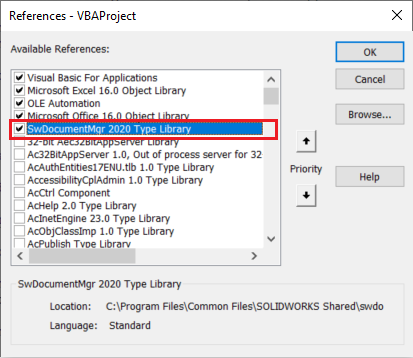
用法
{% youtube id: a068ht0rDQQ %}
宏将在Excel函数范围内添加2个函数,可以像其他函数一样使用。
用户可以将参数作为对其他单元格的引用传递。
或者可以使用自由文本。
当需要写入或读取多个属性时,使用Excel范围来最大化操作的性能。
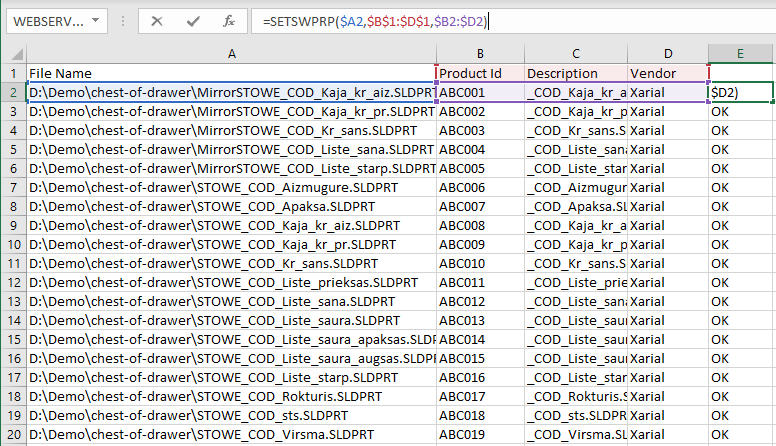
GETSWPRP
此函数允许从文件或给定配置中提取指定属性的值。尝试读取不存在的属性时会引发错误。
参数
- 文件名 - SOLIDWORKS零件、装配体或图纸的完整路径
- 属性名称 - 要从中读取值的属性或属性范围
- (可选)配置名称 - 要从中读取值的配置的名称,如果未指定,则从常规选项卡中读取属性
SETSWPRP
将属性写入指定的SOLIDWORKS文件中的指定配置。此函数将更新现有属性或在不存在时创建新属性。
参数
- 文件名 - SOLIDWORKS零件、装配体或图纸的完整路径
- 属性名称 - 要将值写入的属性或属性范围
- 属性值 - 属性的值或值范围
- (可选)配置名称 - 要将值写入的配置的名称,如果未指定,则写入属性到常规选项卡
故障排除
如果发生错误,相应的单元格将指示此错误:
要了解更多关于错误的信息,请打开宏并检查即时窗口输出。
打开错误代码的描述可以在这里找到。
强烈建议在生产文件上使用此宏之前,在样本数据上测试此宏。并且在使用此宏之前强烈建议备份数据。
注意事项
此宏将提取具有公式(而不是解析值)的属性,例如质量或材料。
要定义公式,请使用""来保护"符号。例如
=SETSWPRP(A2, "Mass", """SW-Mass@Part1.SLDPRT""")