在Windows Presentation Foundation (WPF)中托管SOLIDWORKS eDrawings控件
eDrawings API没有提供用于WPF的原生控件。但是可以使用WindowsFormsIntegration框架在Windows Presentation Foundation (WPF)环境中托管Windows Forms控件。请按照在Windows Forms中托管eDrawings控件指南创建用于Windows Forms的eDrawings控件。
创建新项目
- 启动Visual Studio
- 创建新项目,并在Visual C#模板部分选择WPF应用程序
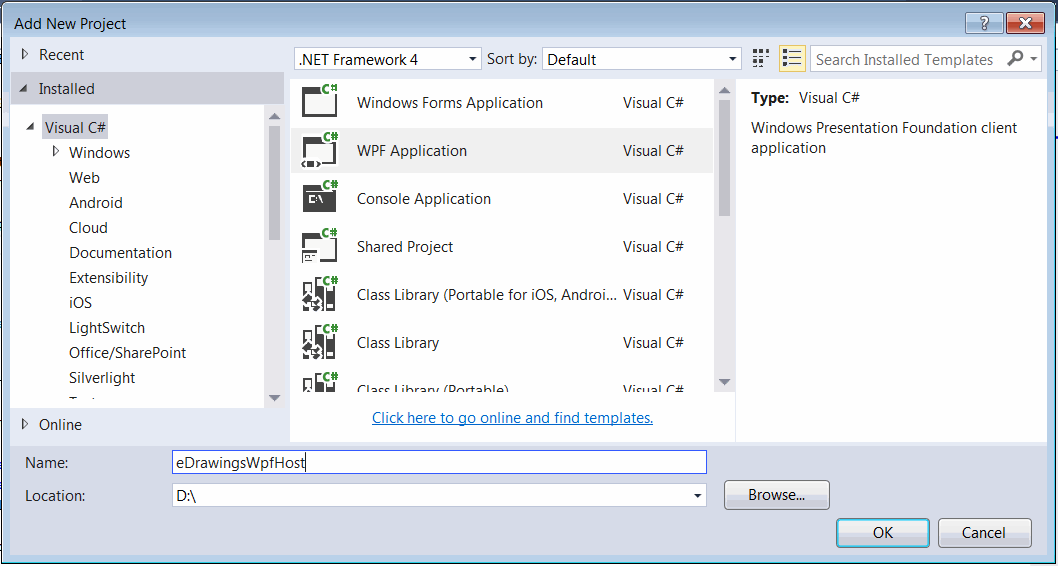 { width=550 }
{ width=550 } - 按照在Windows Forms中托管eDrawings控件指南的步骤添加eDrawings互操作
- 添加对WindowsFormsIntegration的引用
创建eDrawings WPF控件
为eDrawings托管的Windows Forms控件创建一个包装器
eDrawingHost.cs
using eDrawings.Interop.EModelViewControl;
using System;
using System.Windows.Forms;
namespace CodeStack.Examples.eDrawings
{
public class eDrawingHost : AxHost
{
public event Action<EModelViewControl> ControlLoaded;
private bool m_IsLoaded;
public eDrawingHost() : base("22945A69-1191-4DCF-9E6F-409BDE94D101")
{
m_IsLoaded = false;
}
protected override void OnCreateControl()
{
base.OnCreateControl();
if (!m_IsLoaded)
{
m_IsLoaded = true;
var ctrl = this.GetOcx() as EModelViewControl;
ControlLoaded?.Invoke(this.GetOcx() as EModelViewControl);
}
}
}
}
创建一个新的WPF用户控件,用于托管eDrawings,并可以放置在其他WPF控件或WPF窗口上
解决方案树将类似于下面的结构。
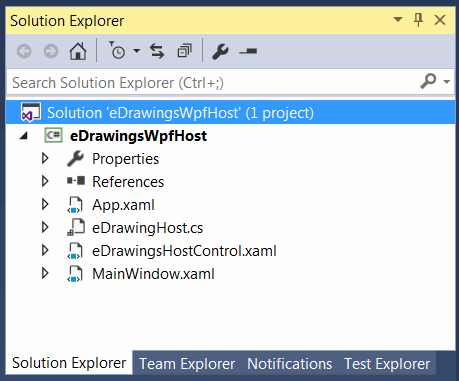 { width=350 }
{ width=350 }
eDrawingsHostControl.xaml
XAML中不会有逻辑或其他额外的标记,所有的实现都将在代码后台中完成
<UserControl x:Class="CodeStack.Examples.eDrawings.eDrawingsHostControl"
xmlns="http://schemas.microsoft.com/winfx/2006/xaml/presentation"
xmlns:x="http://schemas.microsoft.com/winfx/2006/xaml"
xmlns:mc="http://schemas.openxmlformats.org/markup-compatibility/2006"
xmlns:d="http://schemas.microsoft.com/expression/blend/2008"
xmlns:local="clr-namespace:CodeStack.Examples.eDrawings"
mc:Ignorable="d"
d:DesignHeight="300" d:DesignWidth="300">
</UserControl>
eDrawingsHostControl.xaml.cs
using eDrawings.Interop.EModelViewControl;
using System;
using System.Diagnostics;
using System.IO;
using System.Windows;
using System.Windows.Controls;
using System.Windows.Forms.Integration;
namespace CodeStack.Examples.eDrawings
{
public partial class eDrawingsHostControl : UserControl
{
private EModelViewControl m_Ctrl;
public eDrawingsHostControl()
{
InitializeComponent();
var host = new WindowsFormsHost();
var ctrl = new eDrawingHost();
ctrl.ControlLoaded += OnControlLoaded;
host.Child = ctrl;
this.AddChild(host);
}
public string FilePath
{
get { return (string)GetValue(FilePathProperty); }
set { SetValue(FilePathProperty, value); }
}
public static readonly DependencyProperty FilePathProperty =
DependencyProperty.Register(nameof(FilePath), typeof(string),
typeof(eDrawingsHostControl), new FrameworkPropertyMetadata(OnFilePathPropertyChanged));
private static void OnFilePathPropertyChanged(DependencyObject d, DependencyPropertyChangedEventArgs e)
{
(d as eDrawingsHostControl).OpenFile(e.NewValue as string);
}
private void OpenFile(string filePath)
{
if (m_Ctrl == null)
{
throw new NullReferenceException("eDrawings控件未加载");
}
if (string.IsNullOrEmpty(filePath) || !File.Exists(filePath))
{
m_Ctrl.CloseActiveDoc("");
}
else
{
m_Ctrl.OpenDoc(filePath, false, false, false, "");
}
}
private void OnControlLoaded(EModelViewControl ctrl)
{
m_Ctrl = ctrl;
m_Ctrl.OnFinishedLoadingDocument += OnFinishedLoadingDocument;
m_Ctrl.OnFailedLoadingDocument += OnFailedLoadingDocument;
}
private void OnFailedLoadingDocument(string fileName, int errorCode, string errorString)
{
Trace.WriteLine($"{fileName}加载失败: {errorString}");
}
private void OnFinishedLoadingDocument(string fileName)
{
Trace.WriteLine($"{fileName}已加载");
}
}
}
在此示例中,该控件定义了依赖属性FilePath,可以进行绑定,并表示要在eDrawings中打开的SOLIDWORKS文件的路径
MainWindow.xaml
将以下标记添加到MainWindow。它定义了文本框控件,其Text属性绑定到WPF eDrawing控件的FilePath依赖属性。这意味着一旦文本框中的值更改,文件将立即加载。
<Window x:Class="CodeStack.Examples.eDrawings.MainWindow"
xmlns="http://schemas.microsoft.com/winfx/2006/xaml/presentation"
xmlns:x="http://schemas.microsoft.com/winfx/2006/xaml"
xmlns:d="http://schemas.microsoft.com/expression/blend/2008"
xmlns:mc="http://schemas.openxmlformats.org/markup-compatibility/2006"
xmlns:local="clr-namespace:CodeStack.Examples.eDrawings"
mc:Ignorable="d"
Title="MainWindow" Height="350" Width="525">
<Grid>
<Grid.RowDefinitions>
<RowDefinition Height="*"/>
<RowDefinition Height="Auto"/>
</Grid.RowDefinitions>
<local:eDrawingsHostControl Grid.Row="0" FilePath="{Binding Path=Text, ElementName=txtFilePath, UpdateSourceTrigger=Explicit}"/>
<TextBox Grid.Row="1" x:Name="txtFilePath"/>
</Grid>
</Window>
更改文本框中的文件路径,即可将文件加载到WPF窗体中。
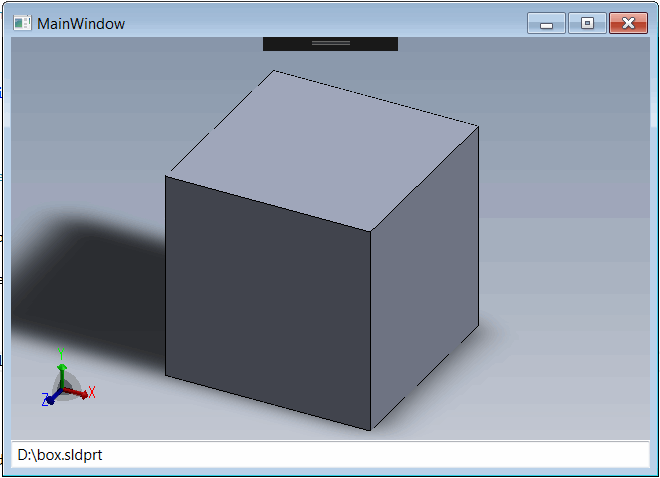 { width=350 }
{ width=350 }
源代码可在GitHub上找到