在Windows Forms中托管eDrawings控件
本教程是使用C#在Windows Forms中托管eDrawings控件的逐步指南。
创建新的Windows Forms项目
- 打开Visual Studio
- 创建新项目,并在Visual C#模板部分选择Windows Forms应用程序
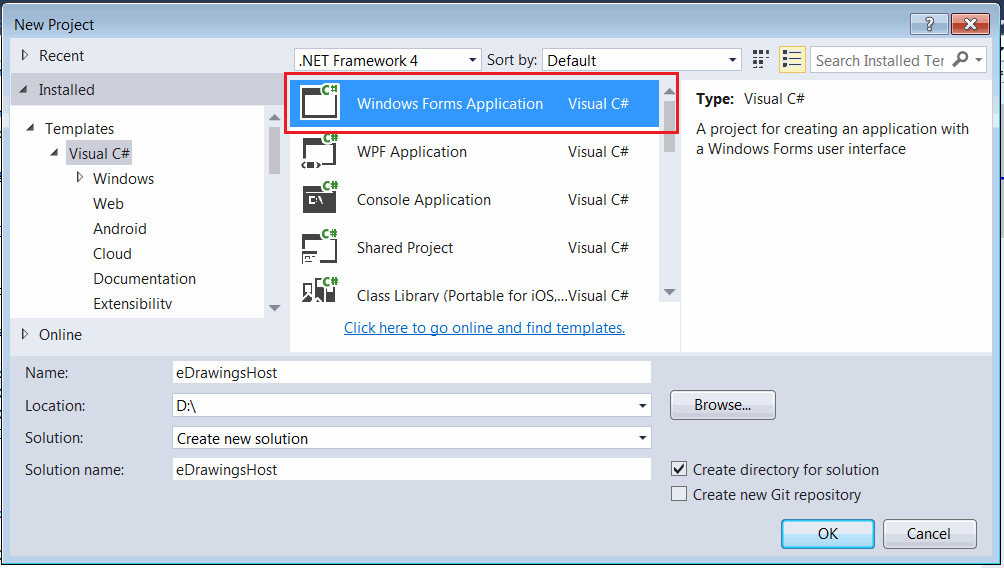 { width=550 }
{ width=550 }
添加eDrawings互操作
需要添加eDrawings控件的互操作。请注意,互操作只包含方法和类的签名(不包含实现)。仍然需要安装eDrawings才能使用其API。但是,不需要安装SOLIDWORKS应用程序。
通过在eDrawings的安装文件夹中搜索eDrawings.Interop.EModelViewControl.dll文件来定位eDrawings互操作库。通常路径将等于C:\Program Files\Common Files\eDrawings[Version]\eDrawings.Interop.EModelViewControl.dll
我建议禁用嵌入互操作以避免潜在的转换错误:
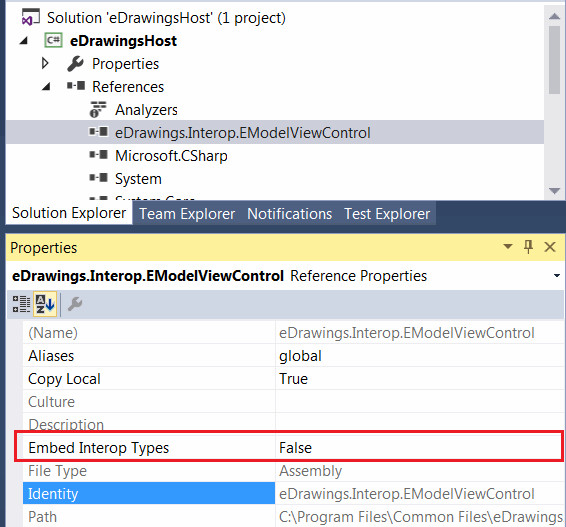 { width=350 }
{ width=350 }
创建eDrawings控件包装器
默认情况下,eDrawings API不提供在Windows Forms上托管的.NET控件。因此,需要通过实现AxHost控件并在构造函数中提供eDrawings GUID来创建相应的包装器。在下面的实现中,使用了版本无关的(22945A69-1191-4DCF-9E6F-409BDE94D101) GUID,这意味着您的应用程序向后兼容,并且将与较新版本的eDrawings一起工作。如果需要,可以在注册表中找到eDrawing控件的版本相关GUID。
eDrawingHost.cs
using eDrawings.Interop.EModelViewControl;
using System;
using System.Windows.Forms;
namespace CodeStack.Examples.eDrawings
{
public class eDrawingHost : AxHost
{
public event Action<EModelViewControl> ControlLoaded;
private bool m_IsLoaded;
public eDrawingHost() : base("22945A69-1191-4DCF-9E6F-409BDE94D101")
{
m_IsLoaded = false;
}
protected override void OnCreateControl()
{
base.OnCreateControl();
if (!m_IsLoaded)
{
m_IsLoaded = true;
var ctrl = this.GetOcx() as EModelViewControl;
ControlLoaded?.Invoke(this.GetOcx() as EModelViewControl);
}
}
}
}
eDrawings控件不会立即加载,直接在构造函数之后调用AxHost::GetOcx将导致空引用。在控件完全加载之前调用此方法可能会导致死锁。
将控件添加到Windows Form
向项目中添加新的窗体,并将其命名为MainForm。
解决方案树将类似于下面的示例:
{ width=350 }
将以下代码添加到窗体代码后面。将SOLIDWORKS文件的路径设置为FILE_PATH常量。该代码将等待eDrawings控件完全加载,并自动打开指定的文件。
{ width=350 }
MainForm.cs
using eDrawings.Interop.EModelViewControl;
using System;
using System.Diagnostics;
using System.Windows.Forms;
namespace CodeStack.Examples.eDrawings
{
public partial class MainForm : Form
{
private const string FILE_PATH = @"D:\Box.sldprt";
public MainForm()
{
InitializeComponent();
var host = new eDrawingHost();
host.ControlLoaded += OnControlLoaded;
this.Controls.Add(host);
host.Dock = DockStyle.Fill;
}
private void OnControlLoaded(EModelViewControl ctrl)
{
ctrl.OnFinishedLoadingDocument += OnFinishedLoadingDocument;
ctrl.OnFailedLoadingDocument += OnFailedLoadingDocument;
ctrl.OpenDoc(FILE_PATH, false, false, false, "");
}
private void OnFailedLoadingDocument(string fileName, int errorCode, string errorString)
{
Trace.WriteLine($"{fileName} failed to loaded: {errorString}");
}
private void OnFinishedLoadingDocument(string fileName)
{
Trace.WriteLine($"{fileName} loaded");
}
}
}
源代码可在GitHub上找到。