Read All Custom Properties using SOLIDWORKS Document Manager API
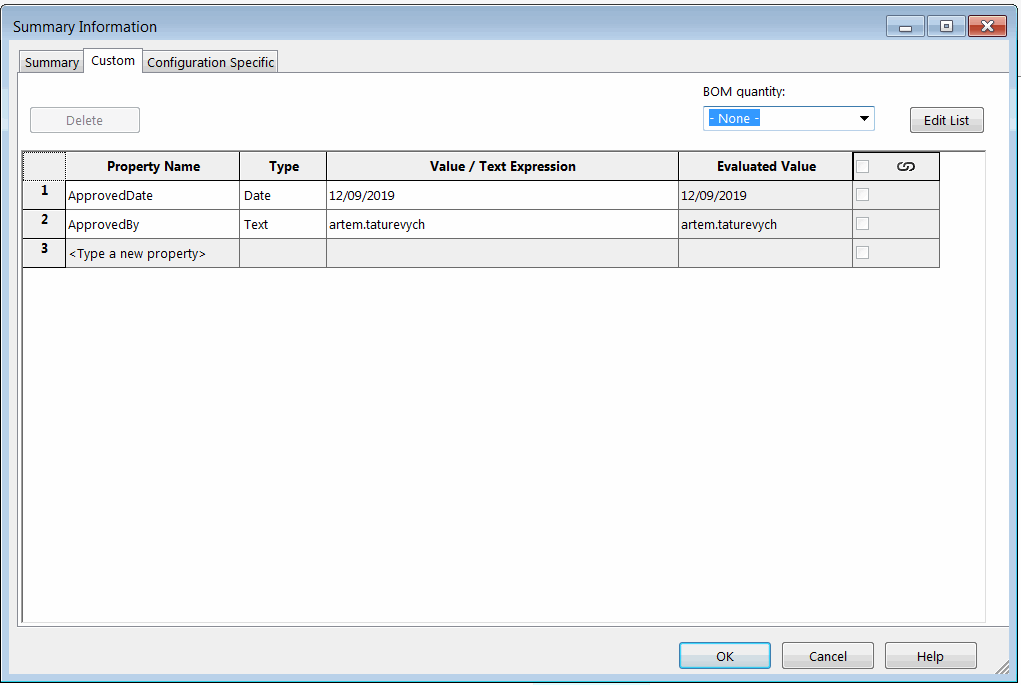 { width=550 }
{ width=550 }
This VBA macro demonstrates how to read all custom properties from all sources (general file properties, configuration specific and cut-list item properties) using SOLIDWORKS Document Manager API.
All the results output to the immediate window of VBA editor in the following format.
General Custom Properties
Property: ApprovedDate
Value/Text Expression: 12/09/2019
Evaluated Value: 12/09/2019
Type: Date
Configuration Specific Properties
B
Property: ApprovedDate
Value/Text Expression: 12/09/2019
Evaluated Value: 12/09/2019
Type: Date
A
Property: ApprovedDate
Value/Text Expression: 12/09/2019
Evaluated Value: 12/09/2019
Type: Date
Cut List Properties
B
Property: Bounding Box Length
Value/Text Expression: "SW-Bounding Box Length@@@Sheet<1>@Part3.SLDPRT"
Evaluated Value: 100
Type: Text
...
A
Property: Bounding Box Length
Value/Text Expression: "SW-Bounding Box Length@@@Sheet<1>@CS-02.SLDPRT"
Evaluated Value: 150
Type: Text
...
Specify the full path of the file in the FILE_PATH constant.
Const SW_DM_KEY As String = "Your license key"
Const FILE_PATH As String = "C:\SampleModel.SLDPRT"
Dim swDmClassFactory As SwDocumentMgr.swDmClassFactory
Dim swDmApp As SwDocumentMgr.SwDMApplication
Sub main()
Set swDmClassFactory = CreateObject("SwDocumentMgr.SwDMClassFactory")
If Not swDmClassFactory Is Nothing Then
Set swDmApp = swDmClassFactory.GetApplication(SW_DM_KEY)
Dim swDmDoc As SwDocumentMgr.SwDMDocument19
Set swDmDoc = OpenDocument(FILE_PATH, True)
PrintGeneralProperties swDmDoc
PrintConfigurationSpecificProperties swDmDoc
PrintCutListProperties swDmDoc
Else
MsgBox "Document Manager SDK is not installed"
End If
End Sub
Sub PrintGeneralProperties(dmDoc As SwDocumentMgr.SwDMDocument19)
Dim vNames As Variant
Dim vTypes As Variant
Dim vLinkedTo As Variant
Dim vValues As Variant
dmDoc.GetAllCustomPropertyNamesAndValues vNames, vTypes, vLinkedTo, vValues
Debug.Print "General Custom Properties"
PrintProperties vNames, vTypes, vLinkedTo, vValues, " "
End Sub
Sub PrintConfigurationSpecificProperties(dmDoc As SwDocumentMgr.SwDMDocument19)
Dim vConfNames As Variant
vConfNames = dmDoc.ConfigurationManager.GetConfigurationNames()
Dim i As Integer
Debug.Print "Configuration Specific Properties"
For i = 0 To UBound(vConfNames)
Dim confName As String
confName = vConfNames(i)
Dim swDmConf As SwDocumentMgr.SwDMConfiguration13
Set swDmConf = dmDoc.ConfigurationManager.GetConfigurationByName(confName)
Dim vNames As Variant
Dim vTypes As Variant
Dim vLinkedTo As Variant
Dim vValues As Variant
'NOTE: order of resolved and expressions is not correct for configurations in SW DM API, so reversing the variables
swDmConf.GetAllCustomPropertyNamesAndValues vNames, vTypes, vValues, vLinkedTo
Debug.Print " " & confName
PrintProperties vNames, vTypes, vLinkedTo, vValues, " "
Next
End Sub
Sub PrintCutListProperties(dmDoc As SwDocumentMgr.SwDMDocument19)
Dim vConfNames As Variant
vConfNames = dmDoc.ConfigurationManager.GetConfigurationNames()
Dim i As Integer
Debug.Print "Cut List Properties"
For i = 0 To UBound(vConfNames)
Dim confName As String
confName = vConfNames(i)
Dim swDmConf As SwDocumentMgr.SwDMConfiguration16
Set swDmConf = dmDoc.ConfigurationManager.GetConfigurationByName(confName)
Dim vCutListItems As Variant
vCutListItems = swDmConf.GetCutListItems
Debug.Print " " & confName
If Not IsEmpty(vCutListItems) Then
Dim j As Integer
For j = 0 To UBound(vCutListItems)
Dim swDmCutList As SwDocumentMgr.SwDMCutListItem3
Set swDmCutList = vCutListItems(j)
Dim vNames As Variant
Dim prpTypes() As SwDmCustomInfoType
Dim prpLinkedTo() As String
Dim prpValues() As String
vNames = swDmCutList.GetCustomPropertyNames()
If Not IsEmpty(vNames) Then
ReDim prpTypes(UBound(vNames))
ReDim prpLinkedTo(UBound(vNames))
ReDim prpValues(UBound(vNames))
Dim k As Integer
For k = 0 To UBound(vNames)
prpValues(k) = swDmCutList.GetCustomPropertyValue2(CStr(vNames(k)), prpTypes(k), prpLinkedTo(k))
Next
PrintProperties vNames, prpTypes, prpLinkedTo, prpValues, " "
End If
Next
Else
Debug.Print " -No Cut Lists-"
End If
Next
End Sub
Sub PrintProperties(vPrpNames As Variant, vTypes As Variant, vLinkedTo As Variant, vValues As Variant, indent As String)
Dim i As Integer
If Not IsEmpty(vPrpNames) Then
For i = 0 To UBound(vPrpNames)
Dim prpName As String
prpName = vPrpNames(i)
Dim prpVal As String
Dim prpResVal As String
prpResVal = vValues(i)
prpVal = vLinkedTo(i)
If prpVal = "" Then
prpVal = prpResVal
End If
Dim prpType As String
Select Case vTypes(i)
Case SwDmCustomInfoType.swDmCustomInfoDate
prpType = "Date"
Case SwDmCustomInfoType.swDmCustomInfoNumber
prpType = "Number"
Case SwDmCustomInfoType.swDmCustomInfoText
prpType = "Text"
Case SwDmCustomInfoType.swDmCustomInfoYesOrNo
prpType = "YesNo"
Case SwDmCustomInfoType.swDmCustomInfoUnknown
prpType = "Unknown"
End Select
Debug.Print indent & "Property: " & prpName
Debug.Print indent & "Value/Text Expression: " & prpVal
Debug.Print indent & "Evaluated Value: " & prpResVal
Debug.Print indent & "Type: " & prpType
Debug.Print ""
Next
Else
Debug.Print indent & "-No Properties-"
End If
End Sub
Function OpenDocument(filePath As String, readOnly As Boolean) As SwDocumentMgr.SwDMDocument19
Dim openErr As SwDmDocumentOpenError
Dim docType As SwDocumentMgr.SwDmDocumentType
Dim ext As String
ext = LCase(Right(filePath, Len(".SLDXXX")))
Select Case ext
Case ".sldprt"
docType = swDmDocumentPart
Case ".sldasm"
docType = swDmDocumentAssembly
Case ".slddrw"
docType = swDmDocumentDrawing
End Select
Dim swDmDoc As SwDocumentMgr.SwDMDocument19
Set swDmDoc = swDmApp.GetDocument(filePath, docType, readOnly, openErr)
If swDmDoc Is Nothing Then
err.Raise vbError, "", "Failed to open document: " & openErr
End If
Set OpenDocument = swDmDoc
End Function