Macro to insert SOLIDWORKS Revision table and attach to the anchor point
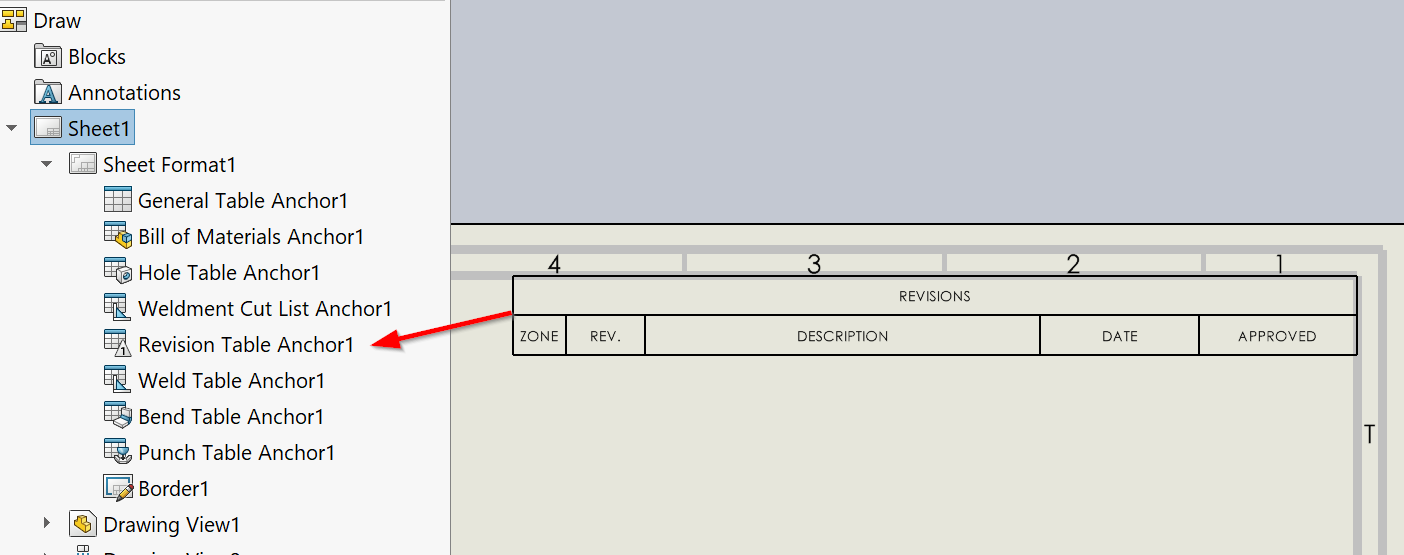 { width=600 }
{ width=600 }
This VBA macro inserts Revision table into all or active sheet of the active SOLIDWORKS drawing.
Revision table is attached to the Revision anchor point
Modify the constants in the macro to configure the Revision table options
Const ANCHOR_TYPE As Integer = swBOMConfigurationAnchorType_e.swBOMConfigurationAnchor_TopLeft 'anchor type: swBOMConfigurationAnchor_BottomLeft, swBOMConfigurationAnchor_BottomRight, swBOMConfigurationAnchor_TopLeft, swBOMConfigurationAnchor_TopRight
Const TABLE_TEMPLATE As String = "" 'full path to Revision template *.sldrevtbt or empty string for the default template
Const SHAPE As Integer = swRevisionTableSymbolShape_e.swRevisionTable_CircleSymbol 'symbol shape: swRevisionTable_CircleSymbol, swRevisionTable_HexagonSymbol, swRevisionTable_SquareSymbol, swRevisionTable_TriangleSymbol
Const AUTO_UPDATE_ZONE_CELLS As Boolean = True 'True to auto update zone cells
Const ALL_SHEETS As Boolean = True 'True to process all sheets, False to process active sheet only
Const ANCHOR_TYPE As Integer = swBOMConfigurationAnchorType_e.swBOMConfigurationAnchor_TopRight
Const TABLE_TEMPLATE As String = ""
Const SHAPE As Integer = swRevisionTableSymbolShape_e.swRevisionTable_CircleSymbol
Const AUTO_UPDATE_ZONE_CELLS As Boolean = True
Const ALL_SHEETS As Boolean = True
Dim swApp As SldWorks.SldWorks
Sub main()
Set swApp = Application.SldWorks
Dim swDraw As SldWorks.DrawingDoc
Set swDraw = swApp.ActiveDoc
If ALL_SHEETS Then
Dim vSheetNames As Variant
vSheetNames = swDraw.GetSheetNames
Dim activeSheetName As String
activeSheetName = swDraw.GetCurrentSheet().GetName
Dim i As Integer
For i = 0 To UBound(vSheetNames)
Dim swSheet As SldWorks.sheet
Set swSheet = swDraw.sheet(CStr(vSheetNames(i)))
InsertRevisionTable swDraw, swSheet
Next
swDraw.ActivateSheet activeSheetName
Else
InsertRevisionTable swDraw, swDraw.GetCurrentSheet
End If
End Sub
Sub InsertRevisionTable(draw As SldWorks.DrawingDoc, sheet As SldWorks.sheet)
If False = draw.ActivateSheet(sheet.GetName()) Then
Err.Raise vbError, "", "Failed to activate sheet " & sheet.GetName
End If
Dim swRevTableAnn As SldWorks.RevisionTableAnnotation
Set swRevTableAnn = sheet.InsertRevisionTable2(True, 0, 0, ANCHOR_TYPE, TABLE_TEMPLATE, SHAPE, AUTO_UPDATE_ZONE_CELLS)
If swRevTableAnn Is Nothing Then
Err.Raise vbError, "", "Failed to insert Revision table into " & sheet.GetName
End If
End Sub