Create sketch points on selected edge via SOLIDWORKS API
This macro creates specified number of sketch points on the selected edge in the 3D sketch using SOLIDWORKS API.
- Open SOLIDWORKS part
- (Optionally) Open 3D Sketch to insert points to the existing sketch, otherwise new sketch will be created
- Run the macro. Enter the number of points to generate
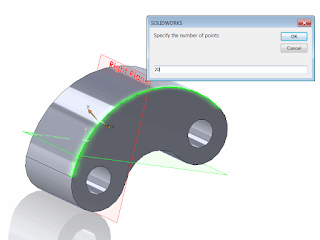 { width=320 height=239 }
{ width=320 height=239 }
As the result specified number of sketch points is generated in the 3D sketch:
{ width=320 height=204 }
Dim swApp As SldWorks.SldWorks
Dim swModel As SldWorks.ModelDoc2
Dim swSelMgr As SldWorks.SelectionMgr
Sub main()
On Error Resume Next
Set swApp = Application.SldWorks
Set swModel = swApp.ActiveDoc
Set swSelMgr = swModel.SelectionManager
Dim isSketchActive As Boolean
isSketchActive = Not swModel.SketchManager.ActiveSketch Is Nothing
If isSketchActive Then
If Not swModel.SketchManager.ActiveSketch.Is3D Then
MsgBox "Points can only be inserted into 3D sketch"
End
End If
End If
Dim swEdge As SldWorks.Edge
Set swEdge = swSelMgr.GetSelectedObject6(1, -1)
If Not swEdge Is Nothing Then
Dim swCurve As SldWorks.Curve
Set swCurve = swEdge.GetCurve
Dim vPts As Variant
Dim pointsCount As Integer
pointsCount = CInt(InputBox("Specify the number of points"))
If pointsCount <= 0 Then
MsgBox "Please specify the valid integer number more than 1"
End
End If
vPts = SplitCurveByPoints(swCurve, pointsCount)
swModel.ClearSelection2 True
If Not isSketchActive Then 'open new 3D sketch
swModel.SketchManager.Insert3DSketch True
End If
Dim i As Integer
For i = 0 To (UBound(vPts) + 1) / 3 - 1
swModel.SketchManager.CreatePoint vPts(i * 3), vPts(i * 3 + 1), vPts(i * 3 + 2)
Next
If Not isSketchActive Then 'only close sketch if it wasn't opened at the beginning
swModel.SketchManager.Insert3DSketch True
End If
Else
MsgBox "Please select edge"
End If
End Sub
Function SplitCurveByPoints(swCurve As SldWorks.Curve, pointsNumber As Integer) As Variant
Dim nStartParam As Double
Dim nEndParam As Double
Dim bIsClosed As Boolean
Dim bIsPeriodic As Boolean
Dim incr As Double
Dim i As Integer
Dim vParam As Variant
Dim retVal() As Double
ReDim retVal(pointsNumber * 3 - 1)
swCurve.GetEndParams nStartParam, nEndParam, bIsClosed, bIsPeriodic
incr = (nEndParam - nStartParam) / (pointsNumber - 1)
For i = 0 To pointsNumber - 1
vParam = swCurve.Evaluate(nStartParam + i * incr)
retVal(i * 3) = vParam(0)
retVal(i * 3 + 1) = vParam(1)
retVal(i * 3 + 2) = vParam(2)
Next
SplitCurveByPoints = retVal
End Function
Alternatively, it is possible to create points based on the curve length. The following example will create points by calculating the approximate length from curve tessellation points:
Function SplitCurveByLength(swCurve As SldWorks.Curve, chordLength As Double) As Variant
Dim nStartParam As Double
Dim nEndParam As Double
Dim bIsClosed As Boolean
Dim bIsPeriodic As Boolean
swCurve.GetEndParams nStartParam, nEndParam, bIsClosed, bIsPeriodic
SplitCurveByLength = swCurve.GetTessPts(0.01, chordLength, swCurve.Evaluate2(nStartParam, 1), swCurve.Evaluate2(nEndParam, 1))
End Function
or by calculating the distance based on the total curve length:
Function SplitCurveByChord(swCurve As SldWorks.Curve, chordLength As Double) As Variant
Dim swCurveSpline As SldWorks.Curve
Dim nStartParam As Double
Dim nEndParam As Double
Dim bIsClosed As Boolean
Dim bIsPeriodic As Boolean
Dim incr As Double
Dim i As Integer
Dim vParam As Variant
Dim retVal() As Double
swCurve.GetEndParams nStartParam, nEndParam, bIsClosed, bIsPeriodic
Dim curveLength As Double
curveLength = swCurve.GetLength3(nStartParam, nEndParam)
ReDim retVal(CInt(curveLength / chordLength) * 3 - 1)
incr = (nEndParam - nStartParam) / (curveLength / chordLength)
For i = 0 To (UBound(retVal) + 1) / 3 - 1
vParam = swCurve.Evaluate2(nStartParam + i * incr, 1)
retVal(i * 3) = vParam(0)
retVal(i * 3 + 1) = vParam(1)
retVal(i * 3 + 2) = vParam(2)
Next
SplitCurveByChord = retVal
End Function