Run VBA and VSTA macros in SOLIDWORKS
The simplest way to run the macro is to call it from the Tools->Macro->Run menu command or toolbar.
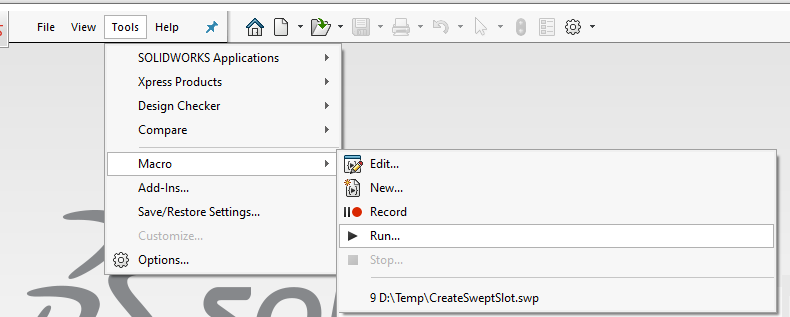
Select the macro to run (either .swb or .swp for VBA macro or .dll for VSTA macro). Unless macro explicitly coded to stay active or Stop VSTA debugger on macro exit option in Settings is checked for VSTA macro, macro is unloaded from the memory once he execution is finished.
Macro can be also run directly from the VBA Editor when opened for editing either from the menu/toolbar or using F10 shortcut.
Alternatively, macro can be run from the macro button or command line when SOLIDWORKS session starts