Macro create precise part bounding box using SOLIDWORKS API
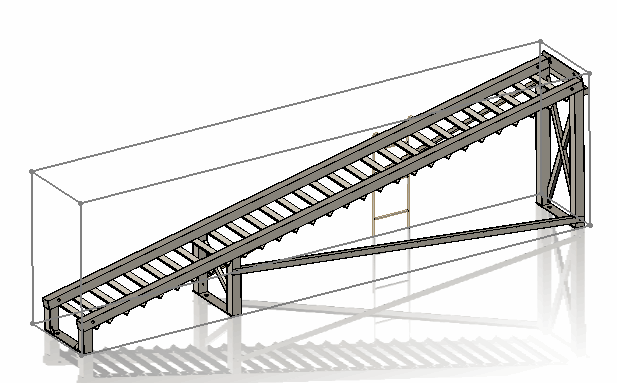 { width=250 }
{ width=250 }
As per Remarks section of IPartDoc::GetPartBox method (or other BoundingBox APIs) in SOLIDWORKS API Help Documentation
The values returned are approximate and should not be used for comparison or calculation purposes. Furthermore, the bounding box may vary after rebuilding the model
To calculate the precise bounding box it is required to find the extreme points of each body in XYZ directions via IBody2::GetExtremePoint
The following macros will calculate the bounding box, width, height and length of the active part document using both approaches of SOLIDWORKS API.
As the result 3D Sketch with bounding box is created.
Precision
Bounding boxes calculated approximately might be more than 10% inaccurate. For the following example part the difference between the bounding boxes volumes equal to 14%. The following images show the differences (green box is a precise calculation and red box is an approximate calculation):
{ width=250 }
{ width=250 }
{ width=250 }
The precise bounding box calculated by extreme points is exactly equal to the bounding box created by bounding box feature added in SOLIDWORKS 2018
Performance
Extraction of approximate box is more than 300 times quicker. For a single body part approximate calculation of bounding box took 0.016ms, while it took 5.57 ms for precise calculation of the same part. For multi-body part of 63 bodies it took 0.018ms for approximate calculations and 16.68 ms for precise calculations.
As a summary on avarage it would be possible to calculate more than 60000 approximate bounding boxes per second and only about 50 precise bounding boxes per second (more than 1000 times difference)
Calculating precise bounding box via extreme points
Dim swApp As SldWorks.SldWorks
Sub main()
Set swApp = Application.SldWorks
Dim swPart As SldWorks.PartDoc
Set swPart = swApp.ActiveDoc
If Not swPart Is Nothing Then
Dim vBBox As Variant
vBBox = GetPreciseBoundingBox(swPart)
DrawBox swPart, CDbl(vBBox(0)), CDbl(vBBox(1)), CDbl(vBBox(2)), CDbl(vBBox(3)), CDbl(vBBox(4)), CDbl(vBBox(5))
Debug.Print "Width: " & CDbl(vBBox(3)) - CDbl(vBBox(0))
Debug.Print "Length: " & CDbl(vBBox(5)) - CDbl(vBBox(2))
Debug.Print "Height: " & CDbl(vBBox(4)) - CDbl(vBBox(1))
Else
MsgBox "Please open part"
End If
End Sub
Function GetPreciseBoundingBox(part As SldWorks.PartDoc) As Variant
Dim dBox(5) As Double
Dim vBodies As Variant
vBodies = part.GetBodies2(swBodyType_e.swSolidBody, True)
Dim minX As Double
Dim minY As Double
Dim minZ As Double
Dim maxX As Double
Dim maxY As Double
Dim maxZ As Double
If Not IsEmpty(vBodies) Then
Dim i As Integer
For i = 0 To UBound(vBodies)
Dim swBody As SldWorks.Body2
Set swBody = vBodies(i)
Dim x As Double
Dim y As Double
Dim z As Double
swBody.GetExtremePoint 1, 0, 0, x, y, z
If i = 0 Or x > maxX Then
maxX = x
End If
swBody.GetExtremePoint -1, 0, 0, x, y, z
If i = 0 Or x < minX Then
minX = x
End If
swBody.GetExtremePoint 0, 1, 0, x, y, z
If i = 0 Or y > maxY Then
maxY = y
End If
swBody.GetExtremePoint 0, -1, 0, x, y, z
If i = 0 Or y < minY Then
minY = y
End If
swBody.GetExtremePoint 0, 0, 1, x, y, z
If i = 0 Or z > maxZ Then
maxZ = z
End If
swBody.GetExtremePoint 0, 0, -1, x, y, z
If i = 0 Or z < minZ Then
minZ = z
End If
Next
End If
dBox(0) = minX: dBox(1) = minY: dBox(2) = minZ
dBox(3) = maxX: dBox(4) = maxY: dBox(5) = maxZ
GetPreciseBoundingBox = dBox
End Function
Sub DrawBox(model As SldWorks.ModelDoc2, minX As Double, minY As Double, minZ As Double, maxX As Double, maxY As Double, maxZ As Double)
model.ClearSelection2 True
model.SketchManager.Insert3DSketch True
model.SketchManager.AddToDB = True
model.SketchManager.CreateLine maxX, minY, minZ, maxX, minY, maxZ
model.SketchManager.CreateLine maxX, minY, maxZ, minX, minY, maxZ
model.SketchManager.CreateLine minX, minY, maxZ, minX, minY, minZ
model.SketchManager.CreateLine minX, minY, minZ, maxX, minY, minZ
model.SketchManager.CreateLine maxX, maxY, minZ, maxX, maxY, maxZ
model.SketchManager.CreateLine maxX, maxY, maxZ, minX, maxY, maxZ
model.SketchManager.CreateLine minX, maxY, maxZ, minX, maxY, minZ
model.SketchManager.CreateLine minX, maxY, minZ, maxX, maxY, minZ
model.SketchManager.CreateLine minX, minY, minZ, minX, maxY, minZ
model.SketchManager.CreateLine minX, minY, maxZ, minX, maxY, maxZ
model.SketchManager.CreateLine maxX, minY, minZ, maxX, maxY, minZ
model.SketchManager.CreateLine maxX, minY, maxZ, maxX, maxY, maxZ
model.SketchManager.AddToDB = False
model.SketchManager.Insert3DSketch True
End Sub
Calculating approximate bounding box
Dim swApp As SldWorks.SldWorks
Sub main()
Set swApp = Application.SldWorks
Dim swPart As SldWorks.PartDoc
Set swPart = swApp.ActiveDoc
If Not swPart Is Nothing Then
Dim vBBox As Variant
vBBox = swPart.GetPartBox(True)
DrawBox swPart, CDbl(vBBox(0)), CDbl(vBBox(1)), CDbl(vBBox(2)), CDbl(vBBox(3)), CDbl(vBBox(4)), CDbl(vBBox(5))
Debug.Print "Width: " & vBBox(3) - vBBox(0)
Debug.Print "Length: " & vBBox(5) - vBBox(2)
Debug.Print "Height: " & vBBox(4) - vBBox(1)
Else
MsgBox "Please open part"
End If
End Sub
Sub DrawBox(model As SldWorks.ModelDoc2, minX As Double, minY As Double, minZ As Double, maxX As Double, maxY As Double, maxZ As Double)
model.ClearSelection2 True
model.SketchManager.Insert3DSketch True
model.SketchManager.AddToDB = True
model.SketchManager.CreateLine maxX, minY, minZ, maxX, minY, maxZ
model.SketchManager.CreateLine maxX, minY, maxZ, minX, minY, maxZ
model.SketchManager.CreateLine minX, minY, maxZ, minX, minY, minZ
model.SketchManager.CreateLine minX, minY, minZ, maxX, minY, minZ
model.SketchManager.CreateLine maxX, maxY, minZ, maxX, maxY, maxZ
model.SketchManager.CreateLine maxX, maxY, maxZ, minX, maxY, maxZ
model.SketchManager.CreateLine minX, maxY, maxZ, minX, maxY, minZ
model.SketchManager.CreateLine minX, maxY, minZ, maxX, maxY, minZ
model.SketchManager.CreateLine minX, minY, minZ, minX, maxY, minZ
model.SketchManager.CreateLine minX, minY, maxZ, minX, maxY, maxZ
model.SketchManager.CreateLine maxX, minY, minZ, maxX, maxY, minZ
model.SketchManager.CreateLine maxX, minY, maxZ, maxX, maxY, maxZ
model.SketchManager.AddToDB = False
model.SketchManager.Insert3DSketch True
End Sub