Script generates model from input parameters using SOLIDWORKS API
This PowerShell script allows generating model using SOLIDWORKS API based on the template with specified parameters
- Create two files and paste the code from the below snippets
model-generator.ps1
$curDir = Split-Path $script:MyInvocation.MyCommand.Path
$templateFilePath = $curDir + "\template.SLDPRT"
$outFilePath=$args[0]
$width=$args[1]
$length=$args[2]
$height=$args[3]
$Source = @"
Imports System
Imports System.Collections.Generic
Public Class ModelGenerator
Public Shared Sub GenerateModelFromTemplate(templatePath as String, outFilePath As String, width As String, length As String, height As String)
Dim swApp As Object = Activator.CreateInstance(Type.GetTypeFromProgID("SldWorks.Application"))
swApp.CommandInProgress = True
swApp.UserControlBackground = True
If swApp Is Nothing Then
Console.WriteLine("Failed to connect to SOLIDWORKS instance")
Exit Sub
End If
Const PARAM_WIDTH As String = "Width@Base"
Const PARAM_LENGTH As String = "Length@Base"
Const PARAM_HEIGHT As String = "Height@Boss"
Dim openDocSpec As Object
Console.WriteLine("Opening template model: " + templatePath)
openDocSpec = swApp.GetOpenDocSpec(templatePath)
openDocSpec.Silent = True
openDocSpec.ReadOnly = True
Dim model As Object = swApp.OpenDoc7(openDocSpec)
If model IsNot Nothing Then
Try
Console.WriteLine("Setting parameters")
Dim parameters As New Dictionary(Of String, Double)
parameters.Add(PARAM_WIDTH, Double.Parse(width))
parameters.Add(PARAM_LENGTH, Double.Parse(length))
parameters.Add(PARAM_HEIGHT, Double.Parse(height))
For Each paramData As KeyValuePair(Of String, Double) In parameters
Dim paramName As String = paramData.Key
Dim param As Object = model.Parameter(paramName)
If param IsNot Nothing Then
Const swSetValue_InAllConfigurations As Integer = 2
Const swSetValue_Successful As Integer = 0
Dim paramValue As Double = paramData.Value
If param.SetSystemValue3(paramValue, swSetValue_InAllConfigurations, Nothing) = swSetValue_Successful Then
Console.WriteLine(String.Format("{0}={1}", paramName, paramValue))
Else
Throw New Exception(String.Format("Failed to set the parameter {0} to {1} ", paramName, paramValue))
End If
Else
Throw New Exception("Failed to find the parameter: " + paramName)
End If
Next
Console.WriteLine("Saving model to " + outFilePath)
Const swSaveAsCurrentVersion As Integer = 0
Const swSaveAsOptions_Silent As Integer = 1
Const swSaveAsOptions_Copy As Integer = 2
model.ForceRebuild3(False)
If model.Extension.GetWhatsWrongCount() > 0 Then
Console.WriteLine("Model has rebuild errors")
End If
Dim err As Integer = model.SaveAs3(outFilePath, swSaveAsCurrentVersion, swSaveAsOptions_Silent + swSaveAsOptions_Copy)
If err <> 0 Then
Throw New Exception(String.Format("Failed to save document to {0}. Error code: {1}", outFilePath, err))
End If
Catch ex As Exception
Console.WriteLine("Error: " & ex.Message)
Finally
swApp.CommandInProgress = False
Dim modelTitle As String = model.GetTitle()
System.Runtime.InteropServices.Marshal.ReleaseComObject(model)
model = Nothing
GC.Collect()
swApp.CloseDoc(modelTitle)
End Try
Else
Console.WriteLine("Failed to open template model " + templatePath)
End If
End Sub
End Class
"@
Add-Type -TypeDefinition $Source -Language VisualBasic
[ModelGenerator]::GenerateModelFromTemplate($templateFilePath, $outFilePath, $width, $length, $height)
model-generator.cmd
SET inputFilePath=%1
SET outFilePath=%2
SET outFilePath=%1
SET width=%2
SET length=%3
SET height=%4
PowerShell -NoProfile -ExecutionPolicy Bypass -File "%~dp0model-generator.ps1" %outFilePath% %width% %length% %height%
Download Template Model and save it to the same folder where the above two scripts are saved.
This is template model which has 3 driving parameters: width, height and length.
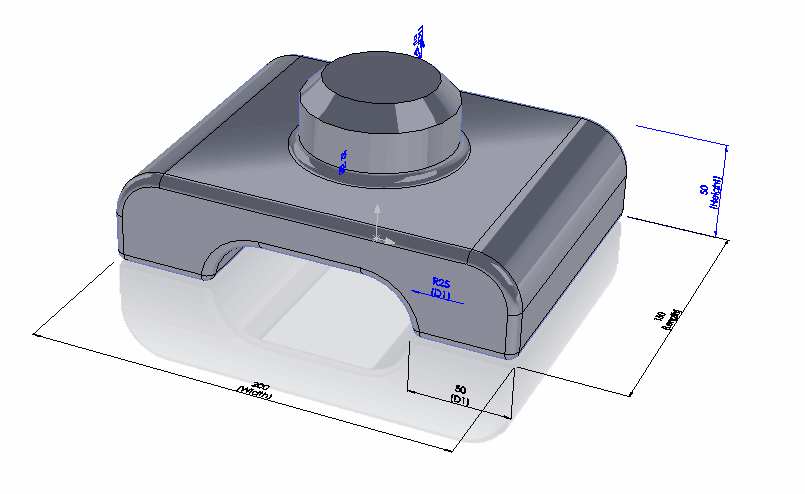 { width=350 }
{ width=350 }
This will be modified by the script and saved to a new file.
- Start the command line and execute the following command
[Full Path To model-generator.cmd] [Full Path To Output SOLIDWORKS file] [Width] [Length] [Height]
As the result the file is generated and the process log is displayed directly in the console:
{ width=450 }
Template file is not modified and the resulting model is saved with the parameters updated.
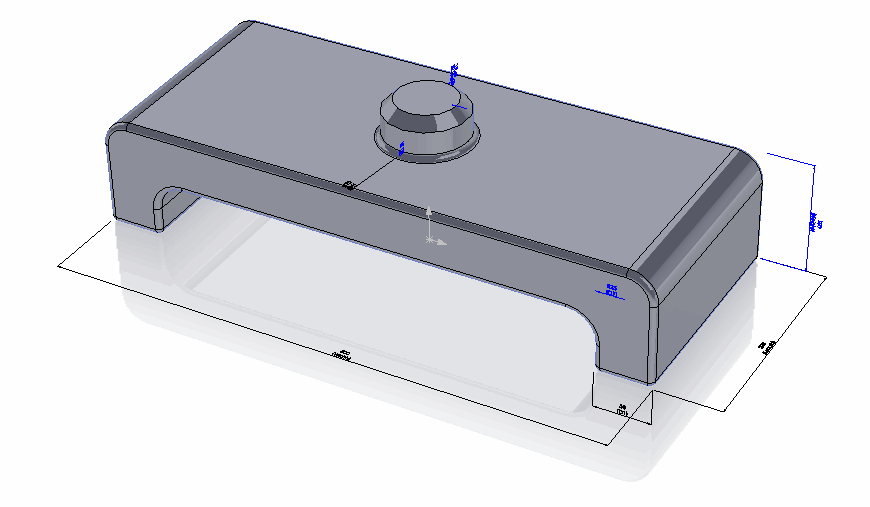 { width=350 }
{ width=350 }