Macro to lock sheet format for editing using SOLIDWORKS API
{ width=250 }
This VBA macro allows to disable (or password protect) the editing of the sheet format in SOLIDWORKS drawing using SOLIDWORKS API.
This macro can be useful where it is required to disallow users to modify the standard sheet format.
Macro provides 2 options which could be configured by changing the constants below:
Public Const LOCK_WITH_PASSWORD As Boolean = False
Public Const PASSWORD As String = ""
Locking the editing
Set the value of LOCK_WITH_PASSWORD to False.
The following message is displayed every time the Edit Sheet Format command is called and command is cancelled:
Password protecting the editing
Set the value of LOCK_WITH_PASSWORD to True. Set the value of PASSWORD to the target password.
It is recommended to password protect the VBA macro, so the password cannot be seen from the macro itself.
The following prompt is displayed every time the Edit Sheet Format command is called
If password matches, the sheet format can be edited, otherwise the command is cancelled and error message is displayed.
Creating the macro
- Create new macro and paste the code of Macro Module
- Add new class module and name it SheetFormatEditorHandler. Paste the code below into class module.
- Add new user form and name it PasswordBox. Paste the code below into the user form code
- Add the controls to the form as shown below and specify the name of each control as marked on the image
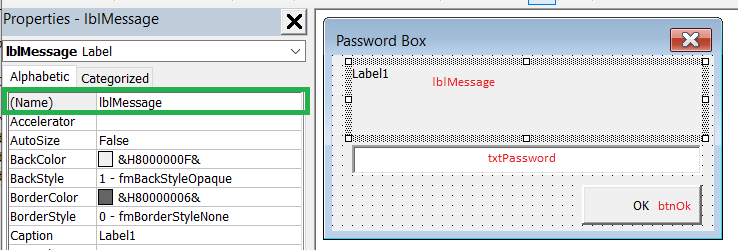
- Set the value of PasswordChar property of Text Box control to * to hide the password from user interface while typing
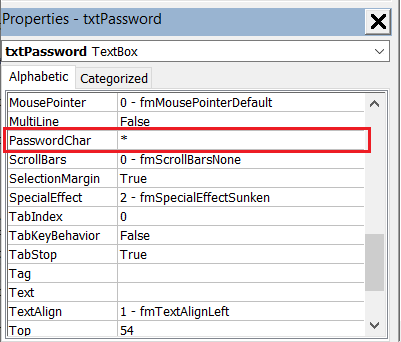
The files tree should look similar to below image.
Follow the Run Macro On SOLIDWORKS Start for the instruction of setting up the automatic run of the macro on SOLIDWORKS startup.
Blocking other commands
This macro can be modified to block another commands. It could be also changed to handle multiple commands at the same time. In order to enable this it is required to modify the following line
If Command = swCommands_Edit_Template Then
To the
If Command = CmdId1 Or Command = CmdId2 ... Or Command = CmdId3 Then
For example the following line would block editing sketch, opening the SOLIDWORKS options dialog and printing the document. Refer the Capture Commands macro for an explanation of how to extract the IDs for the specific command in SOLIDWORKS.
If Command = 859 Or Command = 342 Or Command = 589 Then
Macro Module
Public Const LOCK_WITH_PASSWORD As Boolean = True
Public Const PASSWORD As String = "admin"
Dim swSheetFormatEditorHandler As SheetFormatEditorHandler
Sub main()
Set swSheetFormatEditorHandler = New SheetFormatEditorHandler
End Sub
SheetFormatEditorHandler Class
Dim WithEvents swApp As SldWorks.SldWorks
Private Sub Class_Initialize()
Set swApp = Application.SldWorks
End Sub
Private Function swApp_CommandOpenPreNotify(ByVal Command As Long, ByVal UserCommand As Long) As Long
Const swCommands_Edit_Template As Long = 1501
If Command = swCommands_Edit_Template Then
Dim cancel As Boolean
cancel = True
If LOCK_WITH_PASSWORD Then
Dim pwd As String
PasswordBox.Message = "Sheet format editing is locked. Please enter password to unlock"
PasswordBox.ShowDialog
pwd = PasswordBox.Password
If pwd <> "" Then
If pwd = Password Then
cancel = False
Else
swApp.SendMsgToUser2 "Password is incorrect", swMessageBoxIcon_e.swMbStop, swMessageBoxBtn_e.swMbOk
End If
End If
Else
swApp.SendMsgToUser2 "Sheet format editing is locked", swMessageBoxIcon_e.swMbInformation, swMessageBoxBtn_e.swMbOk
End If
swApp_CommandOpenPreNotify = IIf(cancel, 1, 0)
End If
End Function
PasswordBox User Form
Public Password As String
Public Property Let Message(msg As String)
lblMessage.Caption = msg
End Property
Public Sub ShowDialog()
Password = ""
txtPassword.Text = ""
Show vbModal
End Sub
Private Sub btnOk_Click()
Password = txtPassword.Text
Me.Hide
End Sub