Macro to link sheet metal cut-list properties to SOLIDWORKS part custom properties
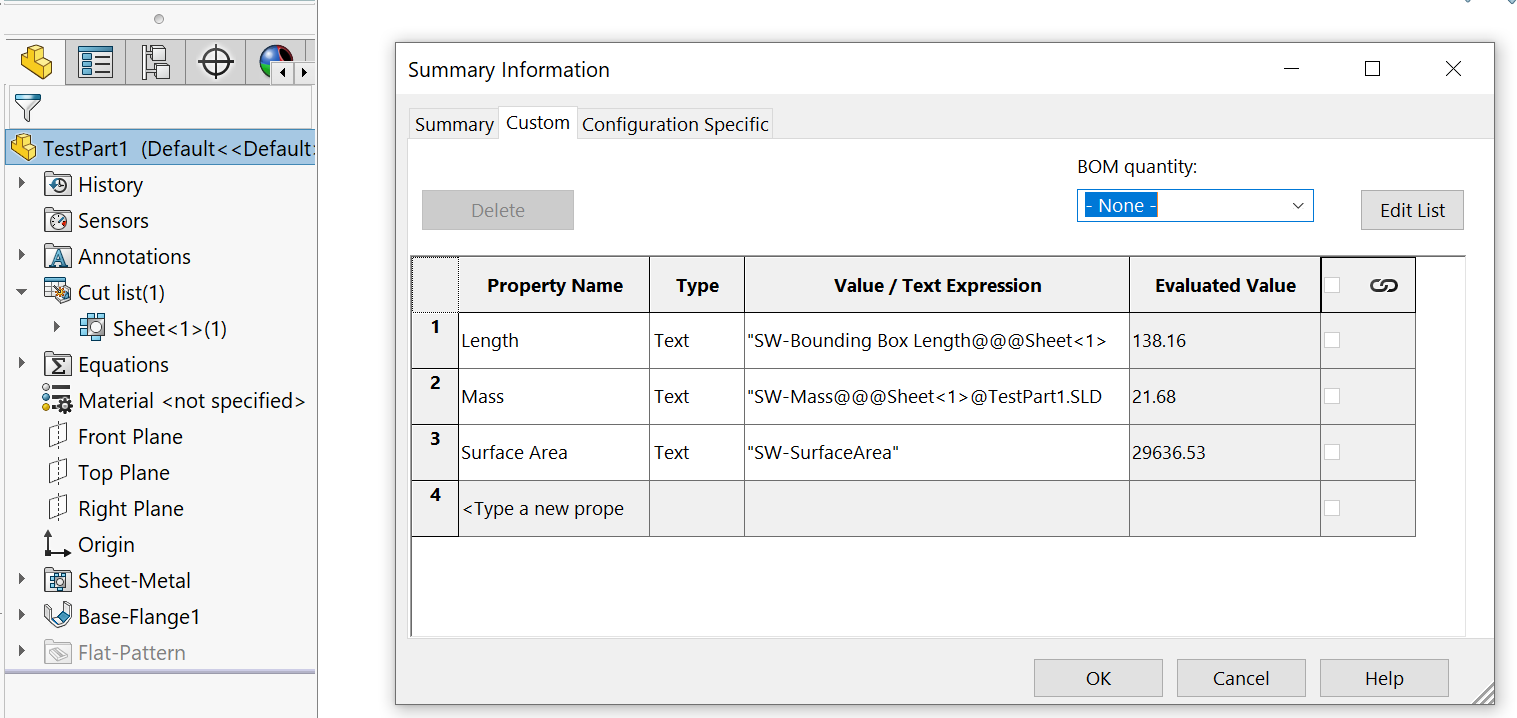 { width=800 }
{ width=800 }
This VBA macro allows to link specified cut-list custom properties from sheet metal parts to the custom properties of the SOLIDWORKS file.
Custom properties will be linked by formula and will be automatically updated if the geometry of sheet metal is changed.
It is possible to specify a fallback value which will be written to custom property if the source part is not a sheet metal document.
In order to customize the properties map, add remove the map values within the Init function as shown below.
When specifying expressions in the last parameter (fallback value) it is required to escape the " (quote) with other " (quote). For example formula for SOLIDWORKS mass is "SW-Mass" if this needs to be set as the fallback value, the third parameter should be """SW-Mass""" where the outer quotes are quotes indicating the VBA string value
Sub Init(Optional dummy As Variant = Empty)
Set Map = New Collection
Map.Add CreateMapValue("Part Number", "", "") 'Add empty 'Part Number' custom property
Map.Add CreateMapValue("Width", "Bounding Box Width", "") 'Add custom property 'Width' from the 'Bounding Box Width' of the sheet metal or empty if not sheet metal part
Map.Add CreateMapValue("Material", "", """SW-Material""") 'Add custom property 'Material' and set to the 'SW-Material' formula regardless if this is a sheet metal part or not
End Sub
Notes And Limitations
- Only single cut-list files are supported (error is thrown if more than one cut list is available)
- Macro will set Create Cut List Automatically and Updated Automatically options on the cut-list folders
- Only part documents are supported
- Cut-list custom properties are linked by expressions and cut-list name. If cut-list is renamed property will not be updated and it will be required to rerun the macro. However should the cut-list keep the original name all properties will be dynamically updated without the need to rerun the macro.
Dim swApp As SldWorks.SldWorks
Dim Map As Collection
Sub Init(Optional dummy As Variant = Empty)
Set Map = New Collection
Map.Add CreateMapValue("Length", "Bounding Box Length", """D1@Boss-Extrude1""")
Map.Add CreateMapValue("Mass", "Mass", """SW-Mass""")
Map.Add CreateMapValue("Surface Area", "", """SW-SurfaceArea""")
End Sub
Function CreateMapValue(targetPrpName As String, srcCutListPrpName As String, Optional fallbackValue As String = "") As Variant
CreateMapValue = Array(targetPrpName, srcCutListPrpName, fallbackValue)
End Function
Sub main()
Set swApp = Application.SldWorks
Dim swPart As SldWorks.ModelDoc2
Set swPart = swApp.ActiveDoc
If swPart Is Nothing Then
Err.Raise vbError, "", "Open part document"
End If
If swPart.GetType() <> swDocumentTypes_e.swDocPART Then
Err.Raise vbError, "", "Active document is not a part"
End If
Init
Dim vCutLists As Variant
vCutLists = GetCutLists(swPart)
Dim swCutListCustomPrpMgr As SldWorks.CustomPropertyManager
If Not IsEmpty(vCutLists) Then
If UBound(vCutLists) > 0 Then
Err.Raise vbError, "", "Only single cut list item is supported"
End If
Dim swCutList As SldWorks.Feature
Set swCutList = vCutLists(0)
Dim swCutListFolder As SldWorks.BodyFolder
Set swCutListFolder = swCutList.GetSpecificFeature2
Dim swBody As SldWorks.Body2
Set swBody = swCutListFolder.GetBodies()(0)
If False <> swBody.IsSheetMetal() Then
Set swCutListCustomPrpMgr = swCutList.CustomPropertyManager
End If
End If
Dim swTargetCustPrpMgr As SldWorks.CustomPropertyManager
Set swTargetCustPrpMgr = swPart.Extension.CustomPropertyManager("")
Dim i As Integer
For i = 1 To Map.Count
Dim targetPrpName As String
Dim srcCutListPrpName As String
Dim fallbackValue As String
targetPrpName = CStr(Map.item(i)(0))
srcCutListPrpName = CStr(Map.item(i)(1))
fallbackValue = CStr(Map.item(i)(2))
CopyProperty swCutListCustomPrpMgr, swTargetCustPrpMgr, targetPrpName, srcCutListPrpName, fallbackValue
Next
End Sub
Function GetCutLists(model As SldWorks.ModelDoc2) As Variant
Dim swFeat As SldWorks.Feature
Dim swCutLists() As SldWorks.Feature
Set swFeat = model.FirstFeature
While Not swFeat Is Nothing
If swFeat.GetTypeName2 <> "HistoryFolder" Then
ProcessFeature swFeat, swCutLists
TraverseSubFeatures swFeat, swCutLists
End If
Set swFeat = swFeat.GetNextFeature
Wend
If (Not swCutLists) = -1 Then
GetCutLists = Empty
Else
GetCutLists = swCutLists
End If
End Function
Sub TraverseSubFeatures(parentFeat As SldWorks.Feature, cutLists() As SldWorks.Feature)
Dim swChildFeat As SldWorks.Feature
Set swChildFeat = parentFeat.GetFirstSubFeature
While Not swChildFeat Is Nothing
ProcessFeature swChildFeat, cutLists
Set swChildFeat = swChildFeat.GetNextSubFeature()
Wend
End Sub
Sub ProcessFeature(feat As SldWorks.Feature, cutLists() As SldWorks.Feature)
If feat.GetTypeName2() = "SolidBodyFolder" Then
Dim swBodyFolder As SldWorks.BodyFolder
Set swBodyFolder = feat.GetSpecificFeature2
swBodyFolder.SetAutomaticCutList True
swBodyFolder.SetAutomaticUpdate True
swBodyFolder.UpdateCutList
ElseIf feat.GetTypeName2() = "CutListFolder" Then
If Not Contains(cutLists, feat) Then
If (Not cutLists) = -1 Then
ReDim cutLists(0)
Else
ReDim Preserve cutLists(UBound(cutLists) + 1)
End If
Set cutLists(UBound(cutLists)) = feat
End If
End If
End Sub
Function Contains(arr As Variant, item As Object) As Boolean
Dim i As Integer
For i = 0 To UBound(arr)
If arr(i) Is item Then
Contains = True
Exit Function
End If
Next
Contains = False
End Function
Sub CopyProperty(srcPrpMgr As SldWorks.CustomPropertyManager, targPrpMgr As SldWorks.CustomPropertyManager, targetPrpName As String, srcCutListPrpName As String, fallbackValue As String)
Dim prpVal As String
If Not srcPrpMgr Is Nothing And srcCutListPrpName <> "" Then
Dim prpResVal As String
srcPrpMgr.Get5 srcCutListPrpName, False, prpVal, prpResVal, False
Else
prpVal = fallbackValue
End If
targPrpMgr.Add2 targetPrpName, swCustomInfoType_e.swCustomInfoText, prpVal
targPrpMgr.Set targetPrpName, prpVal
End Sub