Add location label to a drawing view
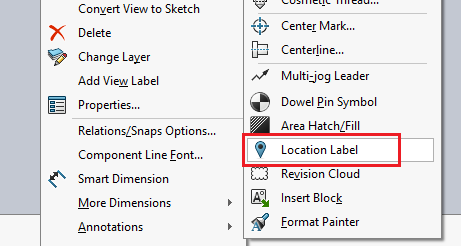
This VBA macro provides a workaround for missing SOLIDWORKS API to insert the location label to a drawing view.
Specify the name of the view as VIEW_NAME constant.
Only views compatible with location label are supported, e.g. auxillary, detailed, etc.
#If VBA7 Then
Private Declare PtrSafe Function SendMessage Lib "User32" Alias "SendMessageA" (ByVal hWnd As Long, ByVal wMsg As Long, ByVal wParam As Long, lParam As Any) As Long
#Else
Private Declare Function SendMessage Lib "User32" Alias "SendMessageA" (ByVal hWnd As Long, ByVal wMsg As Long, ByVal wParam As Long, lParam As Any) As Long
#End If
Dim swApp As SldWorks.SldWorks
Const VIEW_NAME As String = "Drawing View2"
Sub main()
Set swApp = Application.SldWorks
Dim swDraw As SldWorks.DrawingDoc
Set swDraw = swApp.ActiveDoc
If Not swDraw Is Nothing Then
InsertLocationLabel swDraw, swDraw.FeatureByName(VIEW_NAME).GetSpecificFeature
Else
MsgBox "Please open drawing"
End If
End Sub
Sub InsertLocationLabel(draw As SldWorks.DrawingDoc, view As SldWorks.view)
Dim swModel As SldWorks.ModelDoc2
Set swModel = draw
If False <> swModel.Extension.SelectByID2(view.Name, "DRAWINGVIEW", 0, 0, 0, False, -1, Nothing, 0) Then
Const WM_COMMAND As Long = &H111
Const ADD_LOCATION_LABEL As Long = 52041
Dim swFrame As SldWorks.Frame
Set swFrame = swApp.Frame
SendMessage swFrame.GetHWnd(), WM_COMMAND, ADD_LOCATION_LABEL, 0
Else
Err.Raise vbError, "", "Failed to select view"
End If
End Sub