Macro feature to increment the numeric value in the note via SOLIDWORKS API
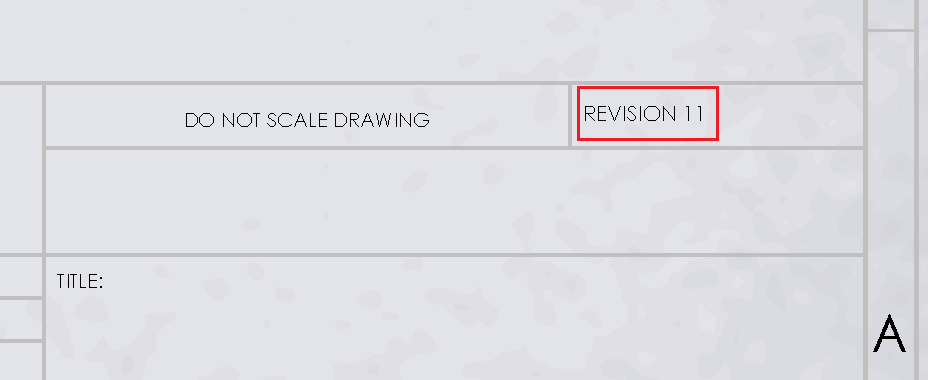 { width=300 }
{ width=300 }
This macro increments the numeric value of the notes using SOLIDWORKS API. This can be useful if it required to increment the revision for note or notes without the need of manually selecting and changing the note. This macro can be also used in the batch processing software.
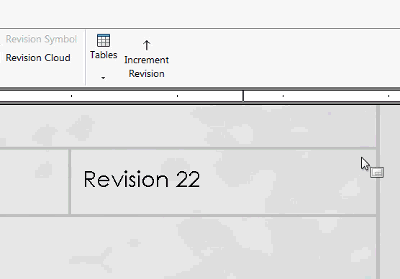
- Numeric value is matched by specified regular expression. It is possible to modify the regular expression to match specific numeric values. Note can contain free text (in this case only numeric part will be updated as per specified regular expression)
- It is required to add the text tag to the note in order to increment its value. Follow Add Tag To Selected Note example of instructions for adding the tag to the note.
- By default the numeric value is incremented by 1, but this can be changed by modifying the value of increment parameter of the IncrementNoteValue function.
Dim swApp As SldWorks.SldWorks
Dim swModel As SldWorks.ModelDoc2
Sub main()
Set swApp = Application.SldWorks
Set swModel = swApp.ActiveDoc
IncrementNoteValue "_CodeStackNote_", "\d+", 1
End Sub
Sub IncrementNoteValue(noteTag As String, pattern As String, increment As Double)
Dim swNote As SldWorks.Note
Set swNote = FindNodeByTag(swModel, noteTag)
If Not swNote Is Nothing Then
Dim newText As String
newText = IncrementNumericMatches(swNote.GetText(), pattern, increment)
swNote.SetText newText
End If
End Sub
Function IncrementNumericMatches(text As String, pattern As String, increment As Double) As String
Dim resultText As String
resultText = text
Dim regEx As Object
Set regEx = CreateObject("VBScript.RegExp")
regEx.Global = True
regEx.IgnoreCase = True
regEx.pattern = pattern
Dim regExMatches As Object
Set regExMatches = regEx.Execute(text)
If regExMatches.Count > 0 Then
Dim i As Integer
Dim offset As Integer
For i = 0 To regExMatches.Count - 1
Dim regExMatch As Object
Set regExMatch = regExMatches(i)
Dim newValue As Double
newValue = CDbl(regExMatch.Value) + increment
resultText = Left(resultText, regExMatch.FirstIndex + offset) & newValue & Right(resultText, Len(resultText) - regExMatch.FirstIndex - regExMatch.Length - offset)
offset = offset + Len(CStr(newValue)) - regExMatch.Length
Next
End If
IncrementNumericMatches = resultText
End Function
Function FindNodeByTag(model As SldWorks.ModelDoc2, tag As String) As SldWorks.Note
If tag <> "" Then
Dim vAnnots As Variant
vAnnots = model.Extension.GetAnnotations
Dim swNote As SldWorks.Note
Dim i As Integer
If Not IsEmpty(vAnnots) Then
For i = 0 To UBound(vAnnots)
Dim swAnn As SldWorks.Annotation
Set swAnn = vAnnots(i)
If swAnn.GetType() = swAnnotationType_e.swNote Then
Set swNote = swAnn.GetSpecificAnnotation
If swNote.TagName = tag Then
Set FindNodeByTag = swNote
Exit Function
End If
End If
Next
End If
If model.GetType() = swDocumentTypes_e.swDocDRAWING Then
Dim swDraw As SldWorks.DrawingDoc
Set swDraw = model
Dim vSheets As Variant
vSheets = swDraw.GetViews()
For i = 0 To UBound(vSheets)
Dim vViews As Variant
vViews = vSheets(i)
Dim j As Integer
For j = 0 To UBound(vViews)
Dim swView As SldWorks.View
Set swView = vViews(j)
Dim vNotes As Variant
vNotes = swView.GetNotes()
Dim k As Integer
For k = 0 To UBound(vNotes)
Set swNote = vNotes(k)
If swNote.TagName = tag Then
Set FindNodeByTag = swNote
Exit Function
End If
Next
Next
Next
End If
End If
End Function