Export assembly or part to IFC 2x3 or 4 using SOLIDWORKS API
This example demonstrates how to export active assembly or part document into IFC format using SOLIDWORKS API.
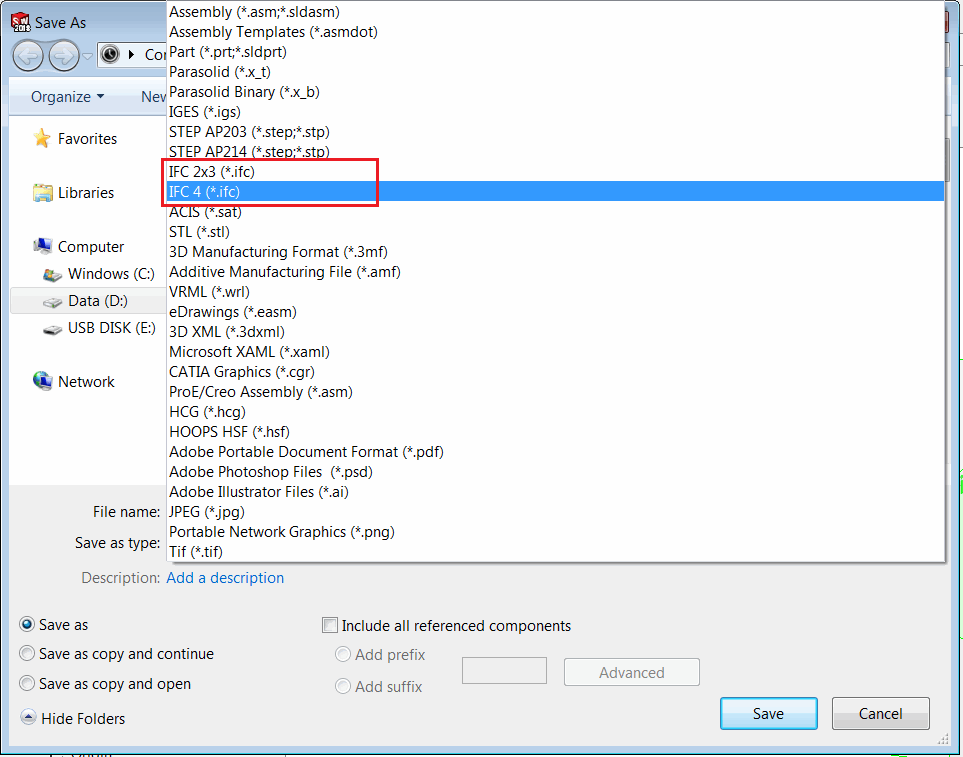 { width=450 }
{ width=450 }
Currently SOLIDWORKS supports 2 schemas for IFC format
- IFC 2x3
- IFC 4
The schema can be validated in the output IFC file when opened in text editor.
{ width=450 }
This VBA macro demonstrates how to export file to both IFC schemas. Change the value of the IfcFormat_e enumeration to change the format:
ExportIfc swModel, OUT_FILE_PATH, IfcFormat_e.Ifc4 'Export to IFC 4
ExportIfc swModel, OUT_FILE_PATH, IfcFormat_e.Ifc2x3 'Export to IFC 2x3
Change the value of OUT_FILE_PATH constant to specify the output file location
Const OUT_FILE_PATH As String = "C:\Output\Building.ifc"
Enum IfcFormat_e
Ifc2x3 = 23
Ifc4 = 4
End Enum
Const OUT_FILE_PATH As String = "C:\Engine.ifc"
Dim swApp As SldWorks.SldWorks
Sub main()
Set swApp = Application.SldWorks
Dim swModel As SldWorks.ModelDoc2
Set swModel = swApp.ActiveDoc
If Not swModel Is Nothing Then
ExportIfc swModel, OUT_FILE_PATH, IfcFormat_e.Ifc4
Else
MsgBox "Please open the model"
End If
End Sub
Sub ExportIfc(model As SldWorks.ModelDoc2, path As String, format As IfcFormat_e)
Dim curIfcFormat As Integer
curIfcFormat = swApp.GetUserPreferenceIntegerValue(swUserPreferenceIntegerValue_e.swSaveIFCFormat)
swApp.SetUserPreferenceIntegerValue swUserPreferenceIntegerValue_e.swSaveIFCFormat, format
Dim errors As Long
Dim warnings As Long
If False = model.Extension.SaveAs(path, swSaveAsVersion_e.swSaveAsCurrentVersion, swSaveAsOptions_e.swSaveAsOptions_Silent, Nothing, errors, warnings) Then
Err.Raise vbError, "", "Failed to export file. Error code: " & errors
End If
swApp.SetUserPreferenceIntegerValue swUserPreferenceIntegerValue_e.swSaveIFCFormat, curIfcFormat
End Sub