Macro to copy file paths to all drawings of an assembly components using SOLIDWORKS API
This VBA macro finds all the drawings which were created for all components of the active assembly using SOLIDWORKS API and puts the paths to the clipboard.
SOLIDWORKS provides the functionality to open the drawings of the component:
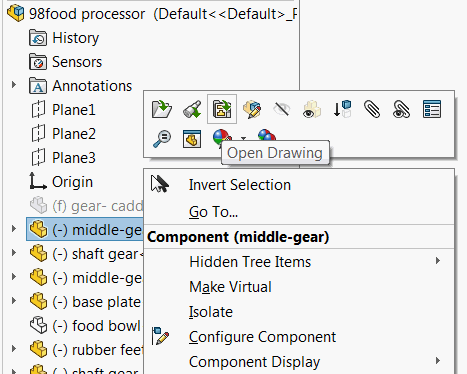
This feature allows to find drawings one-by-one, but sometimes it is required to quickly find all drawings used by components of this assembly. This can be a part of automation software. This macro will traverse all the references and find all drawings paths. Once completed the confirmation message below is displayed.
The content of the clipboard can be pasted into any text or table editor, like Notepad or Excel (use ctrl+V shortcut or Paste command).
Notes
- Suppressed components are excluded from the search
- Drawings are searched in the same folder as the input assembly (including sub folders)
- Drawings are searched by reference, rather than by name, so drawing can have any name
- Drawing paths are separated with a new line symbol
Dim swApp As SldWorks.SldWorks
Sub main()
Set swApp = Application.SldWorks
Dim swModel As SldWorks.ModelDoc2
try:
On Error GoTo catch
Set swModel = swApp.ActiveDoc
If Not swModel Is Nothing Then
If swModel.GetPathName() = "" Then
Err.Raise vbError, "", "File is not saved"
End If
Dim vDrawingPaths As Variant
Dim dir As String
dir = swModel.GetPathName()
dir = Left(dir, InStrRev(dir, "\"))
If TypeOf swModel Is SldWorks.AssemblyDoc Then
Dim swAssy As SldWorks.AssemblyDoc
Set swAssy = swModel
Dim vRefs As Variant
vRefs = GetAllReferences(swAssy)
vDrawingPaths = GetDrawingsForFiles(vRefs, dir)
ElseIf TypeOf swModel Is SldWorks.PartDoc Then
vDrawingPaths = GetDrawingsForFiles(Array(swModel.GetPathName()), dir)
Else
Err.Raise vbError, "", "Only part or assemblies are supported"
End If
AddPathsToClipboard vDrawingPaths
swApp.SendMsgToUser2 "Drawing paths are copied to clipboard", swMessageBoxIcon_e.swMbInformation, swMessageBoxBtn_e.swMbOk
Else
Err.Raise vbError, "", "Please open part or assembly"
End If
GoTo finally
catch:
Debug.Print Err.Number
swApp.SendMsgToUser2 Err.Description, swMessageBoxIcon_e.swMbStop, swMessageBoxBtn_e.swMbOk
finally:
End Sub
Function GetAllReferences(assy As SldWorks.AssemblyDoc) As Variant
Dim refs() As String
Dim isInit As Boolean
isInit = False
Dim vComps As Variant
vComps = assy.GetComponents(False)
Dim i As Integer
For i = 0 To UBound(vComps)
Dim swComp As SldWorks.Component2
Set swComp = vComps(i)
Dim path As String
path = swComp.GetPathName()
If Not swComp.IsSuppressed() Then
If Not isInit Then
isInit = True
ReDim refs(0)
refs(0) = path
Else
If Not ContainsFilePath(refs, path) Then
ReDim Preserve refs(UBound(refs) + 1)
refs(UBound(refs)) = path
End If
End If
End If
Next
GetAllReferences = refs
End Function
Function GetDrawingsForFiles(files As Variant, path As String) As Variant
Dim drawingPaths() As String
Dim isInit As Variant
isInit = False
Dim vAllDrawings As Variant
vAllDrawings = FindAllDrawings(path)
If Not IsEmpty(vAllDrawings) Then
Dim i As Integer
For i = 0 To UBound(vAllDrawings)
Dim drawPath As String
drawPath = vAllDrawings(i)
Dim vDeps As Variant
vDeps = swApp.GetDocumentDependencies2(drawPath, True, True, False)
Dim j As Integer
If Not IsEmpty(vDeps) Then
For j = 1 To UBound(vDeps) Step 2
If ContainsFilePath(files, CStr(vDeps(j))) Then
If Not isInit Then
isInit = True
ReDim drawingPaths(0)
Else
ReDim Preserve drawingPaths(UBound(drawingPaths) + 1)
End If
drawingPaths(UBound(drawingPaths)) = drawPath
Exit For
End If
Next
End If
Next
End If
GetDrawingsForFiles = drawingPaths
End Function
Function FindAllDrawings(path As String) As Variant
Const DRAW_EXTENSION As String = "slddrw"
FindAllDrawings = GetFiles(path, True, DRAW_EXTENSION)
End Function
Function GetFiles(path As String, Optional includeSubFolders As Boolean = True, Optional ext As String = "") As Variant
Dim paths() As String
Dim isInit As Boolean
isInit = False
Dim fso As Object
Set fso = CreateObject("Scripting.FileSystemObject")
Dim folder As Object
Set folder = fso.GetFolder(path)
CollectFilesFromFolder folder, includeSubFolders, ext, paths, isInit
If isInit Then
GetFiles = paths
Else
GetFiles = Empty
End If
End Function
Sub CollectFilesFromFolder(folder As Object, includeSubFolders As Boolean, ext As String, ByRef paths() As String, ByRef isInit As Boolean)
For Each file In folder.files
Dim fileExt As String
fileExt = Right(file.path, Len(file.path) - InStrRev(file.path, "."))
If LCase(fileExt) = LCase(ext) Then
If Not isInit Then
ReDim paths(0)
isInit = True
Else
ReDim Preserve paths(UBound(paths) + 1)
End If
paths(UBound(paths)) = file.path
End If
Next
If includeSubFolders Then
Dim subFolder As Object
For Each subFolder In folder.SubFolders
CollectFilesFromFolder subFolder, includeSubFolders, ext, paths, isInit
Next
End If
End Sub
Sub AddPathsToClipboard(vPaths As Variant)
Dim text As String
Dim i As Integer
For i = 0 To UBound(vPaths)
If i <> 0 Then
text = text & vbCrLf
End If
text = text & CStr(vPaths(i))
Next
Dim dataObject As Object
Set dataObject = CreateObject("new:{1C3B4210-F441-11CE-B9EA-00AA006B1A69}")
dataObject.SetText text
dataObject.PutInClipboard
Set dataObject = Nothing
End Sub
Function ContainsFilePath(arr As Variant, item As String) As Boolean
Dim i As Integer
For i = 0 To UBound(arr)
If LCase(arr(i)) = LCase(item) Then
ContainsFilePath = True
Exit Function
End If
Next
Contains = False
End Function