Setting ShadedImageQualityCoarse in user preferences of the active document using SOLIDWORKS API
Author: Eddy Alleman
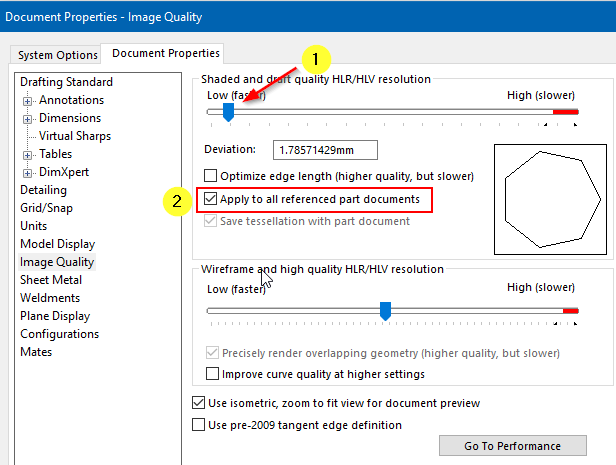 { width=650 }
{ width=650 }
When working in large assemblies, there are document options you can set when you want your files to be saved as light as possible:
Shaded and draft quality HLR/HLV resolution
Controls the tessellation of curved surfaces for shaded rendering output. A higher resolution setting results in slower model rebuilding but more accurate curves. Low (faster) - High (slower)
This means that if you are working in an assembly, you can set all the referenced files to Low ImageQuality manually.
But in case you have a lot of files and need to work in large assemblies a macro can help and make the files lighter before opening the root assembly.
This macro sets both options (1) and (2) as shown in the above image. Option (2) is not available for parts.
The real power begins if you use this macro with Batch+. You can let it run when you're not working on your assembly.
 { width=800 }
{ width=800 }
Option Explicit
' An assembly or a part file must be the active document.
' the document options are set to use coarse quality
' and the checkmark "Apply to all referenced part documents" is set to ON if the active document is an assembly
Dim swxApp As SldWorks.SldWorks
Dim swModel As SldWorks.ModelDoc2
Sub main()
try_:
On Error GoTo catch_
Set swxApp = Application.SldWorks
Set swModel = swxApp.ActiveDoc
'Check if active document is a Part or an Assembly file
Select Case True
Case swModel Is Nothing, (swModel.GetType <> swDocASSEMBLY And swModel.GetType <> swDocPART)
Call swxApp.SendMsgToUser2("Please open an assembly or part file", swMbInformation, swMbOk)
Case Else
Call SetCoarseQuality
End Select
GoTo finally_:
catch_:
Debug.Print "Error: " & Err.Number & ":" & Err.Source & ":" & Err.Description
finally_:
End Sub
Private Function SetCoarseQuality() As Boolean
'set to use coarse quality
Dim boolstatus As Boolean
boolstatus = swModel.Extension.SetUserPreferenceInteger(swUserPreferenceIntegerValue_e.swImageQualityShaded, _
swUserPreferenceOption_e.swDetailingNoOptionSpecified, _
swImageQualityShaded_e.swShadedImageQualityCoarse)
'option "Apply to all referenced part documents" is set to ON
If swModel.GetType = swDocASSEMBLY Then
Dim res As Boolean
res = swModel.Extension.SetUserPreferenceToggle(swImageQualityApplyToAllReferencedPartDoc, _
swDetailingNoOptionSpecified, True)
End If
End Function